Loading ...
Loading ...
Loading ...
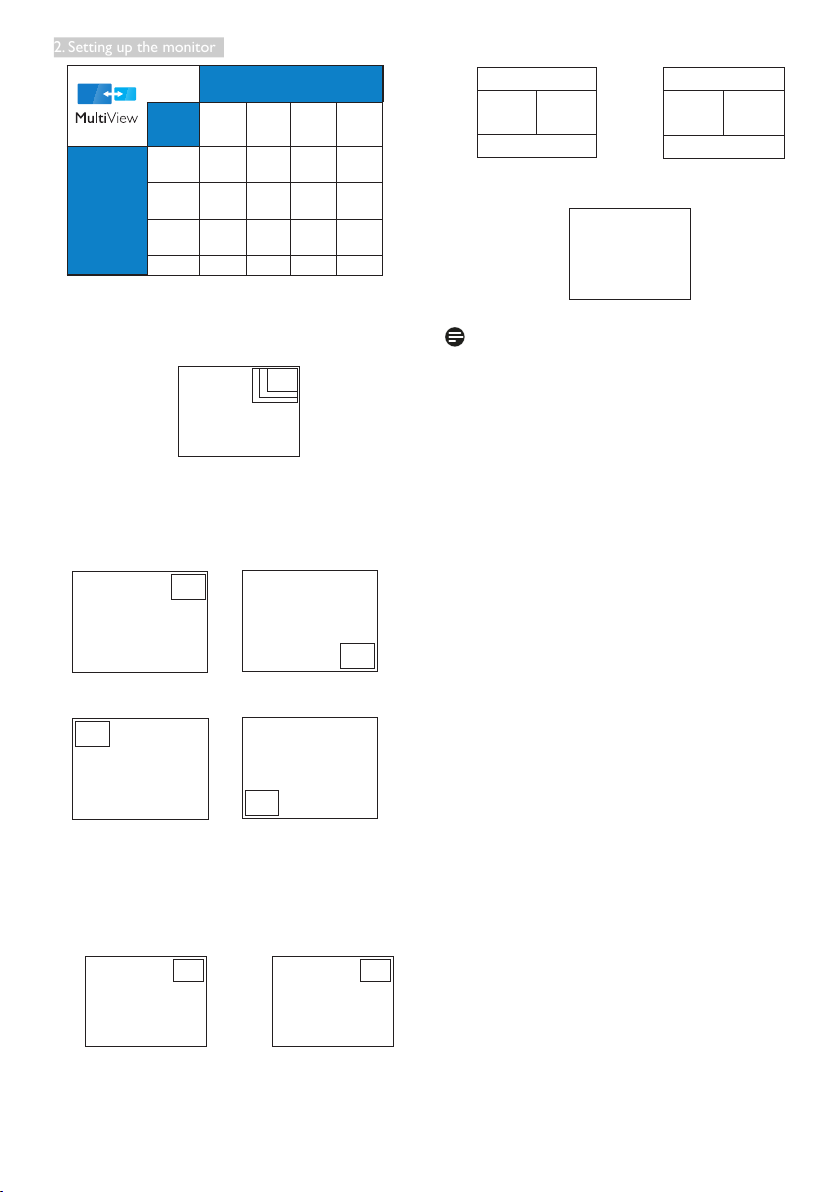
10
2. Setting up the monitor
SUB SOURCE
POSSIBILITY (xl)
Inputs
MHL-
HDMI
HDMI
1.4
HDMI
2.0
DP
MAIN
SOURCE
(xl)
MHL-
HDMI
● ● ● ●
HDMI
1.4
● ● ● ●
HDMI
2.0
● ● ● ●
DP ● ● ● ●
• PIP Size: When PIP is activated, there are
three sub-window sizes to choose: [Small],
[Middle], [Large].
B
A (main)
Small
Middle
Large
• PIP Position: When PIP is activated, there
are four sub-window positions to choose.
Top-Right Bottom-Right
B
A (main)
A (main)
B
Top-Left Bottom-Left
B
A (main)
A (main)
B
• Swap: The main picture source and the
sub picture source swapped on the
display.
Swap A and B source in [PIP] mode:
B
A (main)
↔
B (main)
A
Swap A and B source in [PBP] mode:
A (main) B
↔
B (main) A
• Off: Stop MultiView function.
A (main)
Note
When you do the SWAP function, the video
and its audio source will swap at the same
time. (Refer to page 6 “Independent audio
playback, regardless of video input” for more
detail.)
Loading ...
Loading ...
Loading ...
