Loading ...
Loading ...
Loading ...
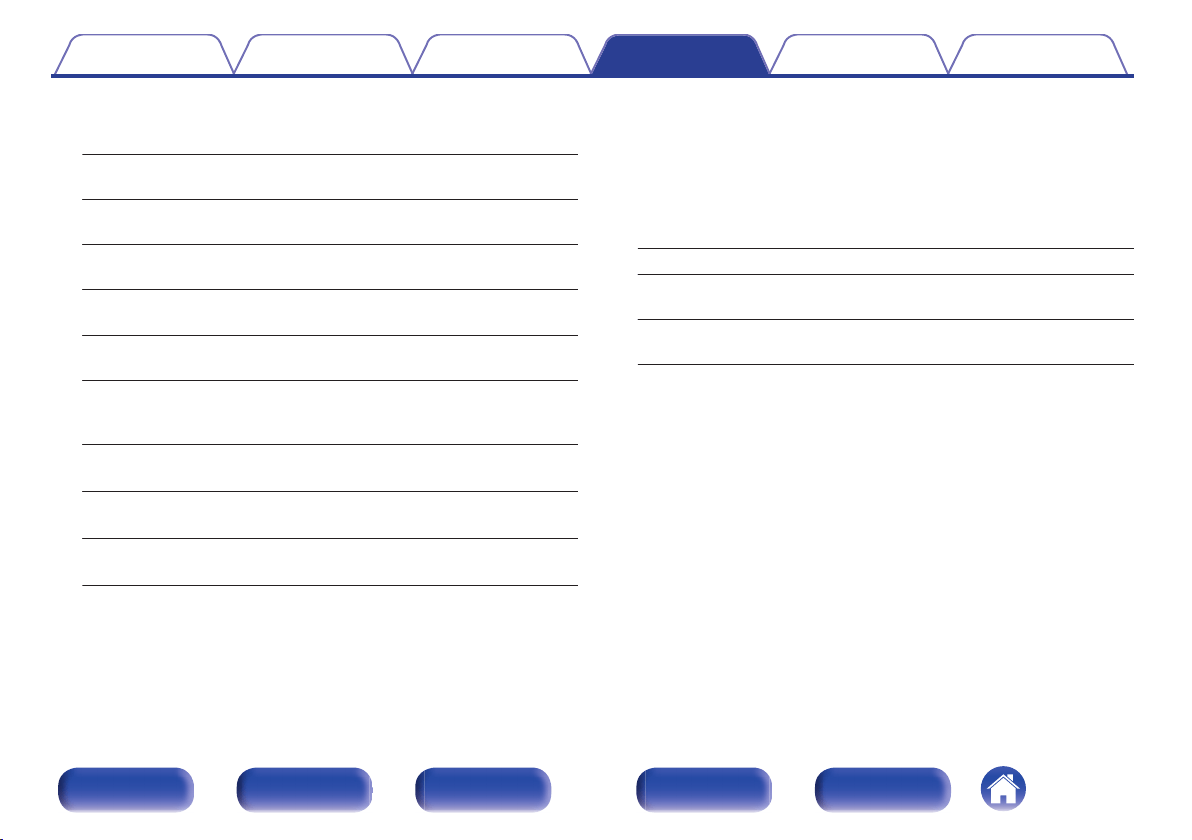
GWhen “Height Speakers” is set to “Using Dolby Speakers”H
Available settings differ depending on the “Height Layout” settings.
Surr. Back
(Default):
The surround back left and right pre-amp outputs
are connected to an external amplifier.
Front Wide:
The front wide left and right pre-amp outputs are
connected to an external amplifier.
Front Dolby
z
:
The HEIGHT1 left and right pre-amp outputs are
connected to an external amplifier.
Front:
The front left and right pre-amp outputs are
connected to an external amplifier.
Surround Dolby
z
:
The HEIGHT1 left and right pre-amp outputs are
connected to an external amplifier.
Surround Back &
Surr. Dolby
z
:
The surround back/HEIGHT2 left and right pre-
amp outputs are connected to an external
amplifier.
Front Wide &
Surr. Dolby
z
:
The front wide/HEIGHT2 left and right pre-amp
outputs are connected to an external amplifier.
Front Dolby &
Surround Dolby
z
:
The HEIGHT1/HEIGHT2 left and right pre-amp
outputs are connected to an external amplifier.
Front & Surr.
Dolby
z
:
The front left and right pre-amp outputs are
connected to an external amplifier.
z
The speaker name selected using “Height Layout” is displayed.
o
Detailed settings when “Assign Mode” is set to
7.1ch
When “Assign Mode” is set to “7.1ch”, set the following items.
n
Height Speakers
Select the number of the height speakers used in MAIN ZONE.
None: Uses no height speakers.
2 Height Speakers
(Default):
Uses a set of (two) height speakers.
Using Dolby Speakers:
Uses a Dolby enabled speaker placed on
the floor.
Contents Connections Playback Settings Tips Appendix
214
Front panel Display Rear panel Remote Index
Loading ...
Loading ...
Loading ...
