Loading ...
Loading ...
Loading ...
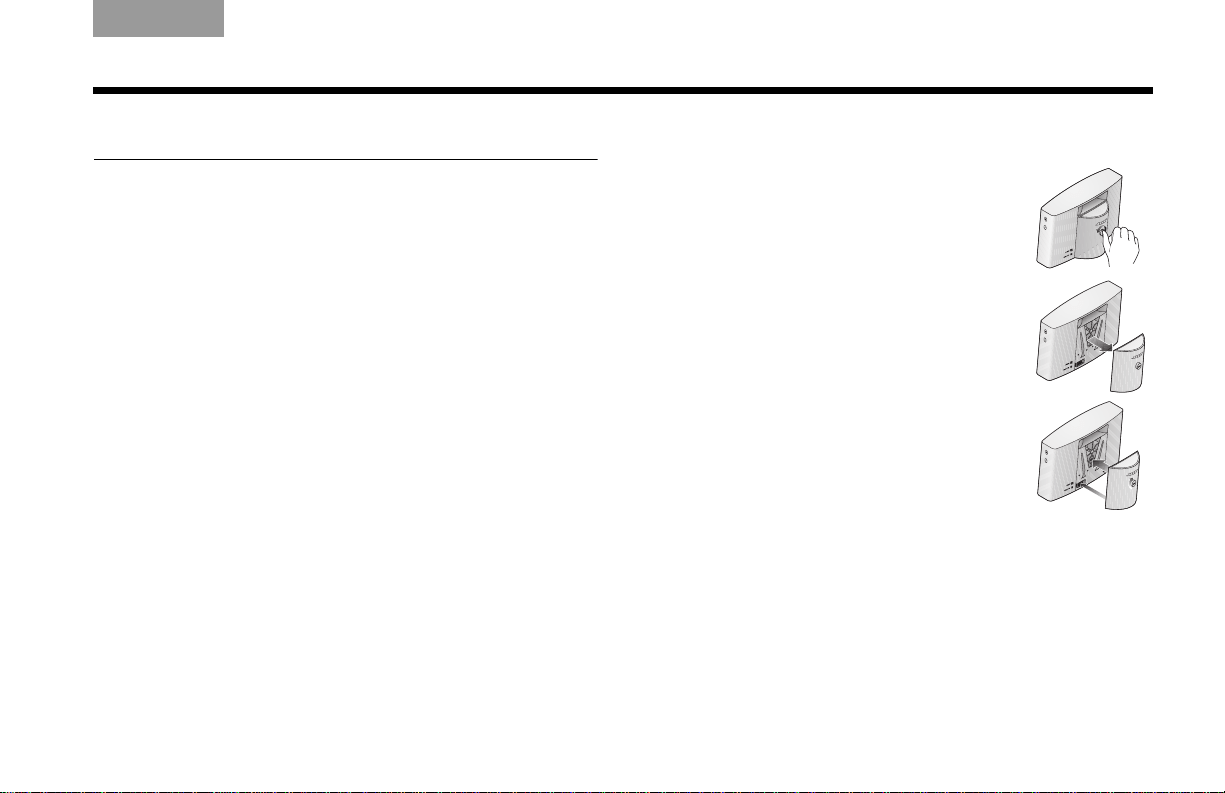
15
OPERATION
TAB 5, 13TAB 4, 12 TAB 6, 14 TAB 8, 16TAB 7, 15English TAB 3, 11TAB 2, 10
Optional battery power
An optional battery can be purchased for portable
operation.
To purchase a battery, contact your local authorized
Bose
®
dealer or visit www.Bose.com. To contact Bose by
phone, refer to the contact list provided in the carton.
WARNING: Only use a genuine battery from Bose or an
authorized Bose dealer. Bose cannot warrant the safety
and compatibility or assure the operability of batteries from
other manufacturers for use in operating the wireless
computer speaker.
Replacing the stand with the
optional battery.
1. Using your thumbnail or a coin, push
in the slotted knob and turn it
counterclockwise to unlock the
stand.
2. Carefully pull the stand away from the
back of the speaker.
3. On the battery, turn the slotted knob
so the slot is horizontal. You will hear
a short tone indicating the battery
connection has been made.
Trinity_OG.book Page 15 Tuesday, May 17, 2011 11:56 AM
Loading ...
Loading ...
Loading ...
