Loading ...
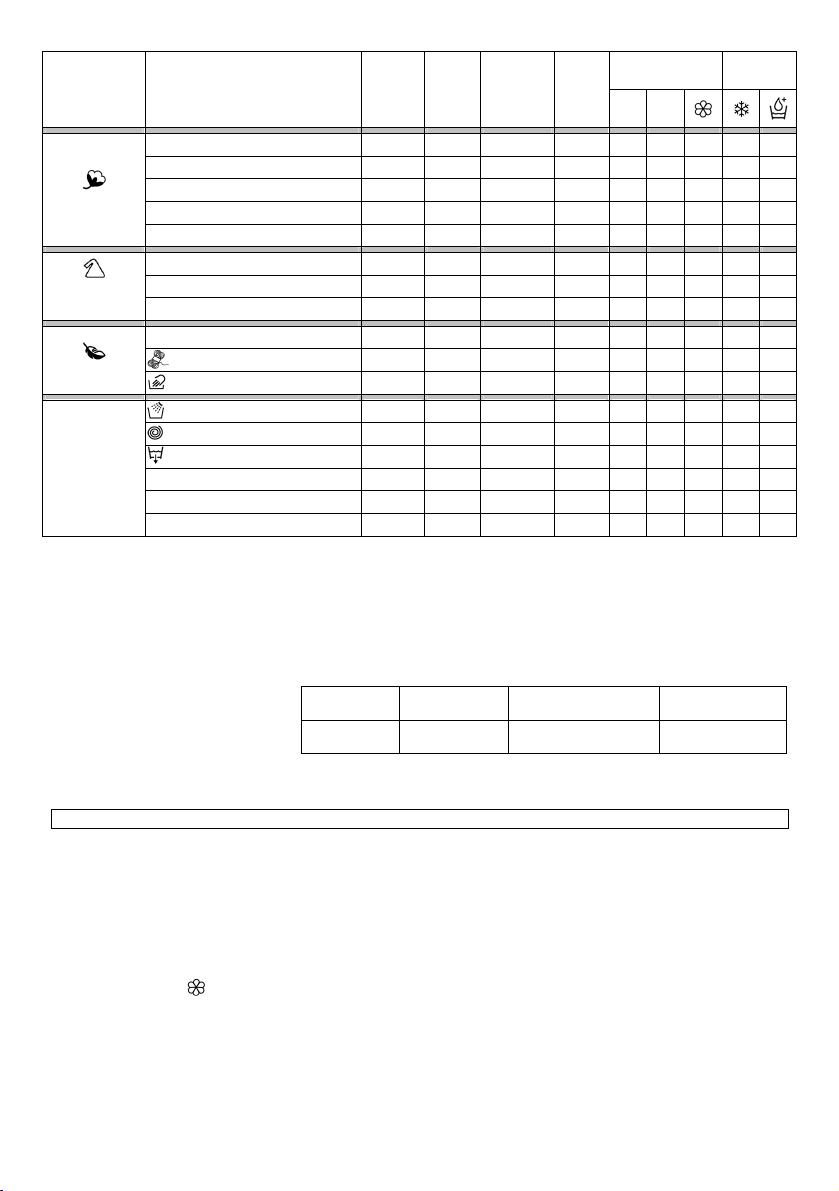
Programme table mod CTDF 1306
washing powder
load
option keys
C
programme programme for
aprox.
time
min.
max.
temp.
setting
ºC
spin
speed
rpm/min
max.
load
Kg.
I II
White display 90º 1300
6
Fast coloureds with prewash display 60º 1300
6
*Fast coloureds display 60º 1300
6
*Fast coloureds display 40º 1300
6
COTTONS
Delicate coloureds display 30º 1300
6
Fast coloureds
display 50º 1000
2
Delicate coloureds
display 40º 1000
2
MIXED
SYNTHETICS
Delicate coloureds
display 30º 1000
2
Delicates display 40º 600
1,5
Woollens
display 30º 800
1
DELICATES
Hand wash
display 30º 800
2
Gentle rinse
display
1000
Gentle spin
display
1300
Empty
display
Mix&wash (M&W) display
40º 1000
6
Fast 44 display
40º 1000
3
SPECIAL
Fast 32 display
30º 1000
2
* Cotton wash programme requirements according to (EU) 1015/2010 e nº 1061/2010 regulations
60° Cotton wash programme
40° Cotton wash programme
These wash programmes are recommended for soiled cotton fabrics and are the most effective in terms of both
energy efficiency and water consumption.
These programmes have been designed to comply with the recommended wash temperatures specified on the
labelling: the specified temperature may differ slightly from that indicated on the wash cycle.
Technical data mod.
CTDF 1306
Mains
voltage
Mains fuse
Amp. rating
Water
pressure
Max.
Power input
220-230V.
50Hz.
10 A. 0,05-0,8 Mpa 1500
IMPORTANT:
Do not use liquid detergent for programs with a prewash cycle and/or timed start.
PREPARING THE WASH CYCLE
1.- Once the washing is loaded, ensure that the drum doors are properly closed..
2.- Add detergent and additives, not exceeding the maximum level indicator.
detergent for pre-wash I
detergent for wash programme II
fabric conditioner
SELECTING THE DESIRED PROGRAMMES AND OPTIONS
3.- Tu
rn the programme selector (A) to the desired programme.
4.- Press the key or keys for any options desired (C1, C2,).
.- It is advisable to select the required options before pressing the Programme Start key (H).
.- Remember that if the programme has already passed the stage at which an option is activated, that option
will not be implemented.
Loading ...
Loading ...