Loading ...
Loading ...
Loading ...
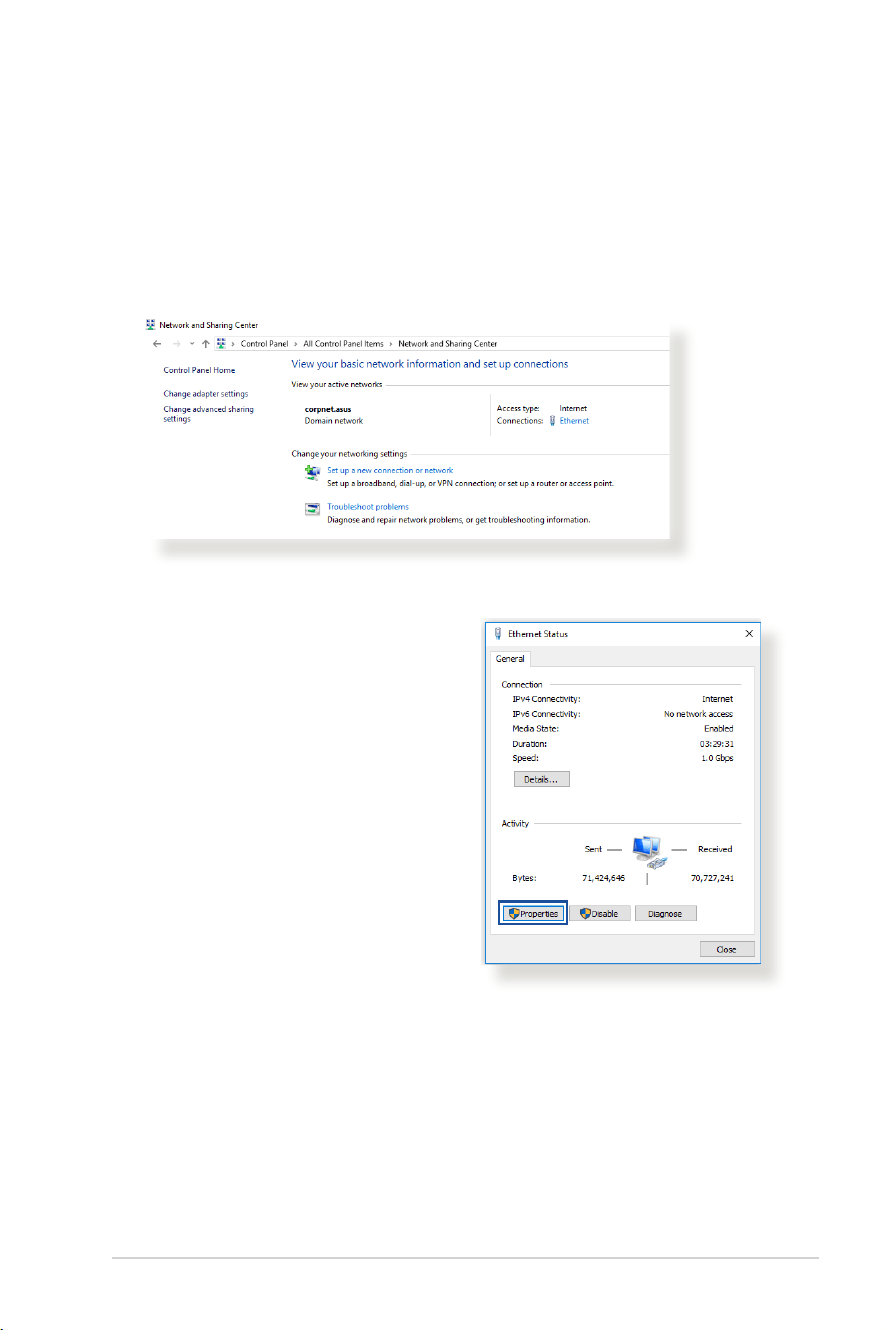
75
B. Set the TCP/IP settings to automatically obtain an IP
address.
Windows
®
1. Click Start > Control Panel > Network and Sharing Center,
then click the network connection to display its status window.
2. Click Properties to display
the Ethernet Properties
window.
Loading ...
Loading ...
Loading ...
