Loading ...
Loading ...
Loading ...
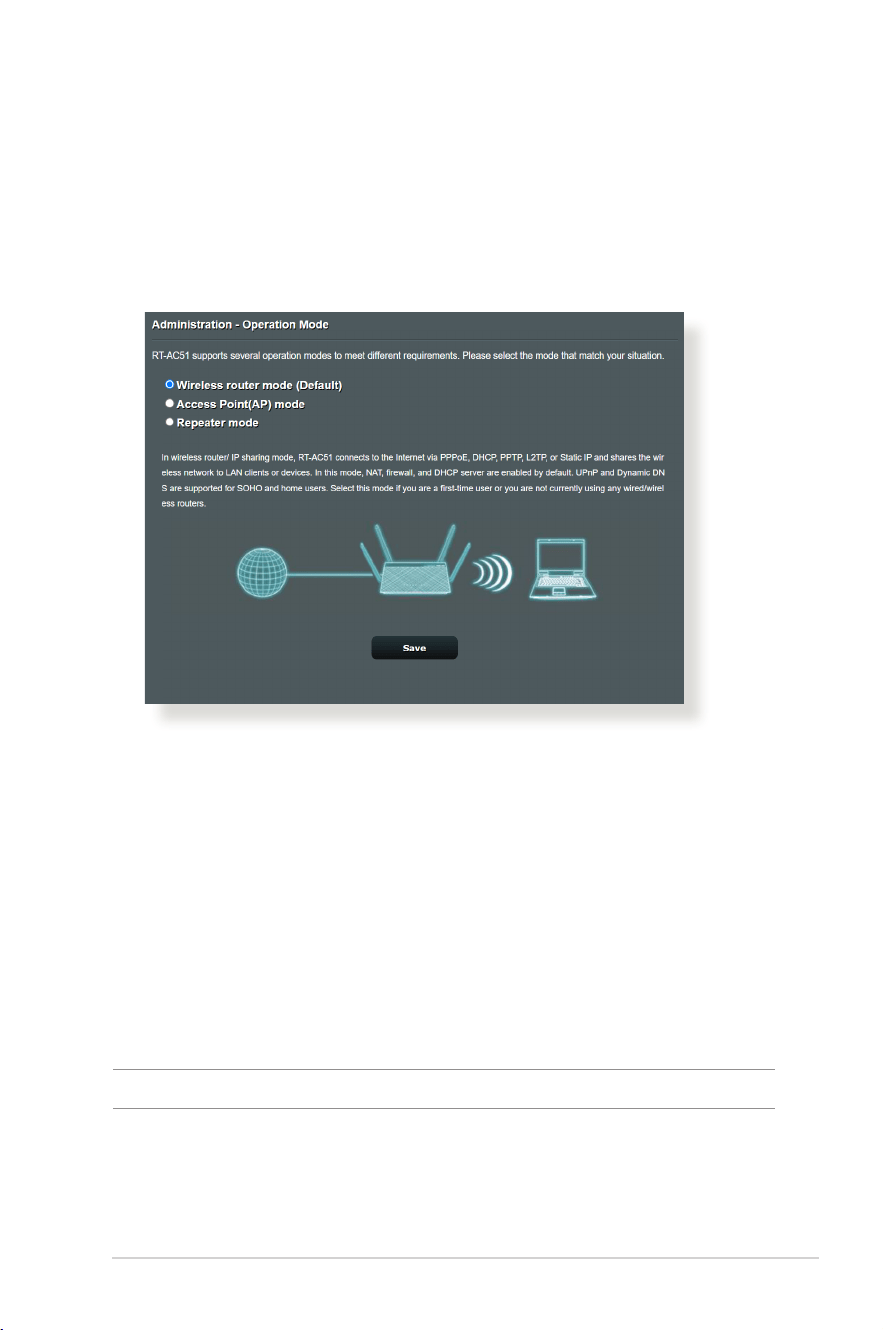
59
4.6 Administration
4.6.1 Operation Mode
The Operation Mode page allows you to select the appropriate
mode for your network.
To set up the operating mode:
1. From the navigation panel, go to Advanced Settings >
Administration > Operation Mode tab.
2. Select any of these operation modes:
• Wireless router mode (default): In wireless router mode,
the wireless router connects to the Internet and provides
Internet access to available devices on its own local network.
• Access Point mode: In this mode, the router creates a new
wireless network on an exising network.
3. Click Apply.
NOTE: The router will reboot when you change the modes.
Loading ...
Loading ...
Loading ...
