Loading ...
Loading ...
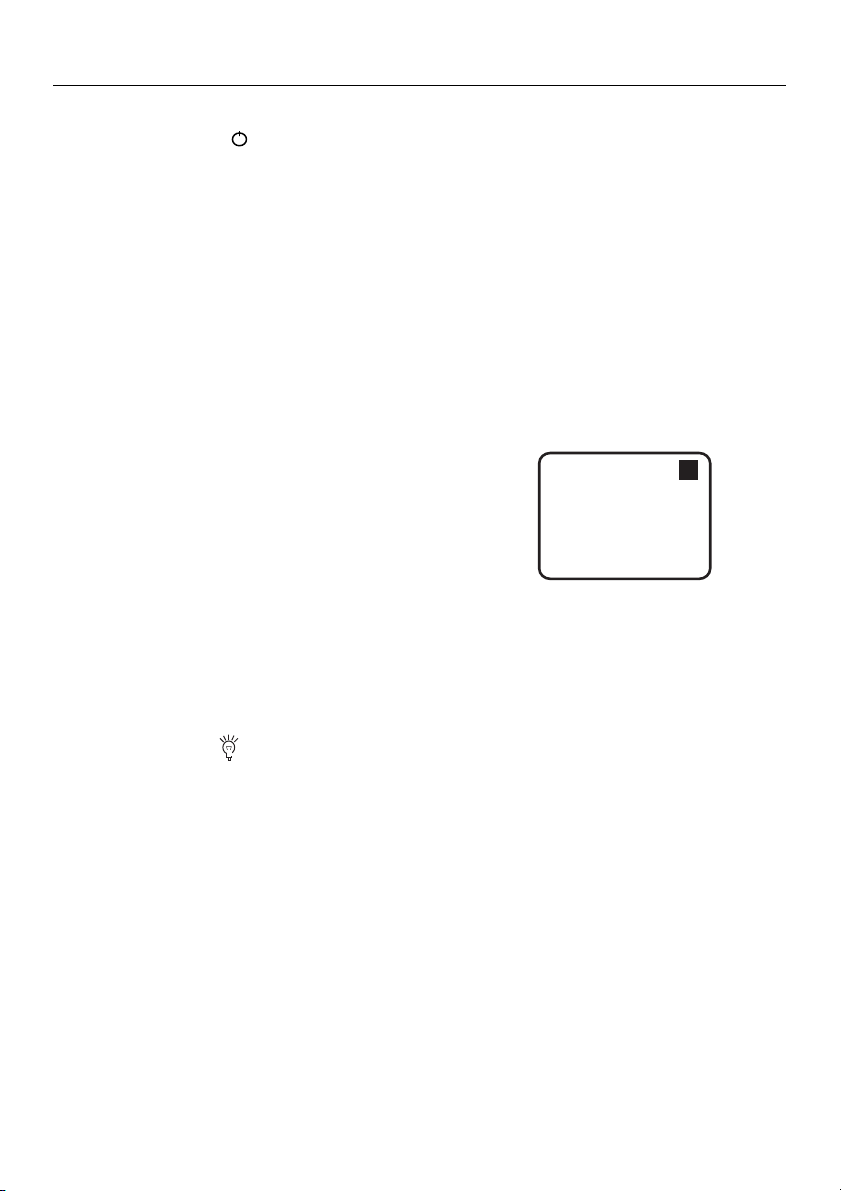
CG204-en-GB_v2.3 5/15
3
QuickStartInstructions
MeterPower
PressthepowerbuttontoswitchthemeterON.ThedisplaywillswitchON.Ifthedisplaydoesnotswitch
ON,replacethebatteries.
Measurements
Usethesuppliedfilmreferencesandzeroreferencemetalsubstratestolearnhowthemeteroperates
beforemovingtoaprofessionalapplication.Theroundmetalsubstrateistheferrous(magnetic)substrate
andtherectangularshapedmetalsubstrateisthenon‐ferrous(non‐magnetic)substrate.Themeter
automaticallysensesferrousornon
‐ferroussubstrates.
1. Placeareferencefilm(250µm,forexample)ontheround,ferroussubstrate.
2. Placethespring‐loadedmetersensoragainstthereferencefilm.
3. Inthesinglemodethemeterwillemitanaudibletoneindicatingthatthemeasurementhasbeen
taken.
4. Inthecontinuousmodethedisplaywillcontinuallymeasureandupdatethedisplay
5. TheLCDwillshowthereading(250µm)atthecenterofthedisplayarea.
6. Atypicaldisplaywillalsoshowthefollowing:
NO=1(readingnumberone)onthelowerleftofthe
LCD
AVG
=250µm(runningaverage)onthelowerright
DIR=DIRmodeofoperationontheupperleft
Fe=FerroussubstrateontheupperrightoftheLCD
Experimentwiththeremainingreferencefilmsandthesubstratebeforeusingthemeterprofessionally.
AutomaticPowerOFF
Inordertoconservebatterylife,themeterwillautomaticallyturnoffafterapproximately3minutes.To
defeatthisfeatureusetheprogrammingmenudetailedinthenextsection(menuparameterAUTOPOWER
OFFunderOPTIONS).
LCDBacklightButton
TheLCDisequippedwithbacklightingforeasierviewing,especiallyindimlylitareas.Pressthebacklight
buttontoturnthebacklighton.Pressagaintoturnthebacklightoff.Toenable/disabletheLCDbacklighting,
usetheBACKLIGHTparameterunderOPTIONSintheprogrammingmenu.
FactoryDefaultReset
Torestorethemetertoitsoriginalfactorydefaultsettings:
1. TurnthemeterOFF.
2. PressandholdtheZERObuttonwhileswitchingthemeterON.
3. Whenthemeterpowersup,thedisplaywillpromptforaYESorNO.
4. PresstheSETbuttonforYESorthe
CANCELbuttonforNO.
5. Notethatalldatainallmemorylocationswillbeerased,inadditiontostatistics,calibrationvalues,
andalarmlimits.
DIR
um
AVG=250
NO=1
250
Fe
Loading ...
Loading ...
Loading ...
