Loading ...
Loading ...
Loading ...
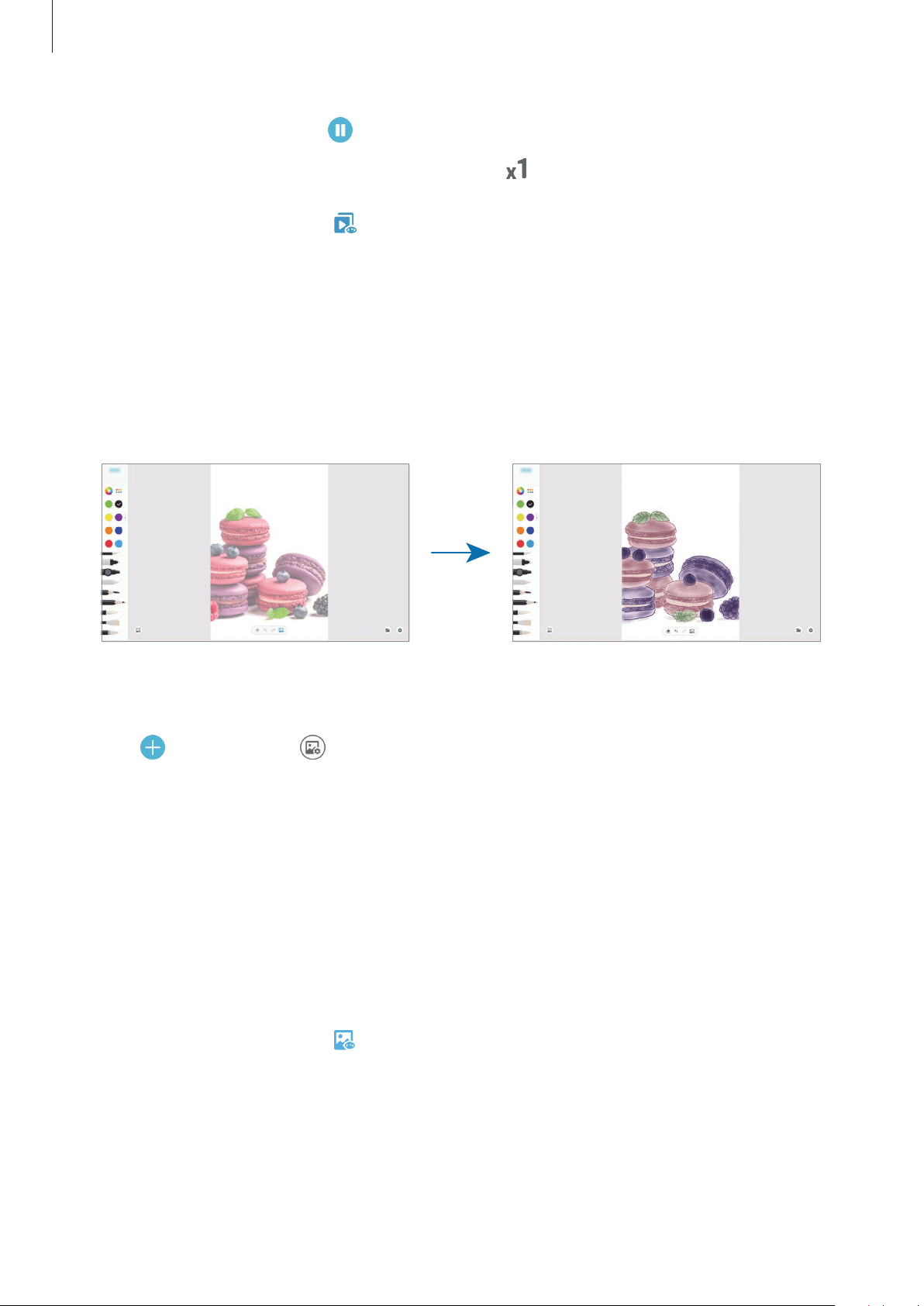
Apps and features
126
4
To draw on the image, tap to pause the playback.
You can change the playback speed by tapping
.
5
When you are finished, tap
.
The original image will be hidden and you can see the image you drew.
Photo drawing
Draw images on your photos and keep them as your own works of art. Select a photo from
Gallery
or take a photo and draw on the photo. After completing your drawing, you can see
the image you drew by hiding the photo.
1
Launch the
PENUP
app.
2
Tap
→
Drawing
→
.
3
Tap
Take picture
, take a photo, and then tap
OK
.
Alternatively, tap
Select from Gallery
and select a photo.
4
Select the area to draw, adjust the transparency level, and then tap
Done
.
The selected area will be added as a background.
5
Draw on the photo.
6
When you are finished, tap .
The photo will be hidden and you can see the image you drew.
Loading ...
Loading ...
Loading ...
