Loading ...
Loading ...
Loading ...
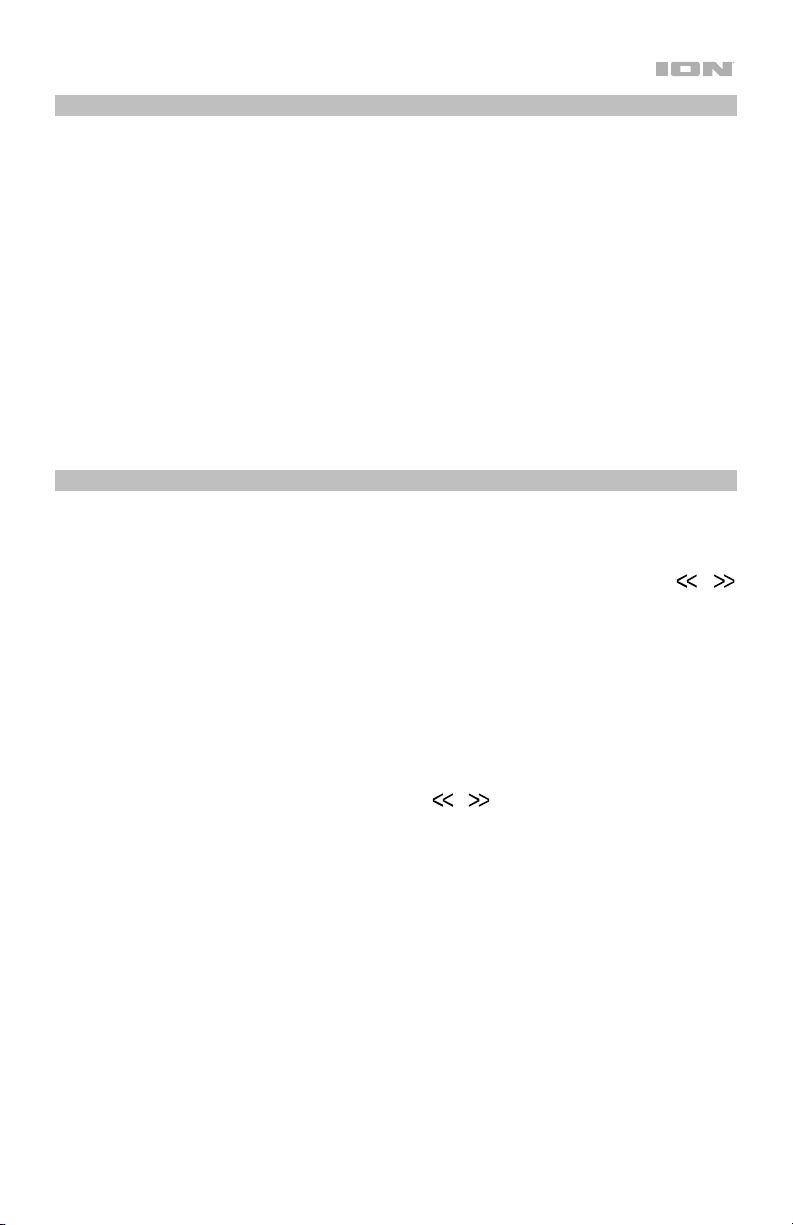
11
Pairing to a Device Using NFC
With NFC (near-field communication), you can initiate wireless data transmission from an
audio device to your Tailgater Smart speaker (i.e. pairing) by gently bumping the device into
the speaker. Check your device’s manual to see if it supports NFC.
To use NFC to pair with Tailgater Smart:
1. Your device must be turned on and unlocked.
2. Enter your device’s Settings menu and check that NFC is turned On (one-time step).
3. Power on Tailgater Smart.
4. Touch and briefly hold your device to the NFC logo located on Tailgater Smart’s top panel.
5. Follow the pairing instructions that appear on your phone. If a passcode is required, enter
“0000”.
6. To unpair, gently bump your device against the NFC logo.
Using the Radio
Selecting a Radio Station:
1. Press the Radio button on the unit or remote control to turn on the radio.
2. Tune in to a radio station using the Tune/Track (-/+) buttons on the unit or the
/
buttons on the remote control. To “seek” (skip to the next station with a clear signal),
press and hold one of the Tune/Track (-/+) buttons on the unit or press the Seek button
on the remote control.
Saving a preset:
1. Tune in to the radio station that you want to save as a preset.
2. Press and hold the Play/Pause/Presets button on the unit or the Presets button on the
remote control for two seconds. A preset number will appear on the Display.
3. Use the Tune/Track buttons on the unit or the
/ buttons on the remote control to
adjust which preset number you want to save to. The number will update on the Display.
4. Press Play/Pause/Presets on the unit or Presets on the remote control to confirm. “SAV”
will appear on the Display.
Selecting a preset station:
While the radio is on, press the Play/Pause/Presets button on the unit or the Play/Pause
button on the remote control to cycle through the saved presets.
Loading ...
Loading ...
Loading ...
