Loading ...
Loading ...
Loading ...
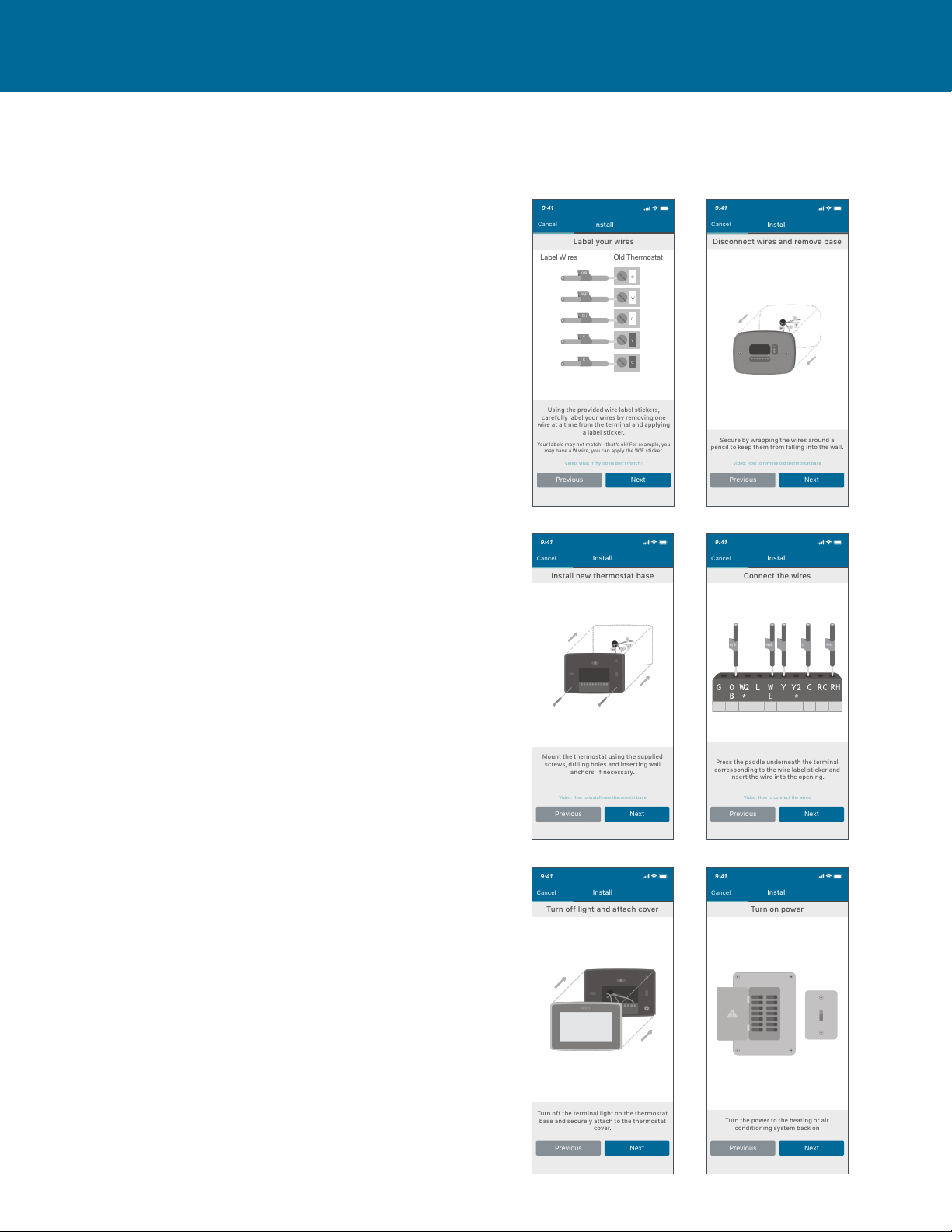
Sensi Touch Smart Thermostat | INSTALLATION GUIDE 6
Label Your Wires
Using the provided wire label stickers, label your
wires by removing one wire at a time.
Disconnect Wires
and Remove Base
After all of your wires are labeled, remove the
old thermostat base from the wall.
Install Sensi Base
Use the provided mounting screws and
secure the Sensi base to the wall.
Connect the Wires
Once the Sensi base is mounted and secured on the wall, insert
the wires into the terminals. Simply push the wires into the
terminal slots. Use a screwdriver to secure each wire in place
Attach Cover
Push the front display onto the thermostat base. If you
used the “Backlight” feature, please make sure the switch
is turned “Off” so you can control it from the display.
Turn On Power
Turn the power to your system back on.
Label your wires
9:41
Cancel
Install
Using the provided wire label stickers,
carefully label your wires by removing one
wire at a time from the terminal and applying
a label sticker.
Video: what if my labels don’t match?
Previous
Next
Label Wires Old Thermostat
O/B
O
W/E
W
RH
R
Y
Y
C
C
Your labels may not match - that’s ok! For example, you
may have a W wire, you can apply the W/E sticker.
Install new thermostat base
9:41
Cancel
Install
Mount the thermostat using the supplied
screws, drilling holes and inserting wall
anchors, if necessary.
Video: How to install new thermostat base
Previous
Next
Turn off light and attach cover
9:41
Cancel
Install
Turn off the terminal light on the thermostat
base and securely attach to the thermostat
cover.
Previous
Next
Disconnect wires and remove base
9:41
Cancel
Install
Secure by wrapping the wires around a
pencil to keep them from falling into the wall.
Video: How to remove old thermostat base
Previous
Next
Connect the wires
9:41
Cancel
Install
Press the paddle underneath the terminal
corresponding to the wire label sticker and
insert the wire into the opening.
Video: How to connect the wires
Previous
Next
O/B W/E Y C RH
Turn on power
9:41
Cancel
Install
Turn the power to the heating or air
conditioning system back on
Previous
Next
INSTALLING THE SENSI THERMOSTAT
Loading ...
Loading ...
Loading ...
