Loading ...
Loading ...
Loading ...
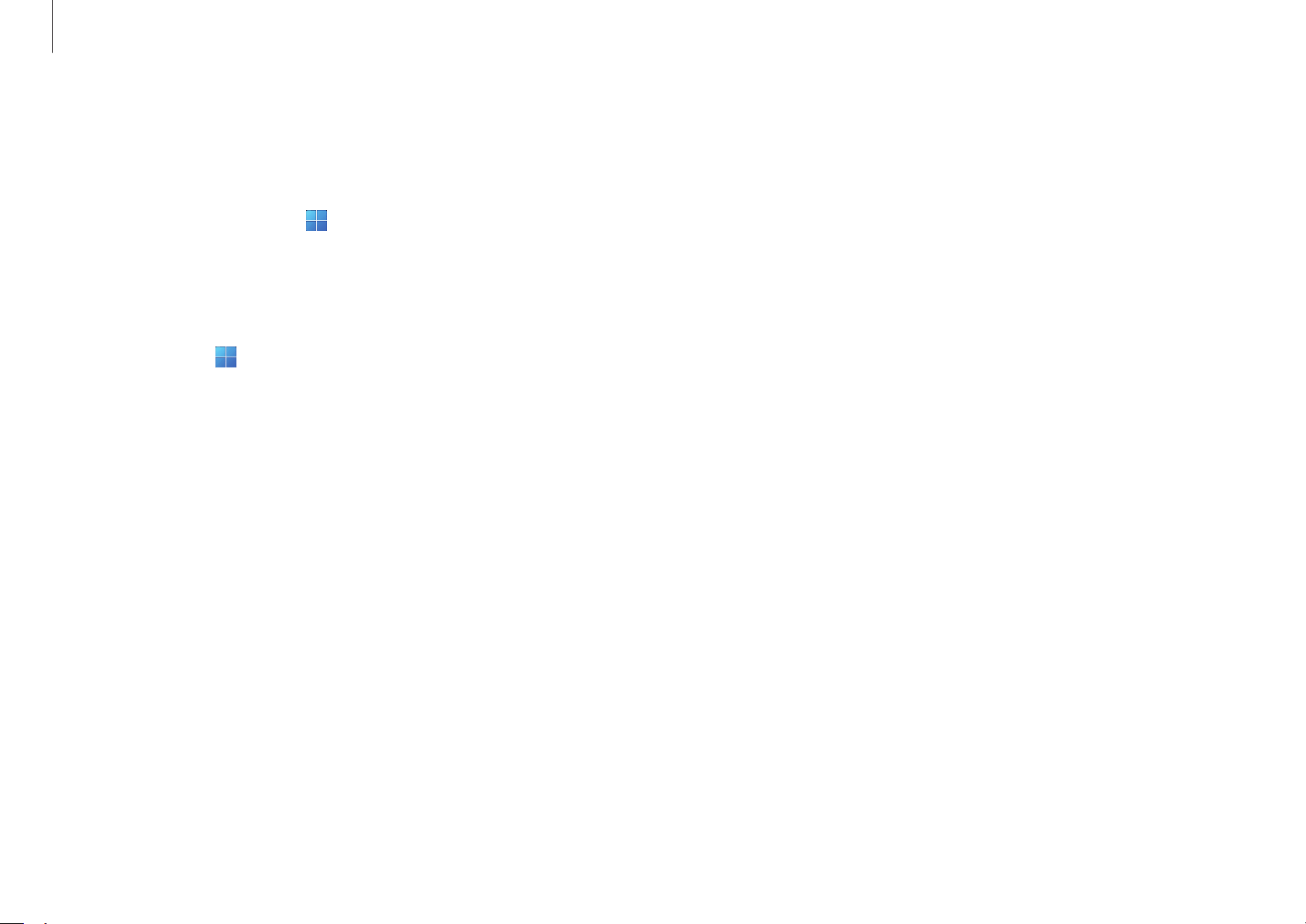
Basics
24
Activating an eSIM (may not be supported - check with
your service provider)
1
Select the Start button ( )
→
All apps
→
Mobile Plans
.
2
Follow the on-screen instructions to activate the eSIM.
If you have a QR code provided by your service provider, Select
the Start button (
)
→
Settings
→
Network & internet
→
Cellular
→
eSIM profiles
→
Add profile
→
Let me enter an
activation code I have from my mobile operator
, and then scan
the QR code.
Loading ...
Loading ...
Loading ...