Loading ...
Loading ...
Loading ...
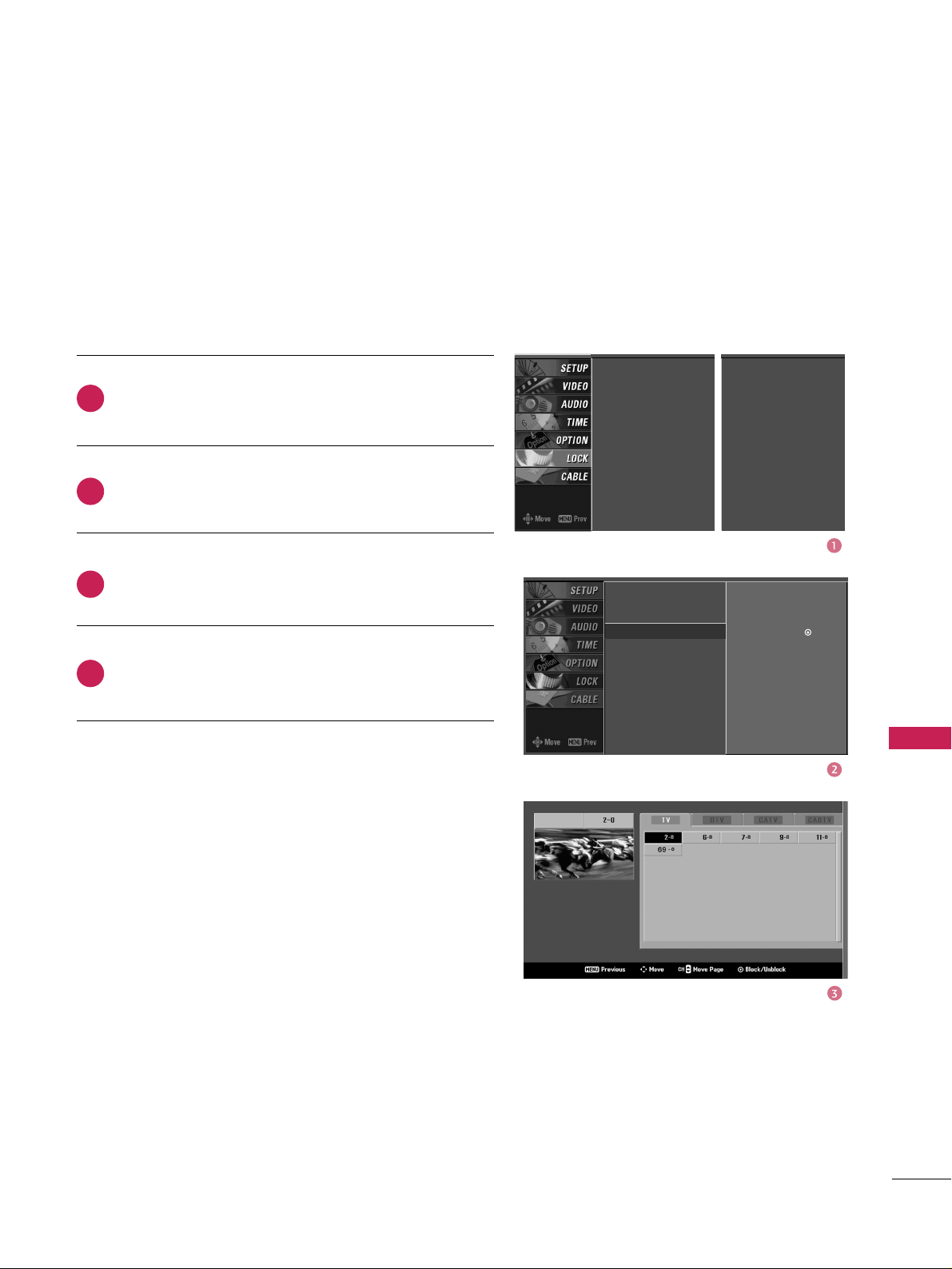
PARENTAL CONTROL / RATING
127
CHANNEL BLOCKING
Blocks any channels that you do not want to watch or that
you do not want your children to watch.
After inputting the password, use the
D
or
E
button
to choose
Block Channel
.
Press the
G
button. You will now see a screen filled
with channel numbers and a preview picture.
Use
D E F G
button to select a channel and then
use the
ENTER
button to block or unblock it.
Press
EXIT
button to return to TV viewing or press
MENU
button to return to the previous menu.
2
3
4
1
Lock System
Set Password
Block Channel
G
Movie Rating
TV Rating-Children
TV Rating-General
Downloadable Rating
Input Block
Selection (
G
or
) leads
you to the block channel
screen.
Lock System
Set Password
Block Channel
Movie Rating
TV Rating-Children
TV Rating-General
Downloadable Rating
Input Block
Lock System
Set Password
Block Channel
TV Rating-English
TV Rating-French
Downloadable Rating
Input Block
For USA For Canada
Loading ...
Loading ...
Loading ...