Loading ...
Loading ...
Loading ...
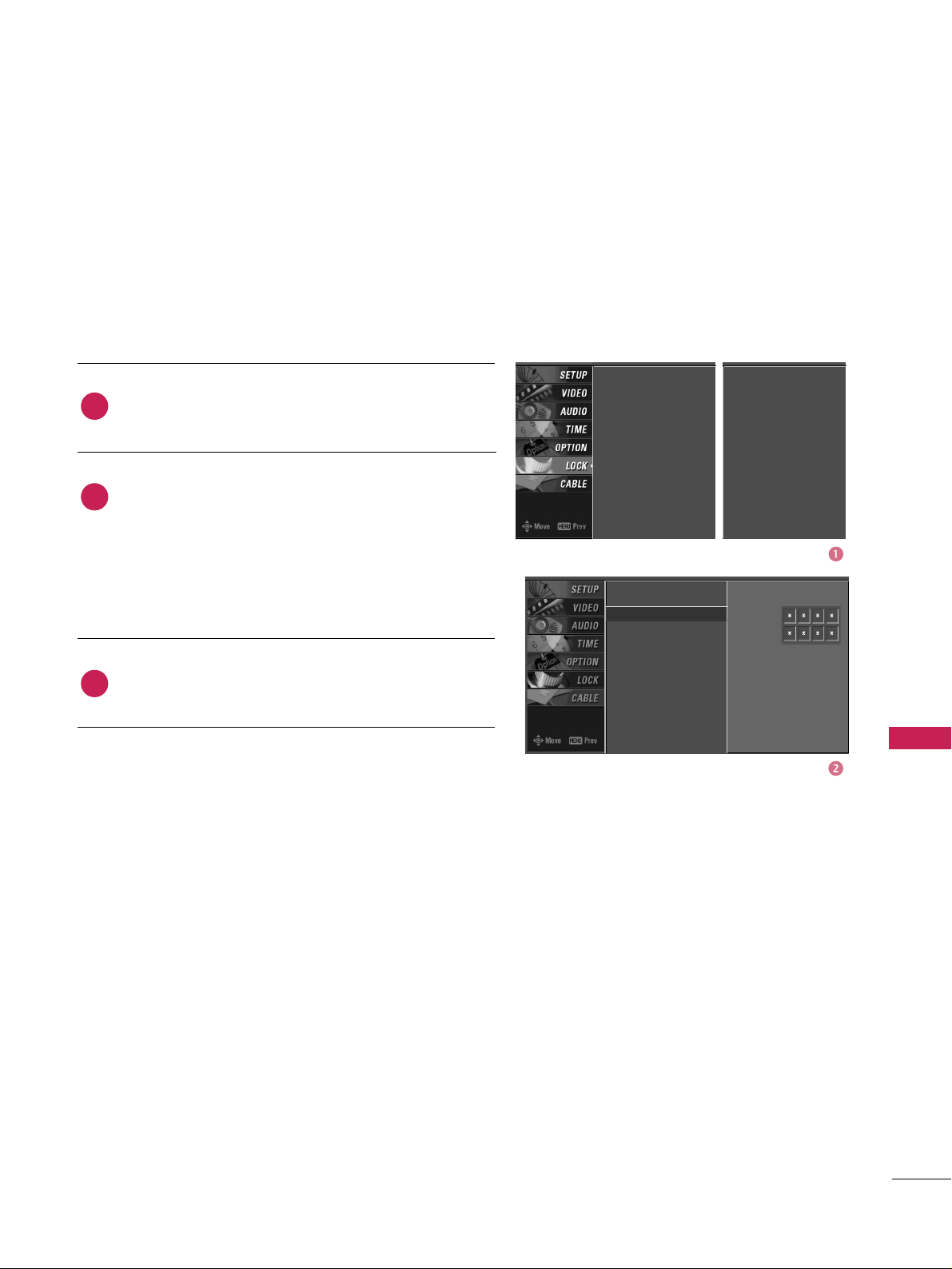
PARENTAL CONTROL / RATING
125
After inputting the password, use the
D
or
E
button
to choose
Set password
.
Press the
G
button and then choose any 4 digits for
your new password and enter the them on the
new
.
As soon as the 4 digits are entered, re-enter the same
4 digits on the
Confirm
.
Then your changed password has been memorized.
Press
EXIT
button to return to TV viewing or press
MENU
button to return to the previous menu.
Change the password by inputting a new password twice.
2
3
1
Lock System
Set Password
G
Block Channel
Movie Rating
TV Rating-Children
TV Rating-General
Downloadable Rating
Input Block
New
Confirm
Lock System
Set Password
Block Channel
Movie Rating
TV Rating-Children
TV Rating-General
Downloadable Rating
Input Block
Lock System
Set Password
Block Channel
TV Rating-English
TV Rating-French
Downloadable Rating
Input Block
For USA For Canada
Set Password
Loading ...
Loading ...
Loading ...