Loading ...
Loading ...
Loading ...
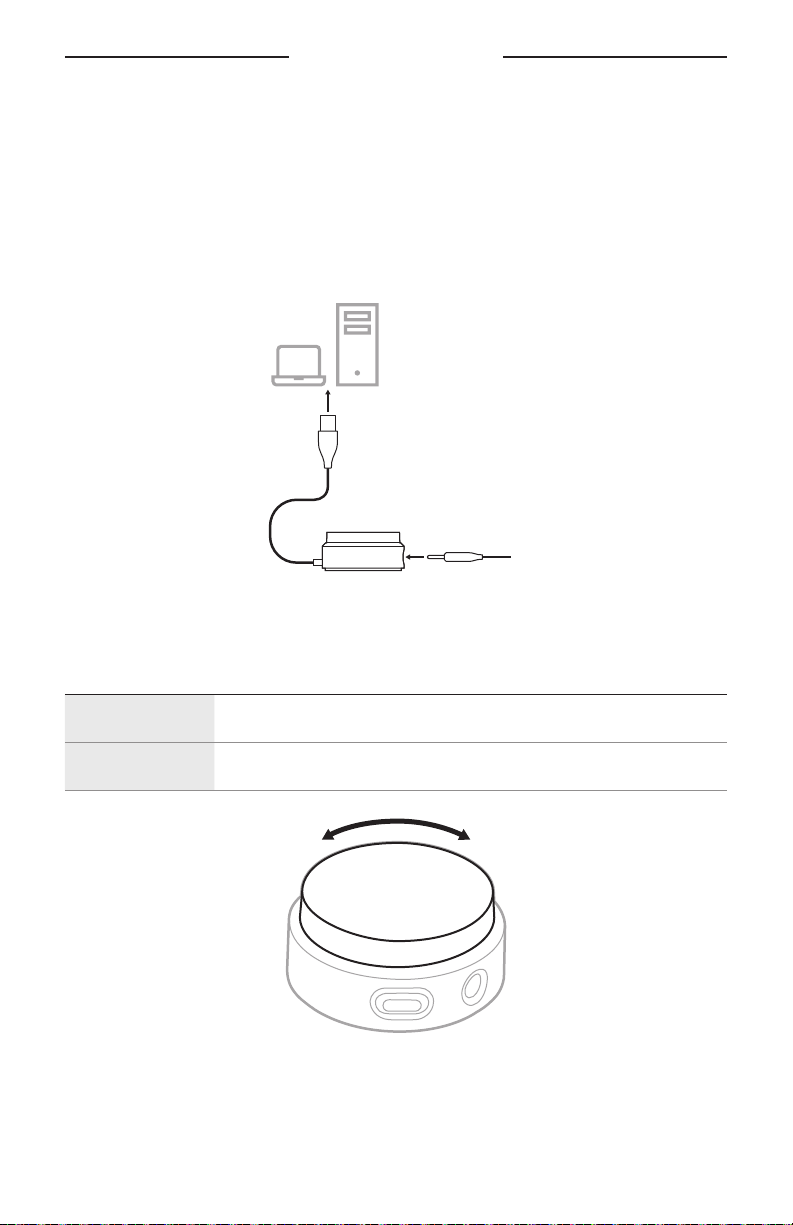
HEADSET CONTROLS
26
|
ENG
PC desktop controller
Use the PC desktop controller to adjust the volume and turn on mic monitoring
while gaming.
NOTE: For PC users only.
Connect PC desktop controller to your PC
1. Connect the PC desktop controller to a USB port on your PC.
2. Connect the gaming microphone cable to the port in the PC desktop controller.
Adjust the volume
CONTROL WHAT TO DO
Increase volume Turn the controller to the right (clockwise).
Decrease volume Turn the controller to the left (counter-clockwise).
Loading ...
Loading ...
Loading ...
