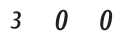Documents: Go to download!
User Manual
- User Manual - (English)
- Specification Sheet - (English)
- Installation Guide - (English)
- PART NAMES
- CONTROL PANEL
- BEFORE OPERATING
- MANUAL COOKING
- Heating with multiple cooking stages
- CONVENIENT FEATURES
- CLEANING AND CARE
- SPECIFICATIONS
Table of contents
USER MANUAL Microwave
PART NAMES
Microwave features
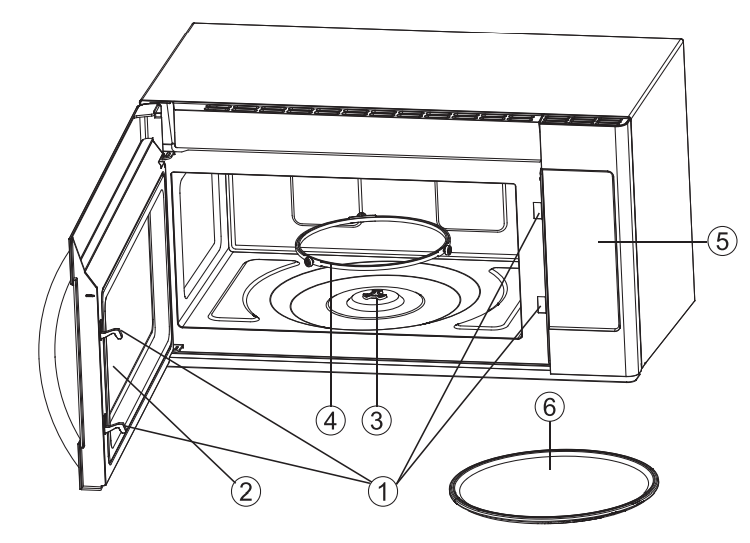
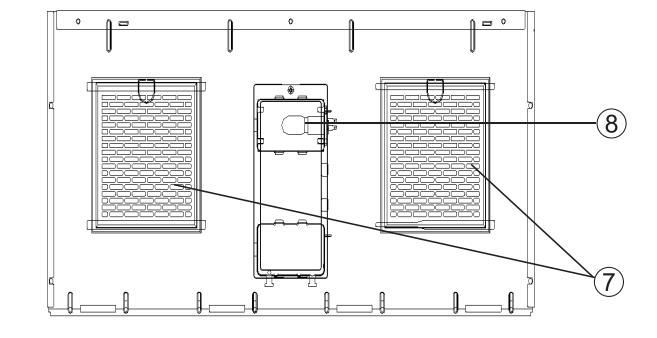
1. Door Safety Lock System
2. Oven Window
3. Shaft
4. Roller Ring
5. Control Panel
6. Glass Tray
7. Filter
8. Cooktop Lamp
CONTROL PANEL
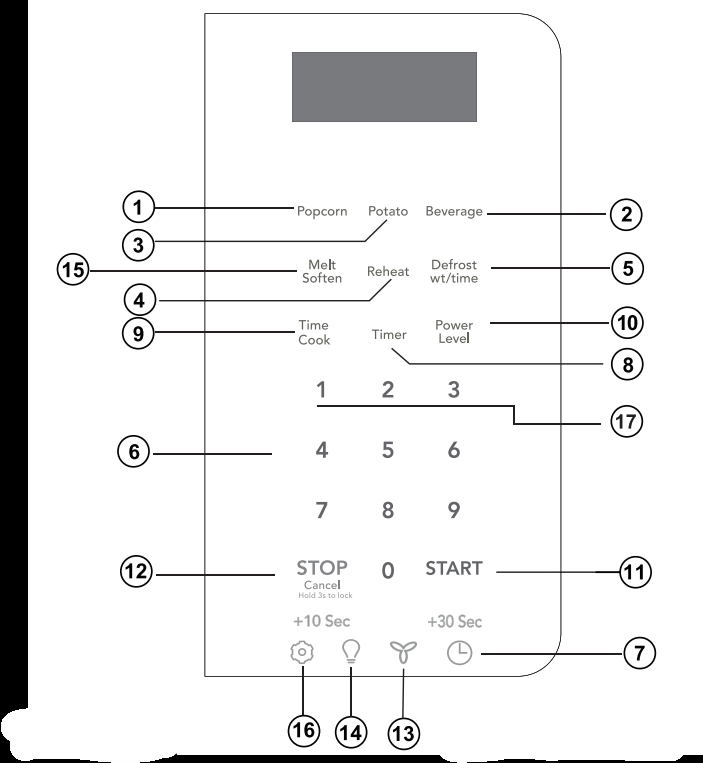
(1) Popcorn (P16) (2) Beverage (P16) (3) Potato (1-4 potatoes) (P16) (4) Reheat (3 different settings) (P14) (5) Defrost (by time or weight) (P13) (6) Numeric pads (0 thru 9) (7) Clock Settings (P10) (8) Timer (P10) (9) Time Cook (P11) (10) Power Level (10 power levels available) (P11) |
(11) START (P12) (12) Stop/Cancel (P12) (13) Exhaust (High/Low/Off) ~ Use to turn the exhaust fan on. off. or to adjust fan speed. (P10) (14)Surface Light ~ Press this pad to turn the surface lights on or off. (P10) (15) Melt Soften (P14) (16 ) Settings (P10) (17) Ready Set (P16) |
BEFORE OPERATING
Settings
The microwave oven has settings that allow you to customize the operation for your convenience. Below is the table showing the various settings. Touch the Settings key multiple times to scroll to the desired setting function.
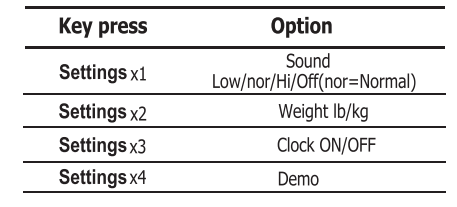
Setting the clock
Example: set a 12-hour clock at 9:00
1. Touch Clock pad once. |  |
2. Enter time using number pads. | 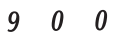 |
| 3. Touch START pad again. |  |
Setting the timer
Example: setting timer for 5 minutes:
| 1. Touch Timer pad once. |  |
| 2. Enter desired time using number pads. | 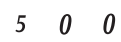 |
| 3. Touch START pad. |  |
Timer count down does not stop even if the door is opened. To stop/cancel the timer, press the Stop/Cancel key once. When the timer has reached the end of set time, you will hear beep alerts indicating the timer has run out.
Exhaust Low / High / Off
The exhaust ventilation removes steam and other cooking vapors from the cooking surface of the range below the microwave oven.
To operate the exhaust vent, Touch the Exhaust Low/High/Off pad once for the Low speed setting. Touch the pad again to choose the High speed setting and a 3rd time to turn the exhaust ventilation off. |  |
Note: If the temperature gets too hot around the microwave oven, the fan in the exhaust vent hood will automatically turn on at the High setting to cool the oven. The fan will automatically turn off when the internal parts are cool. When this occurs, the vent cannot be turned off.
Surface Light / On / Off
Touch the Surface Light/On/Off pad once for a cooking surface light. Press the pad again to turn the light off. |  |
Control Lock
You may lock the control panel to prevent the microwave from being accidentally started or used by children.
The control lock feature is very useful when cleaning the control panel. The lock will prevent accidental programming when wiping the control panel clean.
Example: to set the control lock ON:
Touch and hold the Stop/Cancel pad for more than 3 seconds. The Lock icon will appear in the display window along with 1 beep. |  |
Example: to change the control lock from ON to OFF:
Touch and hold the Stop/Cancel pad for more than 3 seconds. The Lock icon will disappear in the display window. |  |
MANUAL COOKING
Heating with high power level
Example: to heat for 5 minutes at 100% power:
1. Press Time Cook pad. |  |
2. Use the number pads to enter desired heating time (cook time may be set up to 99 minutes and 99 seconds). | 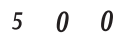 |
| 3. Touch START pad. |  |
When heating has finished you will hear beeps and "End" will display.
Heating with lower power levels
Using the highest power level to heat foods with does not always give the best results when some types of food need slower cooking, such as roasts, baked goods or custards. Your oven has nine other power levels you may choose.
Example: to heat for 4 minutes at 70% power:
1. Press Time Cook. |  |
2. Use the number pads to enter desired heating time (cook time may be set up to 99 minutes and 99 seconds). | 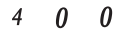 |
3. Press Power Level pad 4 times power level 7(70% power). PL-70 a ppears in the display (70 % power). |  |
4. Press START pad. |  |
When heating has finished you will hear beeps and "End" will display.
Heating with multiple cooking stages
For best results, some microwave recipes call for different power levels or different lengths of time for cooking. Your microwave may be set to change from one stage to another automatically (2 stages maximum).
Example: to cook food for 3 minutes at 80% power and then 50% power for 6 minutes 30 seconds:
1. Press Time Cook. |  |
2. Use the number pads to enter heating time for the 1 st stage (cook time may be set up to 99 minutes |
|
| 3. Press Power Level pad 3 times for PL 80 (80 % power). |  |
| 4. Press Time Cook pad for 2nd stage. |  |
| 5. Use the number pads to enter heating time for the 2nd stage (cook time may be set up to 99 minutes and 99 seconds). | 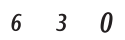 |
| 6. Press Power Level pad for 2nd stage. |  |
| 7. Press Power Level pad for 6 times for PL50 (50 %). |  |
8. Press START pad. |  |
CONVENIENT FEATURES
Setting the Sound
Turning Sound Low/nor/Hi/Off
Audible signals are available to guide you when setting and using your oven.
•A programming tone will sound each time you touch a pad.
•Three tones signal the end of a Kitchen Timer count down.
•Three tones signal the end of a cooking cycle.
Example: setting audible signal off:
1. Touch Settings pad once |  |
2. Op-1 will display
3. 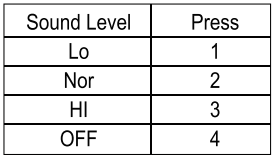
| 4. Touch Settings pad to confirm |  |
Setting Weight Ib/Kg
Example: setting weight between pounds & kilograms:
| 1. Touch Settings pad 2 times |  |
2. Op-2 will display | 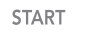 |
3. 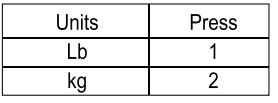
| 4. Touch Settings pad to confirm your selection |  |
TURNING OFF THE CLOCK DISPLAY
| 1. Touch Settings pad 3 times |  |
2. Op-3 will display
3. 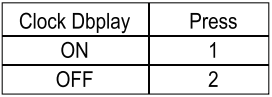
| 4. Touch Settings pad to confirm the LED show on |  |
Setting Demo Mode
Example: setting the demo mode on
Suppose you want to enter Demo mode. When Demo mode is ON programming functions will work in a rapid countdown mode with no cooking power.
| 1. Touch Settings pad 4 times |  |
2. Op-4 will display
3. 
| 4. Touch Settings pad to confirm when the display shows on |  |
Using Ready Set
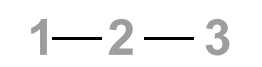
Microwave heating or cooking may be quickly set at 100% power level for 1,2 or 3 minutes. Use the number keys 1,2 or 3 to choose the desired minutes of cook time (this option will only work using the 1,2 or 3 numeric pads):
Example:to quickly heat for 2 minutes at 100% power:
| Touch number pads 1,2 or 3 for desired minutes of cook time. |  |
CLEANING AND CARE
Disconnect the power cord or leave the door open to deactivate the oven during cleaning. Disconnect the power cord before replacing filters and lights.
EXTERIOR
The outside surface is precoated steel and plastic. Clean the outside with mild soap and water; rinse and dry with a soft cloth. Do not use any type of household or abrasive cleaner.
DOOR
Wipe the window on both sides with a soft cloth to remove any spills or spatters. Metal parts will be easier to maintain if wiped frequently with a soft cloth. Avoid the use of spray and other harsh cleaners as they may stain, streak or dull the door surface.
EASY CARE™ STAINLESS STEEL/ SMUDGE_PROOF™ STAINLESS STEEL/ BLACK STAINLESS STEEL(SOME MODELS)
Your microwave oven (some models) may have a Stainless Steel finish or coating. Clean the stainless with warm soapy water using a clean sponge or cloth. Rinse with clean water and dry with a soft clean cloth.
DO NOT use ANY store bought cleaners like Stainless Steel cleaners or any other types of cleaners containing any abrasive, chlorides, chlorines or ammonia. It is recommended to use mild dish soap and water or a 50/50 solution of water and vinegar.
TOUCH CONTROL PANEL
Care should be taken in cleaning the touch control panel. If the control panel becomes soiled, open the microwave oven door before cleaning. Wipe the panel with a cloth dampened slightly with water only. Dry with a soft cloth. Do not scrub or use any sort of chemical cleaners. Close door and touch STOP/Cancel.
INTERIOR
Cleaning is easy because little heat is generated to the interior surfaces. To clean the interior surfaces, wipe with a soft cloth and warm water. DO NOT USE ABRASIVE OR HARSH CLEANERS OR SCOURING PADS. For heavier soil, use baking soda or a mild soap; rinse thoroughly with hot water. The round wire rack and shelf can be cleaned with hot soapy water, rinsed and dried.
WAVEGUIDE COVER
The waveguide cover is located on the right side in the microwave oven cavity. It is made from mica so requires special care. Keep the waveguide cover clean to assure good microwave oven performance. Carefully wipe with a damp cloth any food spatters from the surface of the cover immediately after they occur. Built-up splashes may overheat and cause smoke or possibly catch fire. DO NOT REMOVE THE WAVEGUIDE COVER.
ODOR REMOVAL
Occasionally, a cooking odor may remain in the microwave oven. To remove, combine 1 cup water, grated peel and juice of 1 lemon in a 2-cup glass measuring cup.
Boil for several minutes using 100% power.
Allow to set in microwave oven until cool. Wipe interior with a soft cloth.
TURNTABLE/TURNTABLE SUPPORT
The turntable and turntable support can be removed for easy cleaning. Wash them in mild, sudsy water; for stubborn stains use a mild cleanser and non-abrasive scouring sponge. They are also dishwasher-proof. Use upper wirerack of dishwasher. The turntable motor shaft is not sealed, so excess water or spills should be wiped up immediately.
Surface light replacement
To replace light bulbs, first disconnect power to the oven at the circuit breaker panel or by unplugging.
To release cover, remove the screw on the light cover. (See illustration.)
DO NOT USE A BULB LARGER THAN 30 WATTS.
Close light cover and secure with screw removed in step 2.
CAUTION: Light cover may become very hot. Do not touch glass when light is on.
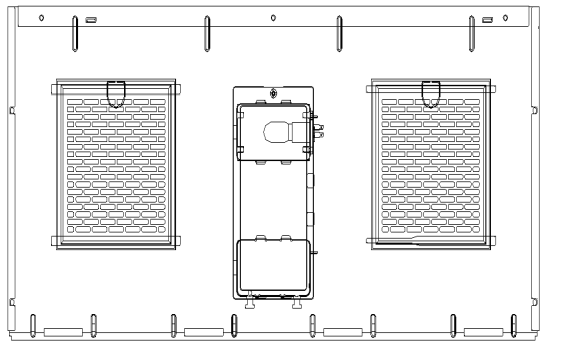
Charcoal filter replacement
Charcoal filter part number 5304522067
To order parts call 800-599-7569
Charcoal Filter when installed in your microwave oven,is used for nonvented, recirculated Installation. The filter should be changed every 6 to 12 months depending on use.
1.Disconnect power to the microwave oven at the circuit breaker panel or by unplugging.
2. Remove the vent grill mounting screws.
3. Pull the vent grill away from the unit.
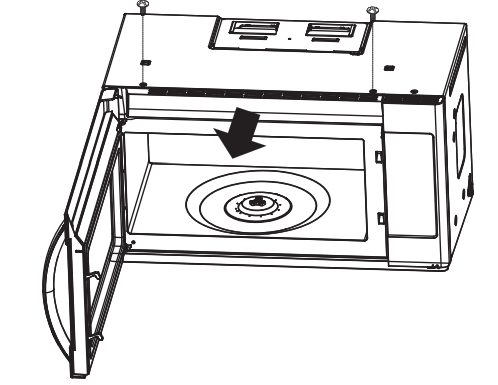
4. Remove the charcoal filter by pushing the top of the filter inwards, then pull it forward out from the unit.
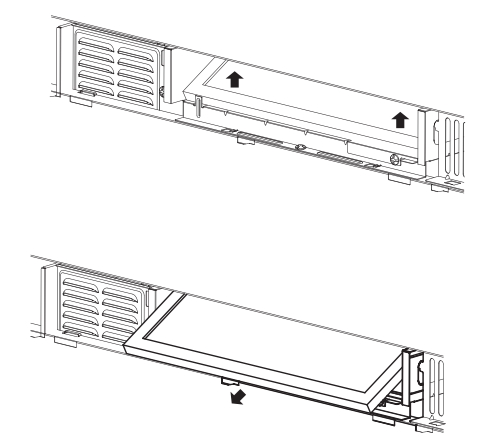
5. Slide the top of the new charcoal filter into the top area of the filter cavity.
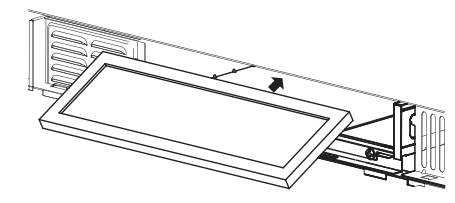
6. Press the bottom of charcoal filter to place it into the correct position.
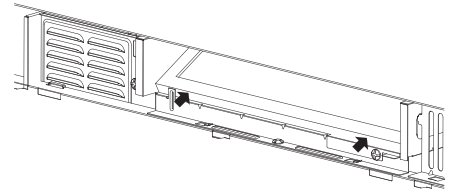
7. Put the vent grille bottom tabs into the slots then push the top of the vent grille into place.
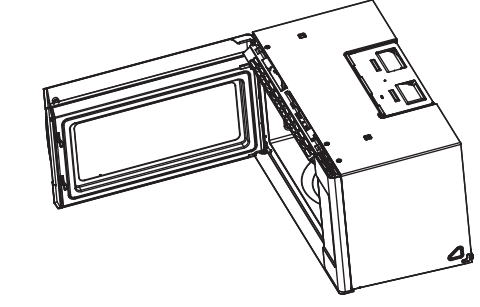
8. Reinstall the vent grille screws.
Cleaning the exhaust filters
The oven ventilation exhaust filters should be removed and cleaned often; generally at least once every month.
Vent exhaust filter part number 5304522066
To order parts call 800-599-7569
CAUTION:
Filters should be cleaned at least once a month. Never operate the fan or oven without the filters in place.
Pull down slightly on the tab toward the front of the oven and remove the filter. Repeat for the other filter. Soak the filter in a sink or dish pan filled with hot water and detergent. DO NOT use ammonia or other alkali; they will react with the filter material and darken it. Agitate and scrub with a brush to remove embedded dirt.
Rinse thoroughly and shake dry.
Replace by fitting the filter back into the opening.
Oven light replacement
Remove the louver per instructions 1~3 above and charcoal filter, if used.
1.Open light cover located behind filter mounting by carefully pulling up on the front edge
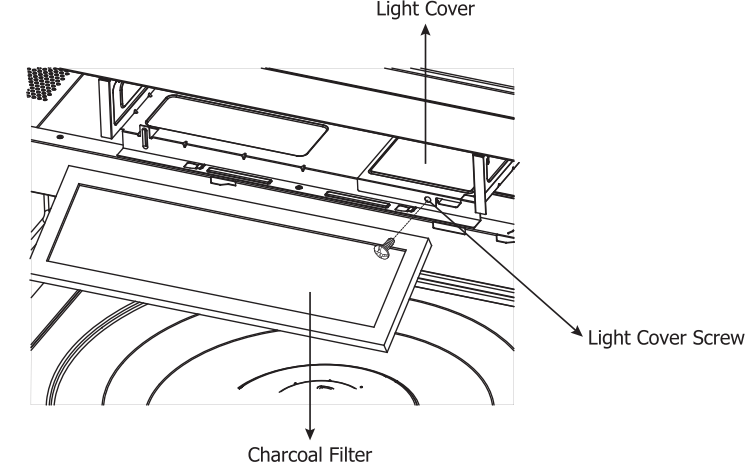
2. DO NOT USE A BULB LARGER THAN 30 WATTS.
3. Replace the oven light cover by carefully pushing into place. Replace the charcoal filter, if used. Push the louver back into place and replace the louver mounting screw.
SPECIFICATIONS
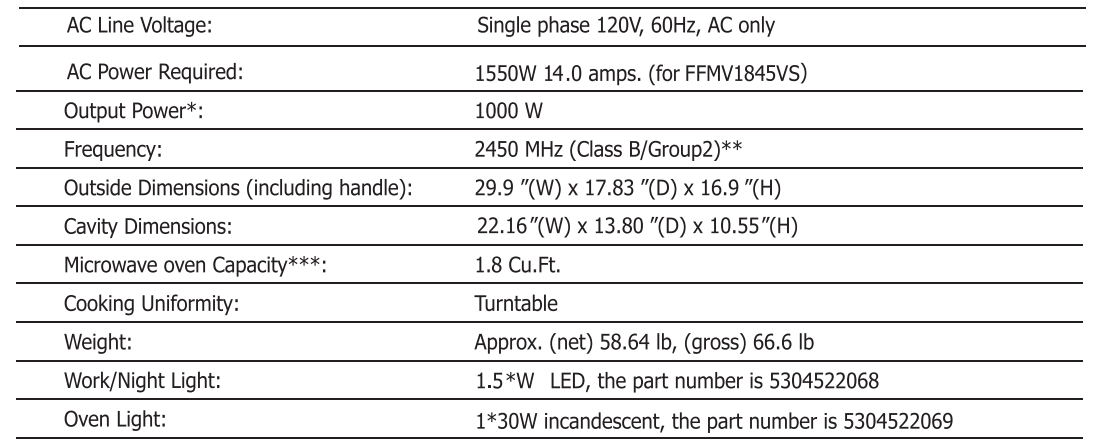
 The International Electrotechnical Commission’s standardized method for measuing output wattage. This test method is widely recognized.
The International Electrotechnical Commission’s standardized method for measuing output wattage. This test method is widely recognized.
 This is the classification of ISM (Industrial. Scientific and Medical) equipment described in the International Standard CISPR11.
This is the classification of ISM (Industrial. Scientific and Medical) equipment described in the International Standard CISPR11.
 Internal capacity is calculated by measuring maximum width. depth and height. Actual capacity for holding food is less.
Internal capacity is calculated by measuring maximum width. depth and height. Actual capacity for holding food is less.
See other models: GRFC2353AF GRFC2353AD FRFS2823AW FRFN2823AS FRFC2323AS