Loading ...
Loading ...
Loading ...
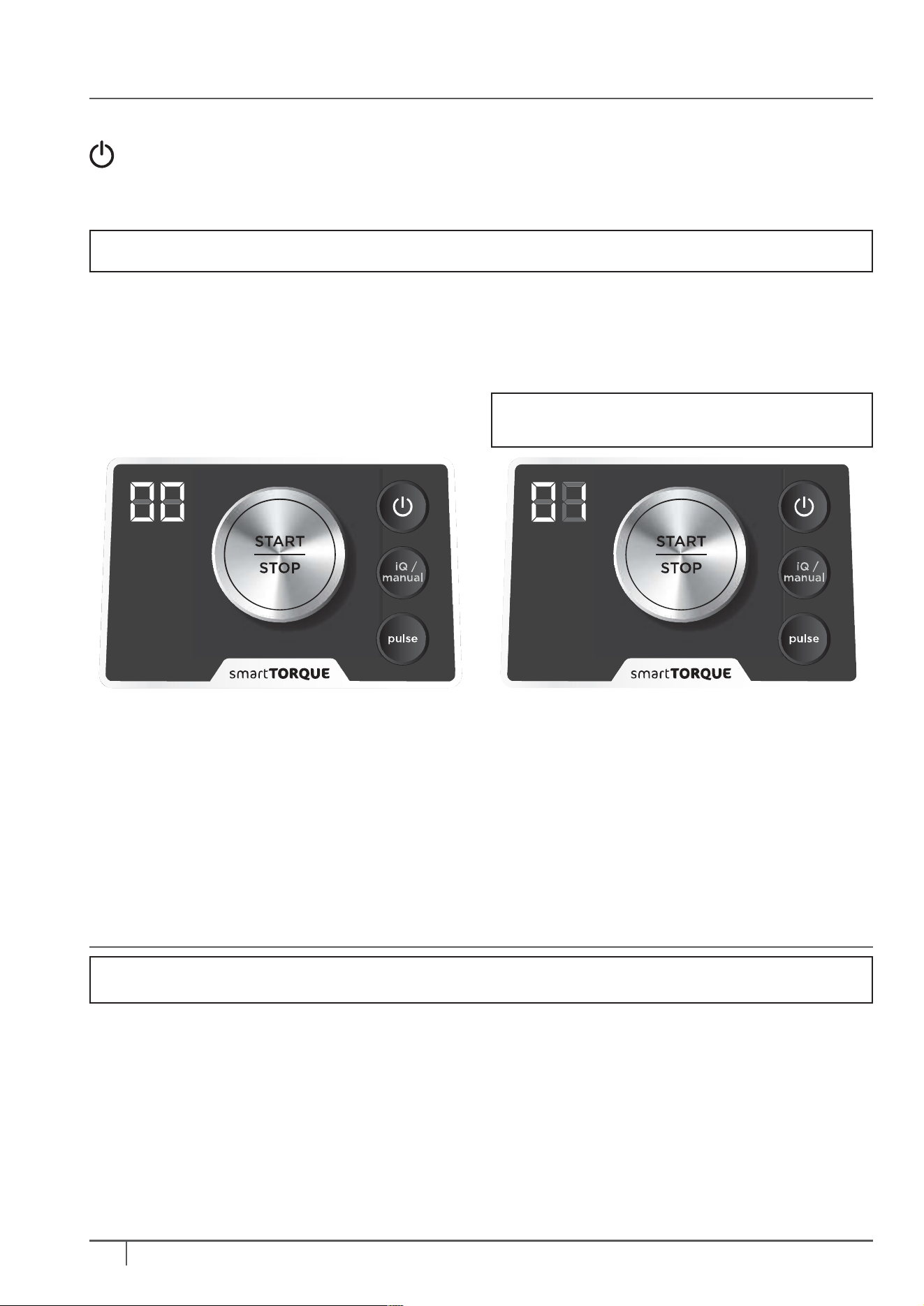
58 ninjakitchen.eu
USING THE CONTROL PANEL
AUTO-IQ MODE
6 unique timed programs customised to
take the guesswork out of making great
drinks and meals.
MANUAL MODE
Choose from 10 dierent speeds for total
control of your blending. Continuously runs
up to 60 seconds. Press START/STOP at any
time to end program sooner.
Use the Power button to turn the unit on or o.
SWITCHING BETWEEN AUTO-IQ® AND MANUAL MODE:
To toggle between Auto-iQ Mode and Manual Mode, press the IQ/MANUAL button.
SELECT AND RUN AN AUTO-IQ PROGRAM
Use the dial to select the desired program,
then press START/STOP to begin. As the
program runs, the timer will count down.
When the countdown ends, blending will
stop automatically.
SELECT AND RUN A MANUAL PROGRAM
Turn the dial from speed 1 to speed 10. Press
START/STOP to begin and end blending.
PULSE
Oers greater control of pulsing and
blending. Operates only when PULSE is
pressed. Use short presses for short pulses
and long presses for long pulses.
POWERMIX
BLEND
CRUSH
MIX
PUREE
CHOP
NOTE: In Manual Mode, Auto-iQ programs will not illuminate on the control panel.
START SLOW
Always start at a low speed (1–3) to better incorporate ingredients and prevent them from
sticking to the side of the vessel.
DIAL UP THE SPEED
Smoother blends call for higher speeds. Low speeds are great for chopping vegetables and
mixing dough, but you’ll need to ramp up for purees and dressings.
HIGH-SPEED BLENDING
Blend until you get your desired consistency. The longer you blend, the better the
breakdown and smoother the outcome will be.
NOTE: If using the Dough Blade Assembly, only use speeds 1 or 2.
NOTE: Only speed 10 is available when
using the Power Nutri Bowl or Cup.
USING TOTAL SPEED CONTROL & THE JUG
Loading ...
Loading ...
Loading ...