Loading ...
Loading ...
Loading ...
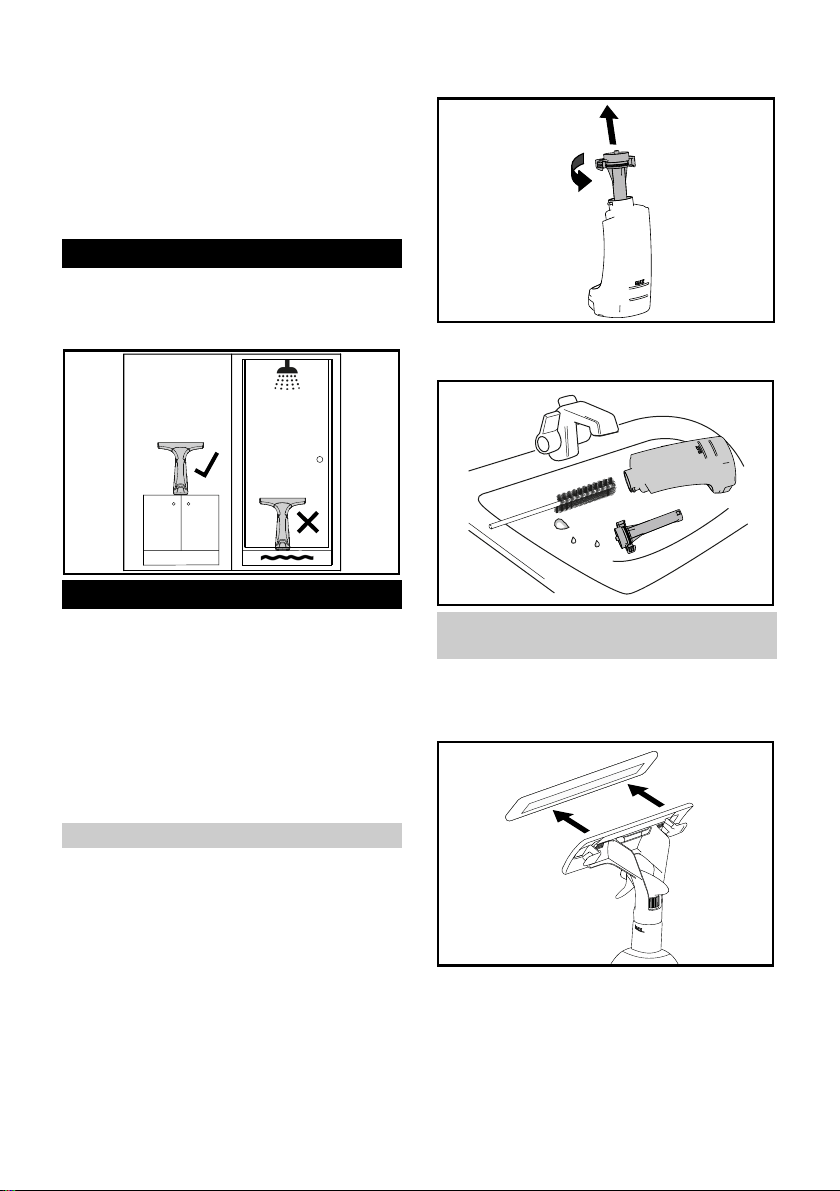
12 English
4. Clean the squeegee blade and suc-
tion nozzle (see chapter Cleaning
the squeegee blade and suction
nozzle).
5. Allow the device to dry.
6. Assemble the device.
7. Charge the battery if necessary (see
chapter Battery charging).
Storage
1. Store the cleaned device upright in a
clean, dry place that is protected
from dust.
Care and service
몇 WARNING
Incorrect cleaning
Risk of fire, injury, electric shock
Switch off the device.
Pull the connecting plug out of the
charging socket.
Never clean the device under running
water.
Cleaning the waste water tank
1. Empty the waste water tank (see
chapter Emptying the waste water
tank).
2. Remove the cap on the waste water
tank.
3. Clean the waste water tank and the
cap by hand.
Cleaning the microfiber wipe
cover
1. Remove the microfiber wipe cover
from the wiping attachment or
adapter.
2. Wash the microfiber wipe cover un-
der running water.
3. The microfiber wipe cover can be al-
ternatively cleaned in a washing ma-
chine at temperatures of up to 140
°F (60 °C).
1.
2.
Loading ...
Loading ...
Loading ...