Loading ...
Loading ...
Loading ...
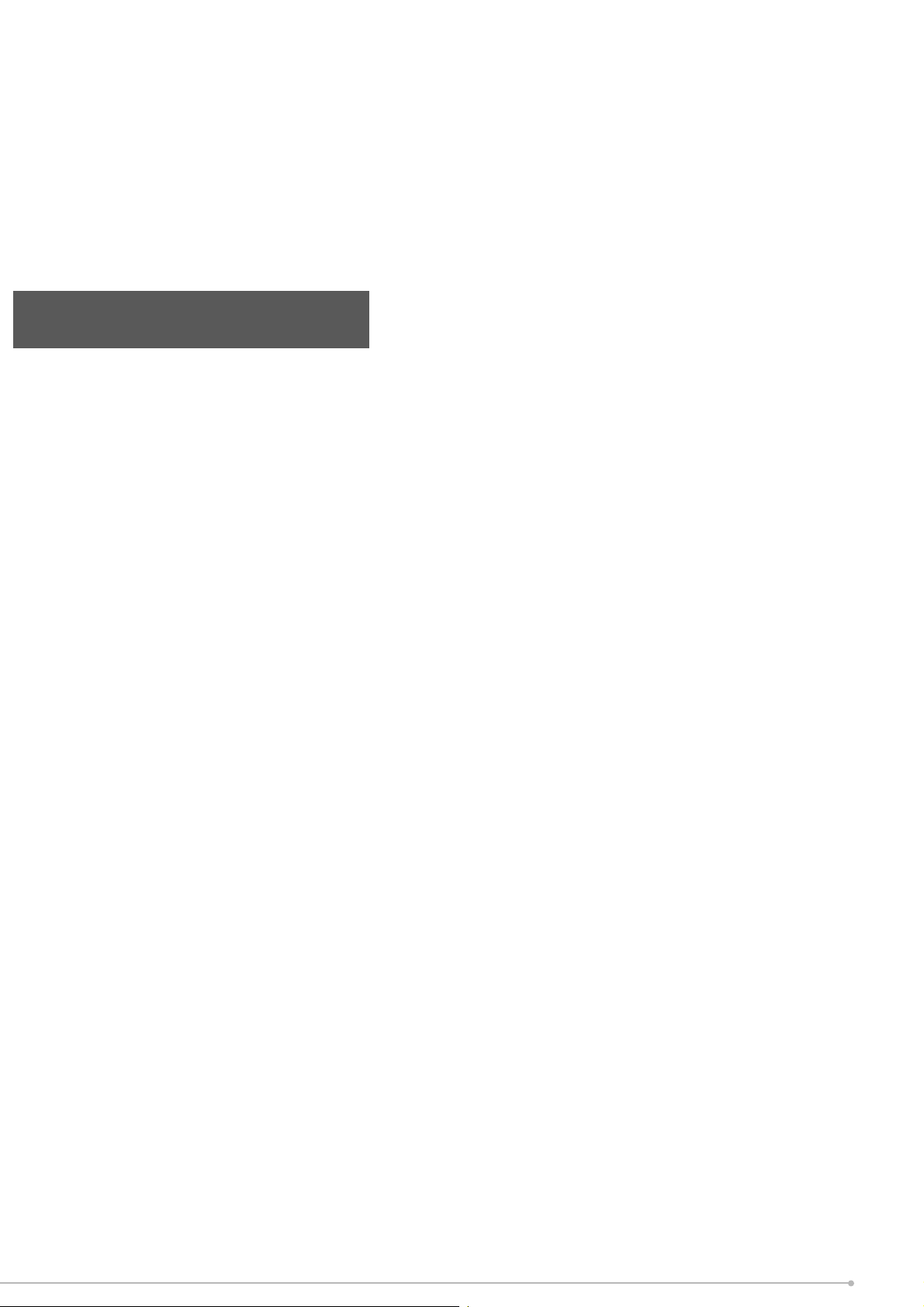
Waking from Standby Mode
When in standby mode, holding ENTER for two seconds will wake the remote and
attempt to reconnect to the product, this will be signifi ed by the connectivity icon
and loading graphic appearing on the screen.
The remote control provides the option of a number of standard control modes,
• T
imer Mode: provides the greatest fl exibility to the user. Four heating periods ar
e
a
vailable throughout each day and these can be customised for every day of
the
w
eek. The desired set temperature can be set for each time slot independently
• Manual
Mode: Maintains the displayed temperature for an undetermined
period.
T
he default ‘comfort’ temperature in manual mode is set to 21°C however this
can
be adjus
ted to suit.
• Fr
ost Protect: maintains a room temperature of 7°C. This mode should be used t
o
pr
ovide protection against frost.
• C
omfort O : no room temperature control
There are also a number of advanced control options and features available
• Runback
Mode: This is an additional feature available to manual mode, with
this
mode
active the manual mode will operate for a determined time period and
then
r
evert to Comfort O mode.
• Setback Mode: This is an additional feature available to timer mode, with this mode
active the appliance will control the room to a pre-set temperature during timer
‘o ’ periods.
• Adaptive start Mode: This is a predictive mode that functions alongside the timer
mode. When activated it will automatic calculate when the appliance needs to switch
on so that the desired room temperature has been achieved from the start of a heat
on time period. If not active the appliance will only switch on at the programmed
on time.
• PIN Lock Mode: This mode will lock the appliance in the existing mode and will only
allow some basic functions to operate. Once activated, in order to change settings
the
user must input a pre-set PIN. This is ideal where it is desired to limit the
use
and functionality of the applianc
e
.
Operating Modes
17
Loading ...
Loading ...
Loading ...