Loading ...
Loading ...
Loading ...
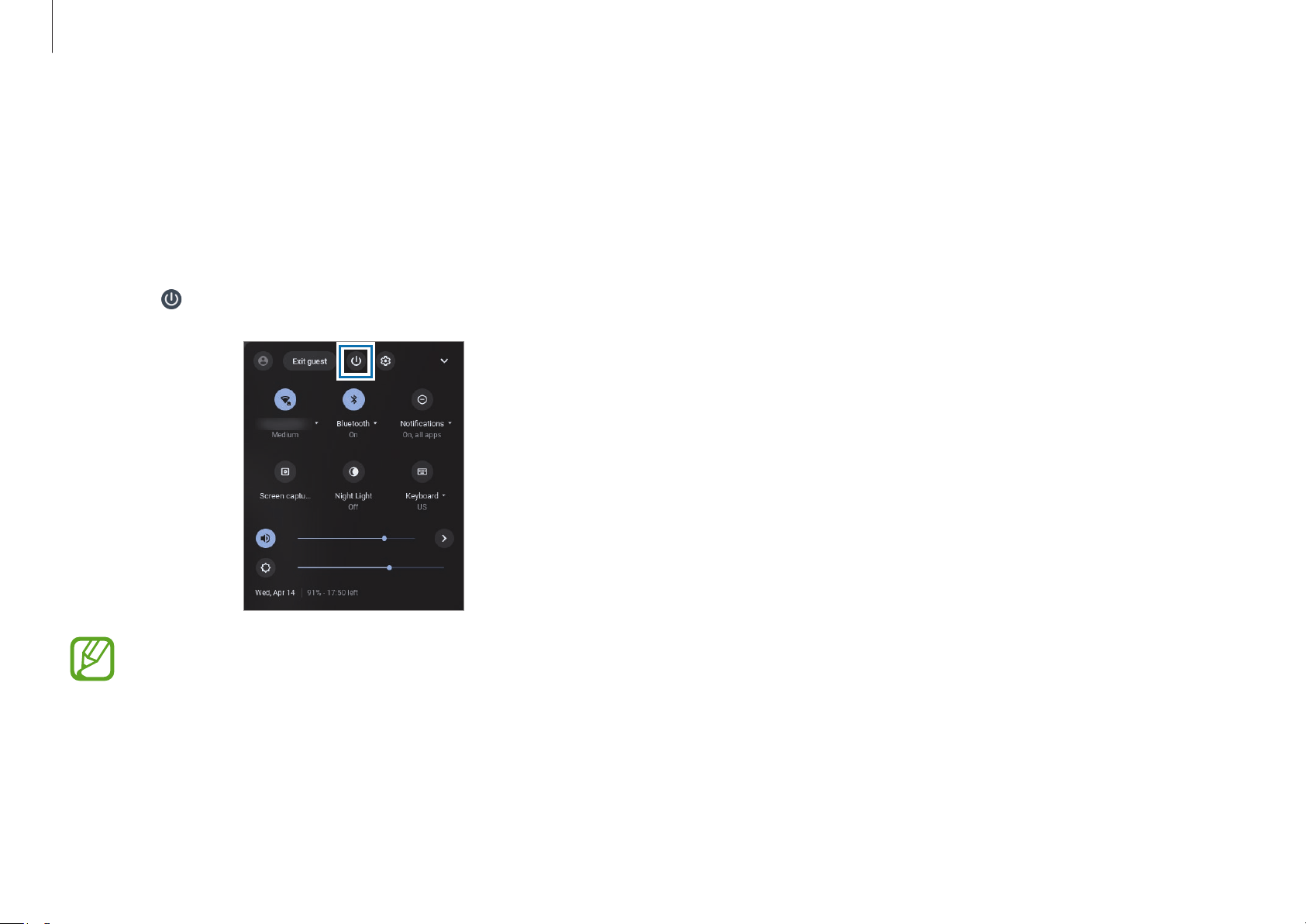
Getting started
13
Using the Power button
Press and hold the Power button for about 2 seconds and select
Power off
to shut down the device.
To shut down the device when the system has frozen
unexpectedly, press and hold the Power button for at least
8 seconds.
Turning the computer off
Using screen buttons
1
Select the status area on the shelf.
2
Select .
Save all data before turning off the computer.
Loading ...
Loading ...
Loading ...
