Loading ...
Loading ...
Loading ...
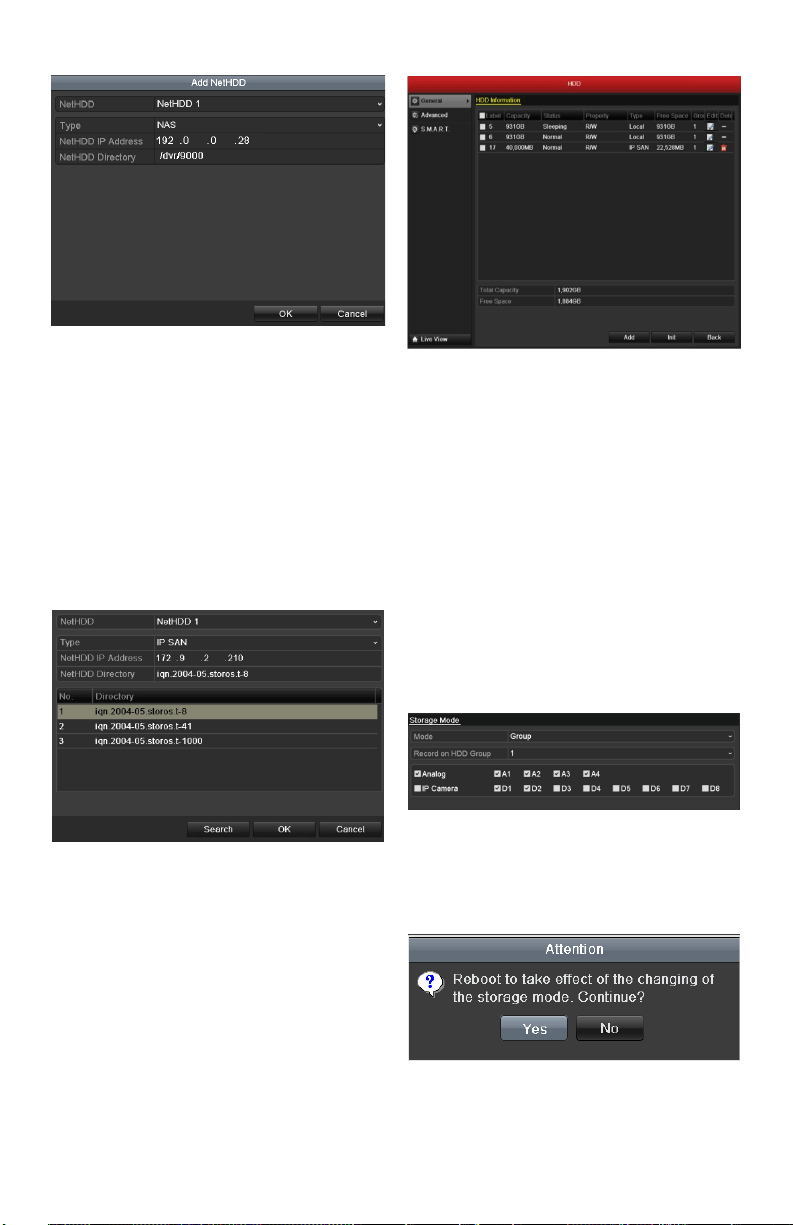
www.LaViewSecurity.com 29
Add NAS Disk
• Add IP SAN:
1) EntertheNetHDDIPaddressin
thetexteld.
2) Click the Search button to view
availableIPSANdisks.
3) SelecttheIPSANdiskfromthe
list shown.
4) Click the OK button to add the
selectedIPSANdisk.
Note: Only1IPSANdiskcanbeadded.
AddIP SAN Disk
6. AftersuccessfullyaddingtheNASorIP
SANdisk,returntotheHDDInformation
menu.TheaddedNetHDDwillnowbe
displayed in the list.
Note: IftheaddedNetHDDis
uninitialized,pleaseselectitandclickthe
Init button for initialization.
Initialize Added NetHDD
Managing HDD Group
Setting HDD Groups
Purpose:
Multiple HDDs can be managed in groups. Video
fromspeciedchannelscanberecordedontoa
particular HDD group through HDD settings.
Steps:
1. EntertheStorageModeinterface.
Menu > HDD > Advanced
2. Set the ModetoGroup.
Storage Mode Interface
3. Click the Apply button and the following
messageboxwillpopup;
Attention for Reboot
4. Click the Yes button to reboot the device
and activate the changes.
Loading ...
Loading ...
Loading ...
