Loading ...
Loading ...
Loading ...
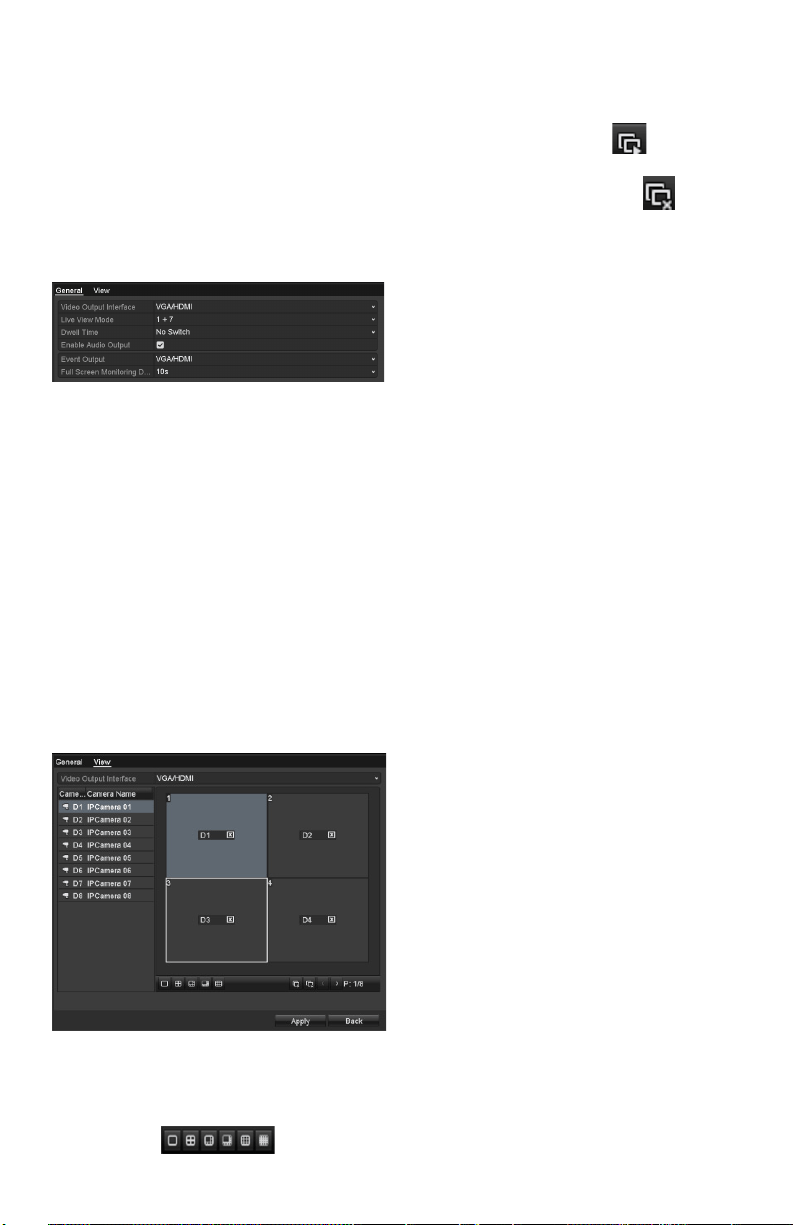
www.LaViewSecurity.com10
Adjusting Live View
Settings
Purpose:
Live View settings can be customized according to
yourneeds.Youcanconguretheoutputinterface,
dwelltimeforeachchannel,mute/volumefor
audio,thescreennumberforeachchannel,etc.
Steps:
1. EntertheLiveViewSettingsinterface.
Menu>Conguration>LiveView
Live View-General
Thesettingsavailableinthismenuinclude:
• Video Output Interface: Designates the
outputtobeusedoptionsincludeVGA/
HDMI.
• Live View Mode: Designates the display
mode to be used for Live View.
• Dwell Time: Thetimeinsecondsbetween
switchingofchannelswhenauto-switchis
enabled in Live View.
• Enable Audio Output: Enables/disables
audio output for the selected video output.
• Event Output: Designates the output where
to show event video.
• Full Screen Monitoring Dwell Time: The
time in seconds to show an event on screen.
2. Setting order of cameras
Live View- Camera Order
Tosetthecameraorder:
1) Select a View mode
.
2) Selectthesmallbox,anddouble-
click on the camera number
to display that channel on the
window.
Youcanclick button to
enable live view for all the
channels and click to stop
live view.
3) Click the Apply button to save the
settings.
Loading ...
Loading ...
Loading ...
