Loading ...
Loading ...
Loading ...
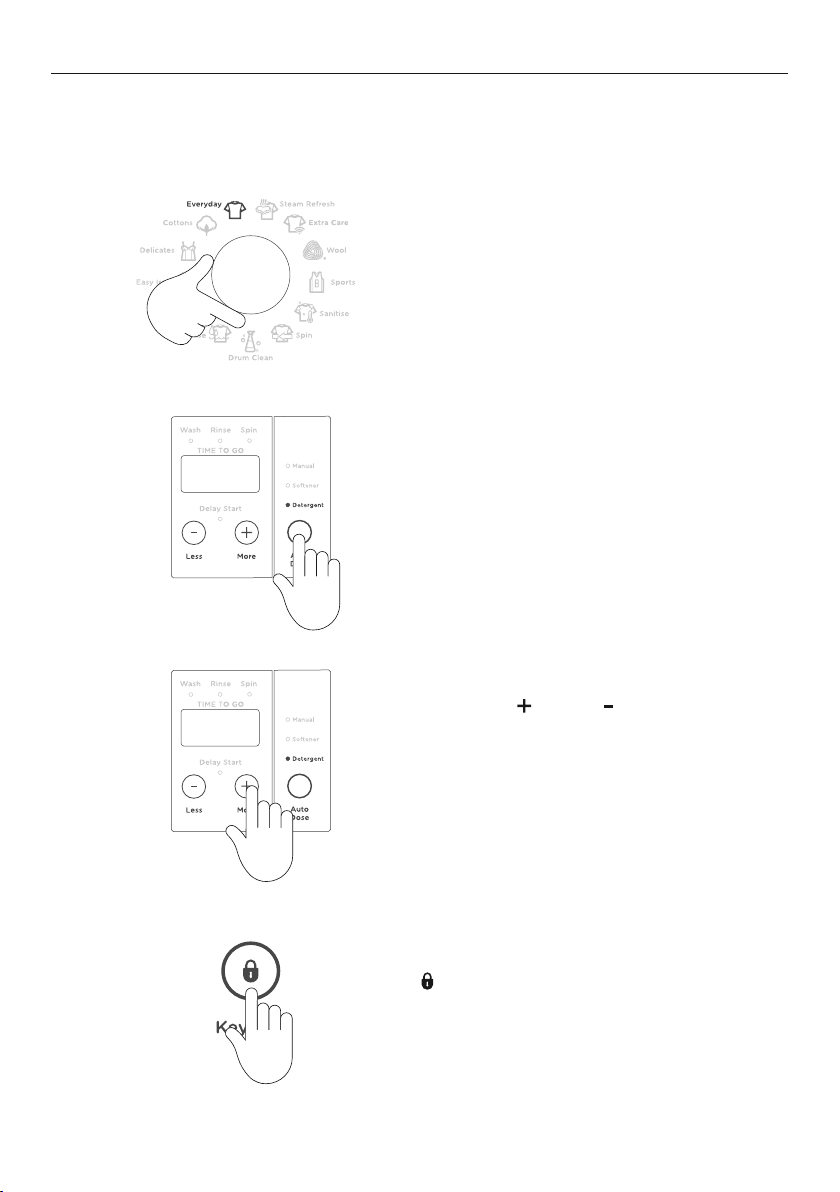
24
CUSTOMISING A WASH CYCLE
Adjusting the amount of detergent or softener dispensed on AUTO DOSE
The default amount of detergent or softener used for AUTO DOSE, for a given cycle, can be
adjusted to any of the following levels: 1, 2, 3, 4 and HI.
Press
AUTO DOSE to select DETERGENT
or SOFTENER, depending on which
requires adjustment.
Press and hold
AUTO DOSE for three seconds,
SET and then the default setting of 3 will
be displayed.
2
3
Press MORE or LESS to increase or
decrease the amount of detergent or softener
used for AUTO DOSE.
If required, press AUTO DOSE again to
adjust softener.
1
Turn the dial to select the wash cycle you
want to adjust the AUTO DOSE level for,
eg EVERYDAY.
4
Once you have completed the adjustment,
ensure the AUTO DOSE options you want
saved as the default are selected, then press
to store your adjustment for the selected
cycle. A long beep will sound to confirm that
your changes have been saved.
Refer to ‘To save a customised cycle’
for details on changing the default auto
dose option for a cycle (
AUTO DOSE,
MANUAL, SOFTENER).
Loading ...
Loading ...
Loading ...