Loading ...
Loading ...
Loading ...
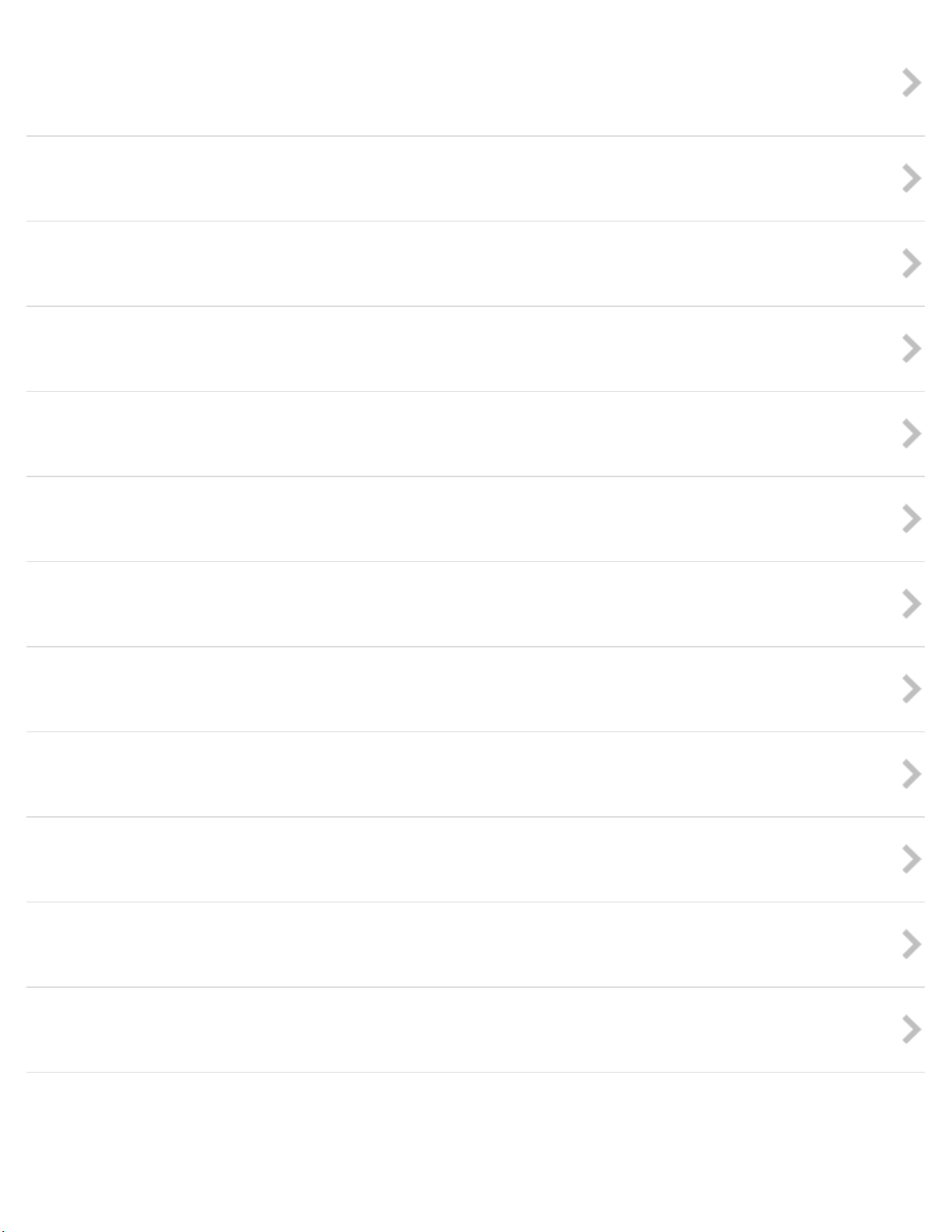
USB Power Supply
Sets whether to use the USB power supply function when the camera is connected to a computer or USB device using the
dedicated USB cable (supplied).
LUN Setting
Sets USB connection mode when connecting the camera to a computer, etc.
Eye-Fi
You can use the upload function by using a commercially available Eye-Fi card.
Power Save
Sets the length of time until the screen goes dark and the time until the camera turns off.
Format
Formats the memory card.
Create REC.Folder
Creates a folder in a memory card for recording images.
Change REC.Folder
Changes the folder in the memory card that is currently used for recording images.
Delete REC.Folder
Deletes a folder for recording images in a memory card.
Copy
Copies all images in the internal memory to a memory card.
File Number
Selects the method used to assign file numbers to images.
Area Setting
Sets the area in which you are using this camera.
Date & Time Setting
Sets date and time again.
Notes on use
44
Loading ...
Loading ...
Loading ...