Loading ...
Loading ...
Loading ...
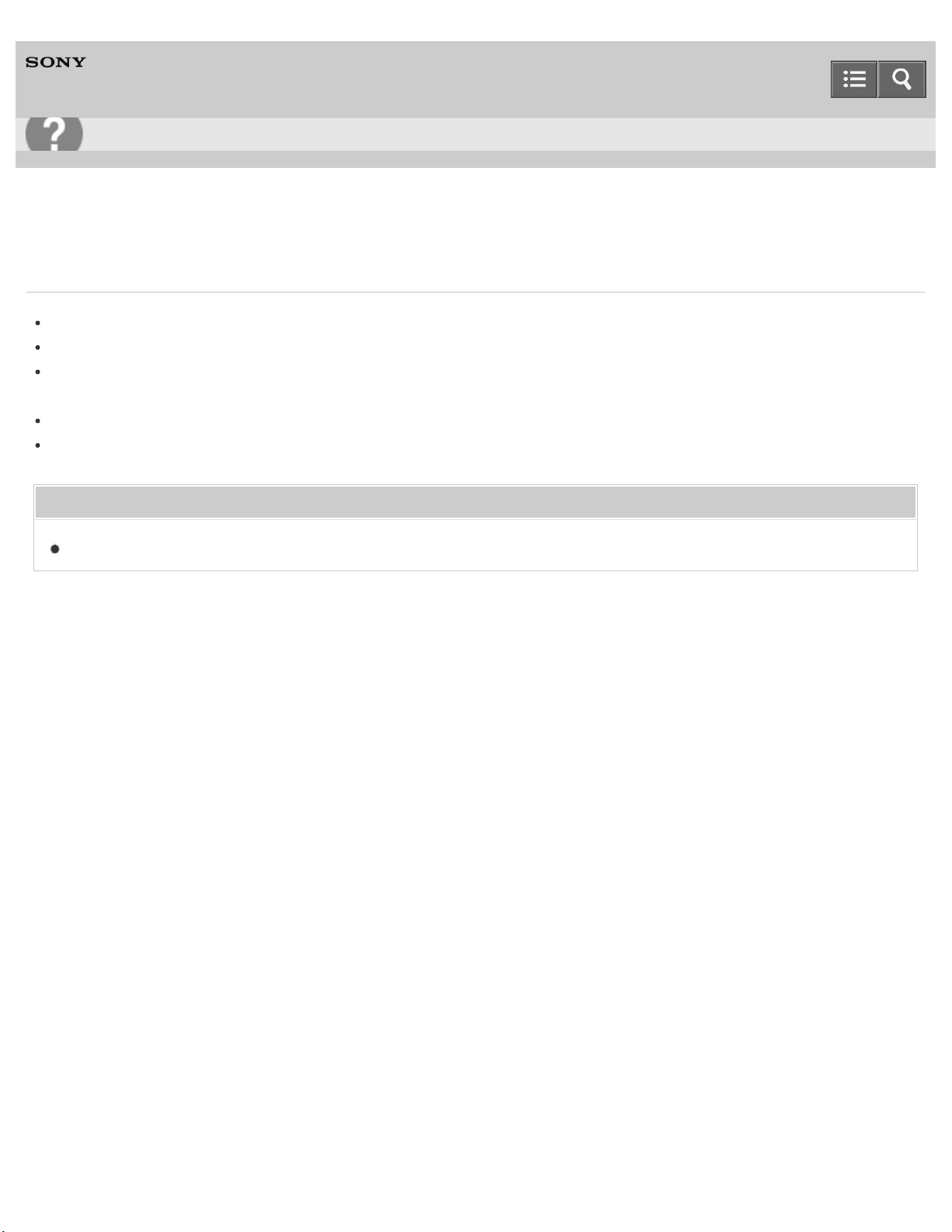
Digital Still Camera
DSC-W800
Cannot play back images
Make sure that the memory card is fully inserted into the camera.
The folder/file name has been changed on your computer.
No guarantees are made for playing back, on this camera, files containing images which were processed on a
computer or images which were shot using other cameras.
The camera is in USB mode. Disconnect the USB connection.
Use PlayMemories Home to play images stored on a computer with this camera.
Related Topic
Disconnecting the camera from the computer
Notes on use
4-533-356-11(1)
Copyright 2014 Sony Corporation
Help Guide
Troubleshooting
202
Loading ...
Loading ...
Loading ...