Loading ...
Loading ...
Loading ...
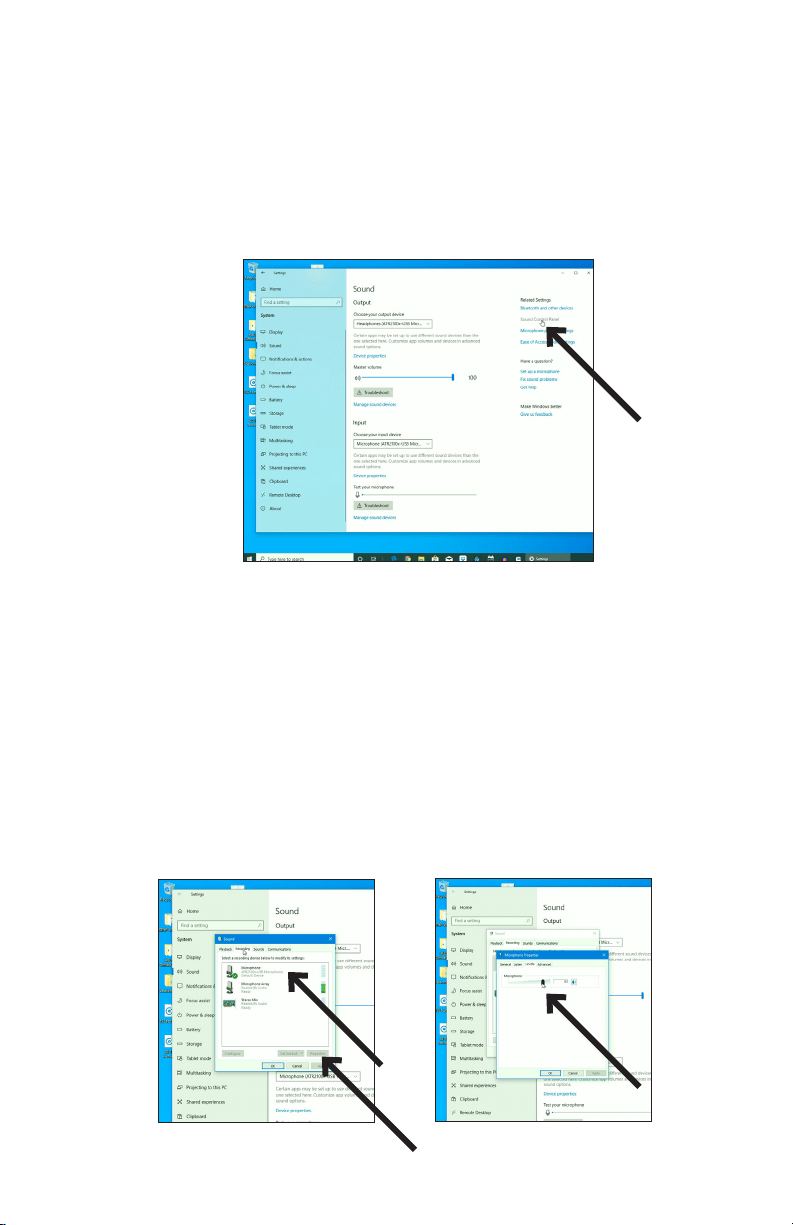
12
At this point Windows 10 is set up to use the ATR2100x-USB microphone as the input and output device. The sample
rate is set for the Windows default (44.1 KHz CD Quality). However, additional settings are available, including input
level and sampling rate.
1. To access these settings, click “Sound Control Panel.”
2. When the Sound Control Panel opens, select the “Recording” tab and select the ATR2100x-USB microphone.
3. Click “Properties.”
4. Click the Levels tab and move the slider to the right or left to set the input gain for the microphone. Setting it
too low will not provide enough signal to your recording application. Setting it too high can cause the recording
application to distort.
Note that this level setting is different from the volume control slider on the main sound settings window.
Advanced setup with Windows 10
Loading ...
Loading ...
Loading ...