Loading ...
Loading ...
Loading ...
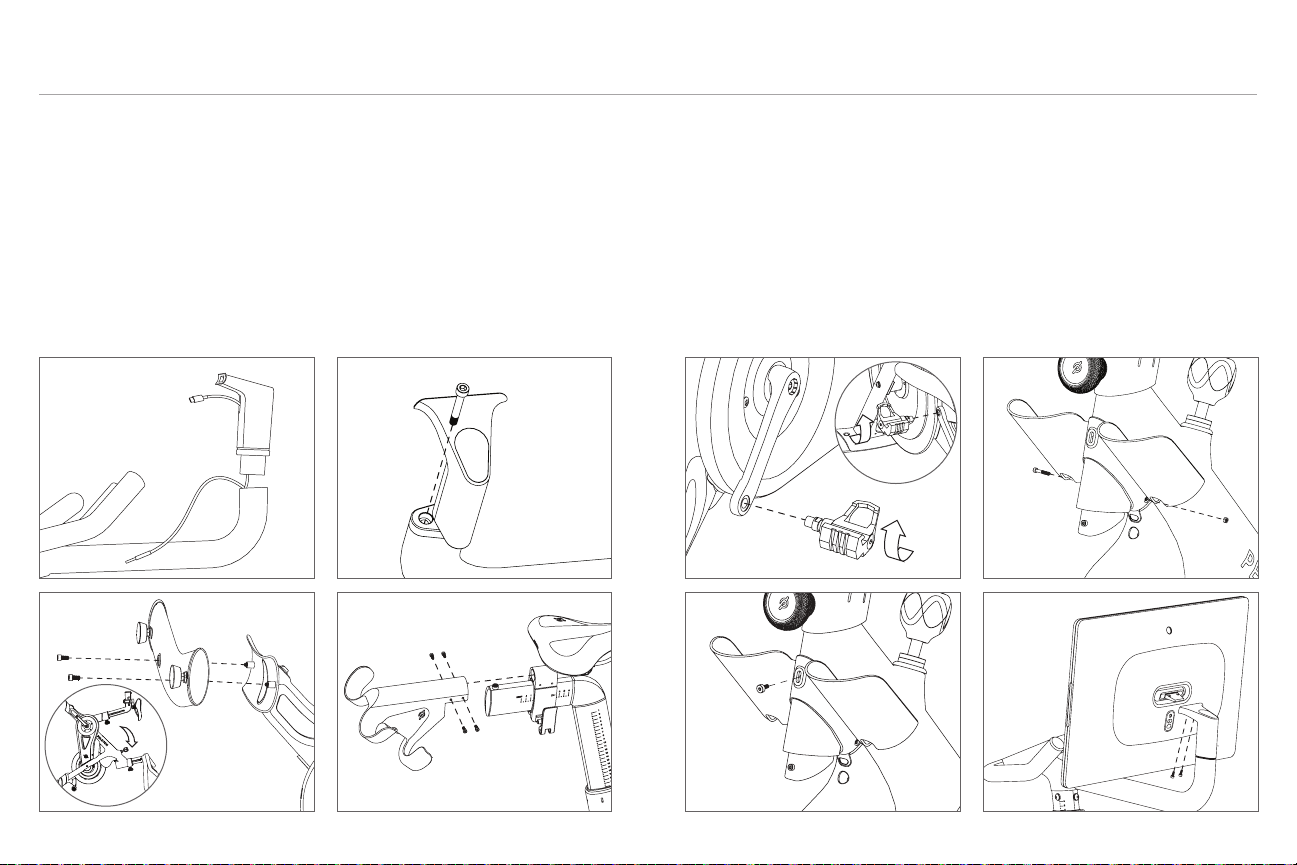
36
37|
ASSEMBLY
ASSEMBLY CONTINUED
16 Using a pedal wrench, install the right pedal. Thread clockwise and tighten fully.
17 The left pedal is reverse-threaded. Thread counterclockwise and tighten fully.
18 Fit the water bottle holder onto the handlebar post.
19 Add the long screw and nut using the 3mm Allen wrench.
20 Add the shoulder bolt using the 3mm Allen wrench.
21 Fit the touchscreen onto the monitor mount. Add the screws using a 4mm Allen
wrench and torque to 10 N
.
m.
22 Plug the cables coming from the monitor mount into the audio and Peloton ports.
9 Thread both of the cables from the handlebar through the monitor mount.
Add the monitor mount cap.
10 Rotate the top of the monitor mount 180° to expose the bolt hole.
11 Secure the mount to the arm using the monitor mount bolt and 5mm Allen wrench.
Torque screws to 9.5 N
.
m.
12 Tip the bike to rest on the front wheels and monitor mount.
13 Attach rear stabilizer using the 6mm Allen wrench. Torque screws to 20 N
.
m.
14 Turn the bike upright.
15 Fit the weight holder onto the back of the saddle shaft and fasten with four screws and
the 3mm Allen wrench.
13 15
10-119
16
20 21
17
18-19
12
Loading ...
Loading ...
Loading ...