Loading ...
Loading ...
Loading ...
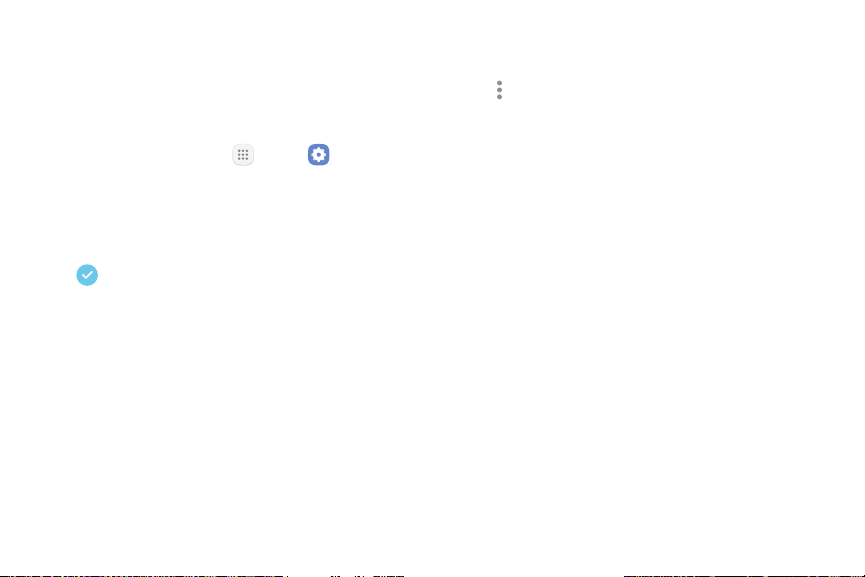
155 DisplaySettings
Edge Feeds
Edge feeds display select information and notifications
on the Edge screen when the screen is turned off.
To configure the Edge feeds:
1. From a Home screen, tap Apps > Settings.
2. Tap Display > Edge screen > Edgefeeds.
3. Tap On/Off to activate the Edge feeds feature. The
following options are available:
•
Checkmark: Enable or disable each feed.
•
Feed name: See the name of a feed by tapping
the middle of the panel.
•
Edit (if available): Configure a feed.
•
Download: Search for and download more Edge
feeds from Galaxy Apps.
•
Moreoptions:
-
Edge feed settings: Configure how long the
Edge screen stays on when activated, and
enable weather information in Edge feeds.
-
Reorder: Change the order of the panels by
dragging them to the left or right.
Edge Lighting
Edge lighting and Quick reply are features that activate
when your device is turned over (display side down).
Edge lighting illuminates the Edge screen when a
notification is received. If Peopleedge is also on, the
color of the indicator is the one assigned to the contact
who is calling ormessaging.
Loading ...
Loading ...
Loading ...