Loading ...
Loading ...
Loading ...
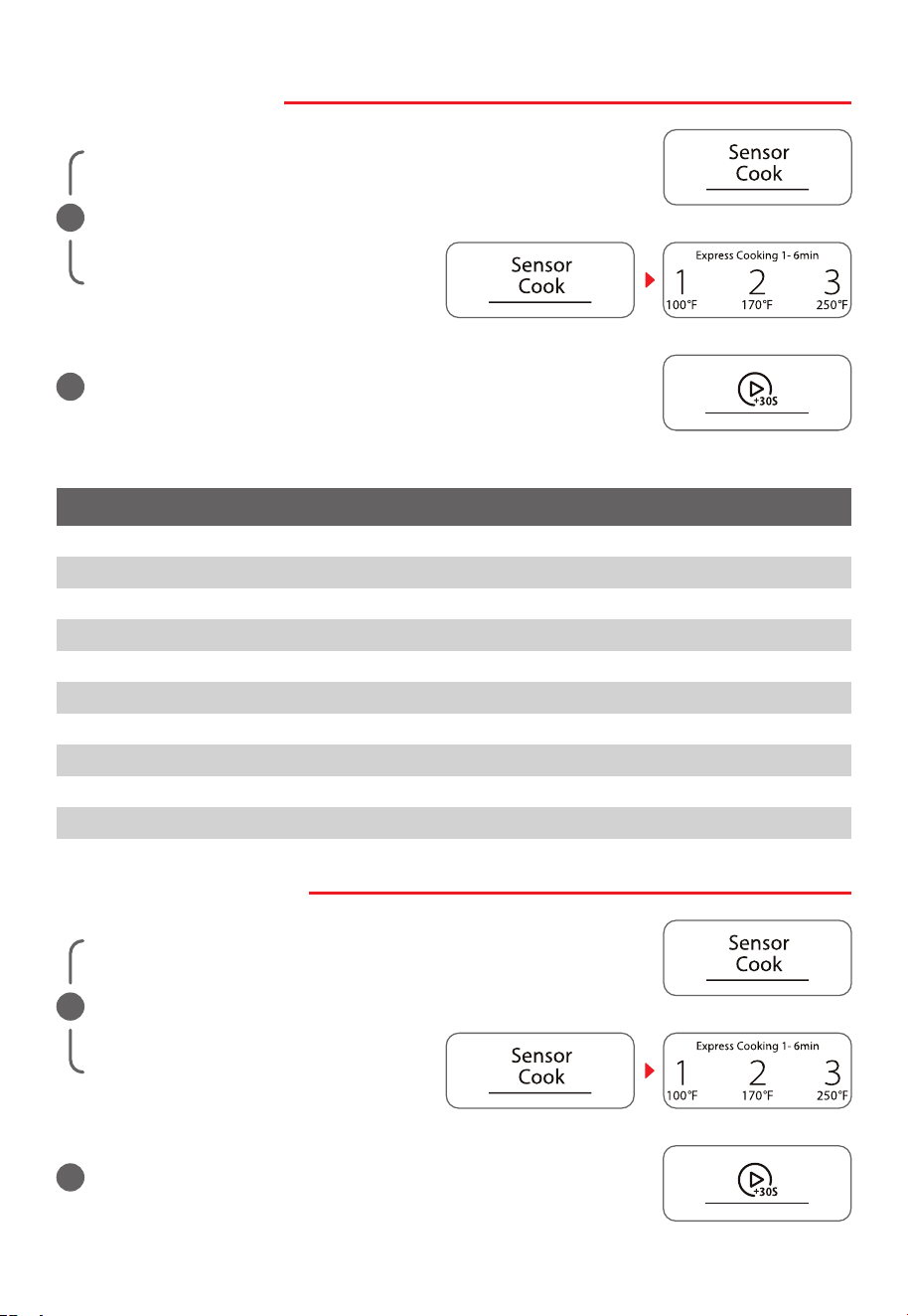
26
12. SENSOR COOK
Press START/+30Sec. to start cooking.
Once the food has been sensed, the countdown starts.
b
SENSOR COOK CHART:
Potato
Fresh Vegetable
Frozen Vegetable
Frozen Entree
Rice
Casserole
Ground Meat
Fish/Seafood
Scrambled Eggs
Frozen Pizza
FOOD DISPLAY
PAD
WEIGHT/PORTION
SC-1
SC-2
SC-3
SC-4
SC-5
SC-6
SC-7
SC-8
SC-9
SC-0
1
2
3
4
5
6
7
8
9
0
1-4 PCS (8-10 oz/PCS)
1-4 CUP (8.5 oz/cup)
1-4 CUP (8.5 oz/cup)
10-20 oz
1-2 CUP(7.8 oz/cup)
1-4 CUP(8.5 ozcup)
4-32 oz
4-32 oz
2-5 each
6-12 oz
Press Sensor Cook more times to choose the type of food.
a
or
Press Sensor Cook once,
press number pads to choose the type
of food.
13. SENSOR REHEAT
Press START/+30Sec. to start cooking.
Once the food has been sensed, the countdown starts.
b
Press Sensor Reheat more times to choose the type of food.
a
or
Press Sensor Reheat once,
press number pads 1through 3 to
choose the type of food.
Loading ...
Loading ...
Loading ...