Loading ...
Loading ...
Loading ...
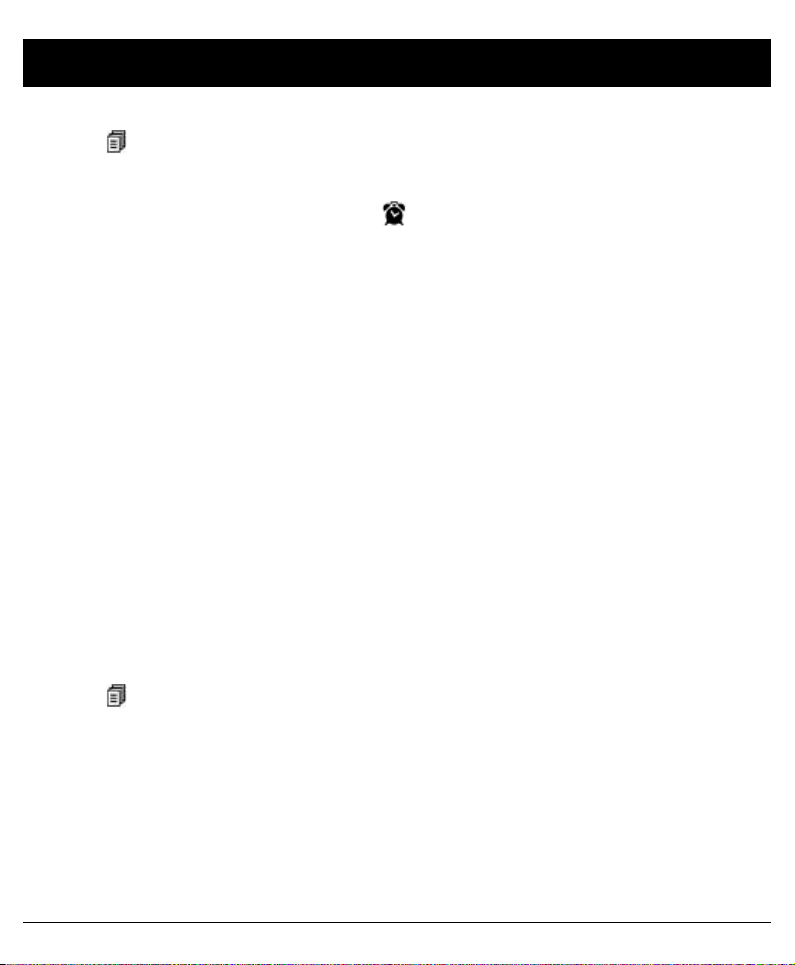
English
9
Settings
Functions
1. Press . Scroll to HS SETTINGS. Press OK.
2. Scroll to the desired function, e.g. LANGUAGE. Press OK.
3. Scroll to the desired setting. Press OK.
ALARM When the alarm is activated,
will be shown in standby mode. When the
alarm goes off, a signal will be heard for 45 seconds. The signal can be turned
off with any button. If SNOOZE is activated, the alarm will go off again approx.
7 minutes later. Turn the alarm off permanently via the menu or by holding
L
down for a few seconds. The volume is determined by the selected ringer
level.
RING SETUP The handset’s ringer signal.
INT/EXT=internal/external.
Note!
The melodies 2,3,4... will continue for up to 8 seconds if the call is answered in another
phone. If you want to avoid this, select melody 1.
TONE SETUP Any of the following warning tones can be disabled: KEYTONE,
LOW BATTERY and RANGE.
LANGUAGE The language of the display texts.
RENAME HS The text shown in standby mode.
HS DISPLAY Show name or time in standby mode.
AUTO ANSWER The call is answered when the handset is lifted from the base unit.
DATE & TIME Setting the date/time. The format of date/time can also be adjusted.
System settings
1. Press . Scroll to BS SETTINGS. Press OK.
2. Scroll to the desired function. Press OK.
3. Enter the desired setting. Press OK.
DELETE HS To deregister a handset.
WARNING: A deregistered handset can no longer be used with the system!
FLASH TIME Recall time.
LONG=New Zealand. MEDIUM=France/Portugal. SHORT=others incl. UK/AUS.
CHANGE PIN System PIN is 0000 on delivery. The code (e.g. 0000) can be changed.
Loading ...
Loading ...
Loading ...
