Loading ...
Loading ...
Loading ...
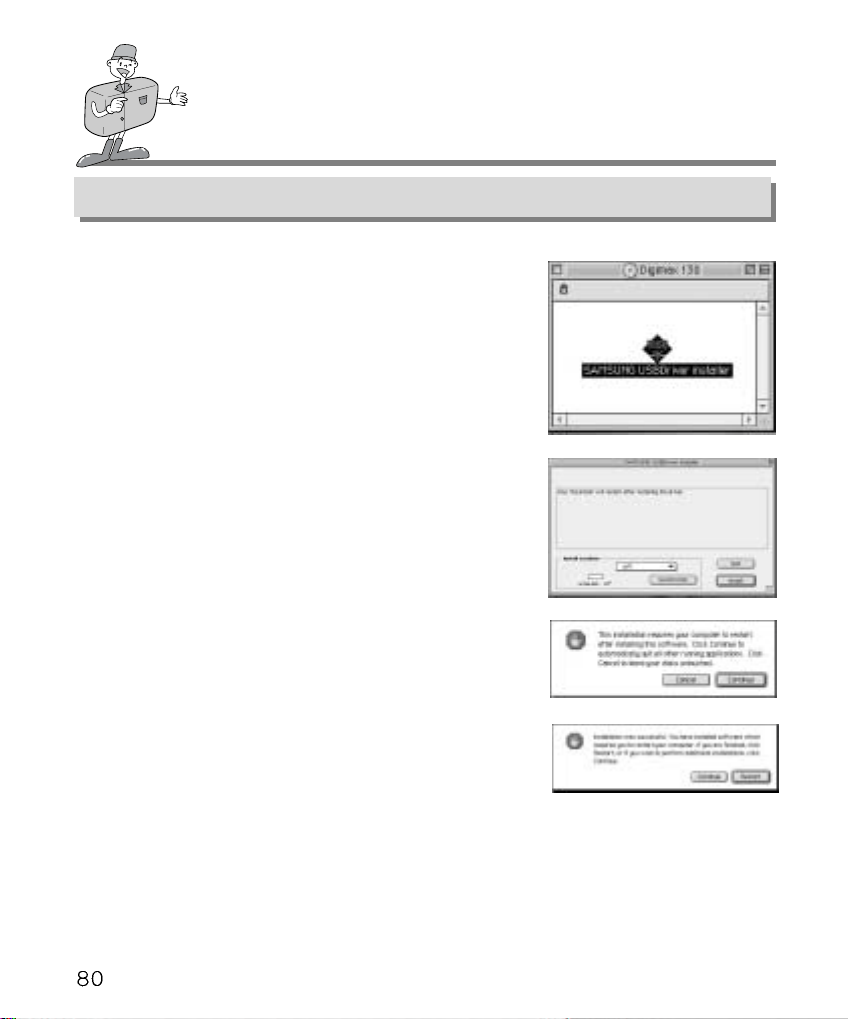
SETTING UP CAMERA DRIVER FOR MAC
Setting up Camera Driver for Mac
Insert CD-ROM.
Click SAMSUNG USB Driver installer that is in
Digimax 130 folder. and Camera Driver installation
for Mac will start.
Select Install Location and click [Install].
Click [Cancel] and the installation will be canceled.
Click [Continue] and the installation will progress.
Installation was successful.
Click [Continue] for additional installation.
Click [Restart] to restart the computer.
After restarting computer, a new folder will be made automatically on the desktop
when you connect camera to Mac.
1
2
3
4
5
Loading ...