Loading ...
Loading ...
Loading ...
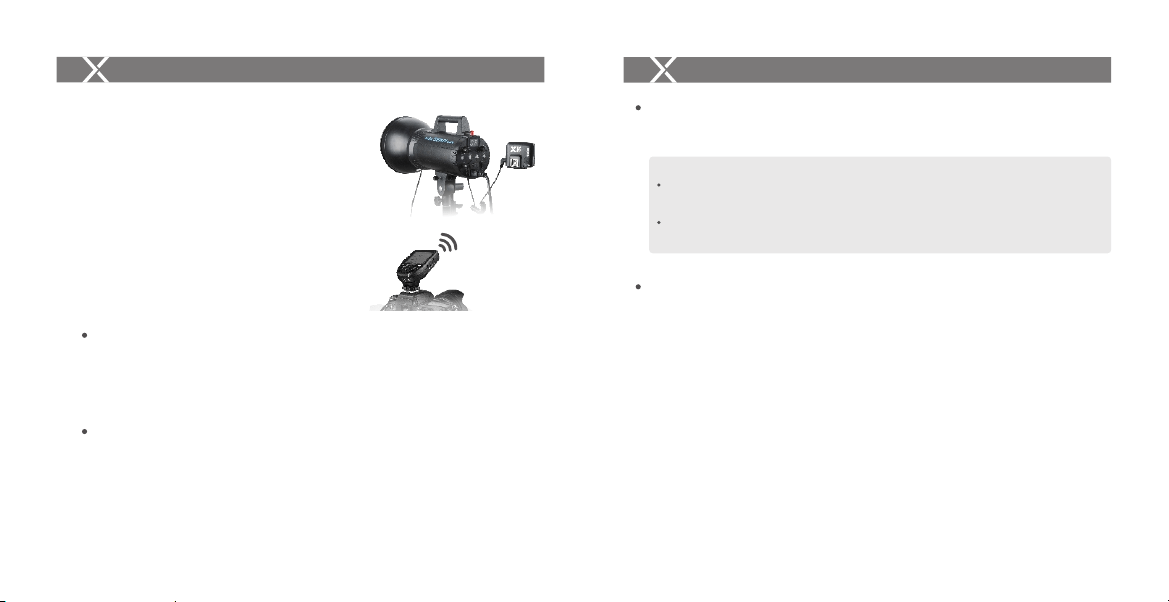
Setting the Flash Trigger
Slide the Power Switch to ON, and the device is on and status indicator lamp will not
reveal.
Note: In order to avoid power consumption, turn off the transmitter when not in use.
Power Switch
1. The system will automatically enter standby mode after stop operating the
transmitter over 90 seconds. And the displays on the LCD panel disappear now.
2. Press any button to wake up. If the flash trigger is attached to the hot shoe of
Sony camera, half press the camera shutter can also wake the system up.
Note: If do not want to enter power saving mode, press the <MENU> button to enter C.Fn custom
settings and set STBY to OFF.
Automatically Enter Power Saving Mode
Slide the AF assist beam switch to ON: the red AF-assist lamp will light when it’s hard
to focus while automatically off when getting correct focus.
Power Switch of AF Assist Beam
Channel Setting
1. Long press the <Zm/CH> button and the channel value will be chosen.
2. Turn the select dial to choose the appropriate channel. Press the <SET> button
again to confirm the setting.
3. This flash trigger contains 32 channels which can be changed from 1 to 32. Set the
transmitter and the receiver to the same channel before usage.
Using the Flash Trigger
6. As a Flash Trigger with 2.5mm Sync Cord Jack
Operation method:
6.1 The connection method please refers to the
contents of “As a Wireless Studio Flash
Trigger” and “As a Wireless Shutter Release”.
6.2 Press the shutter normally and the flashes will
be controlled by sync cord jack’s signal.
- 34 -- 33 -
When using on Interchangeable Lens Digital Camera (e.g. ILCE6000L and a7RII),
XProS’s AF-assist lamp will not light.
When using on DSLR Camera (e.g. a99 and a77II) , XProS’s AF-assist lamp will
automatically light.
Note: XProS’s AF-assist lamp will not light when not being attached to camera.
Loading ...
Loading ...
Loading ...