Loading ...
Loading ...
Loading ...
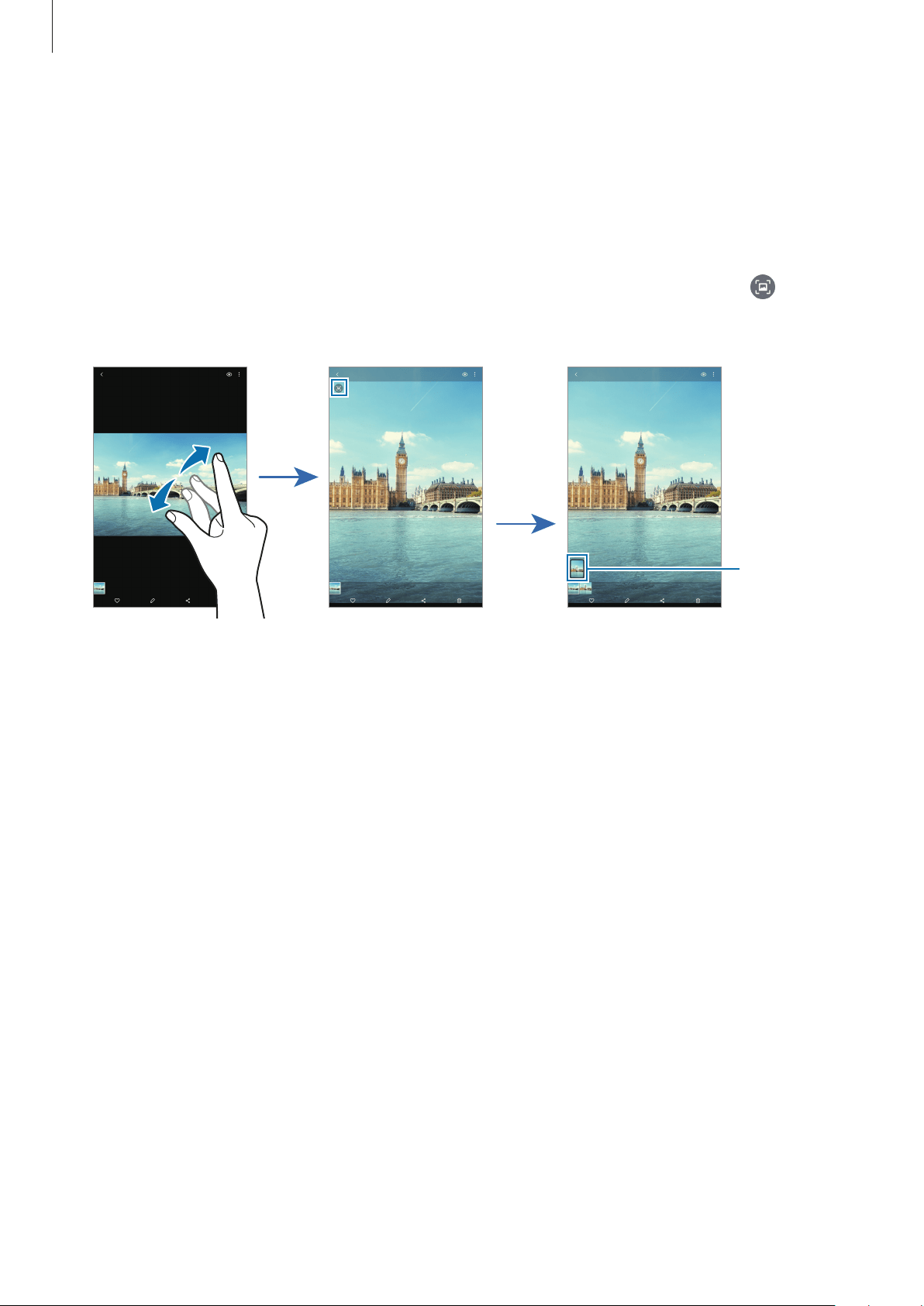
Apps and features
106
Cropping images by enlarging an area
1
Launch the
Gallery
app and tap
Pictures
.
2
Select an image.
3
Double-tap or spread two fingers apart on the area you want to save and tap .
The cropped area will be saved as a file.
Saved
image
thumbnail
Loading ...
Loading ...
Loading ...
