Loading ...
Loading ...
Loading ...
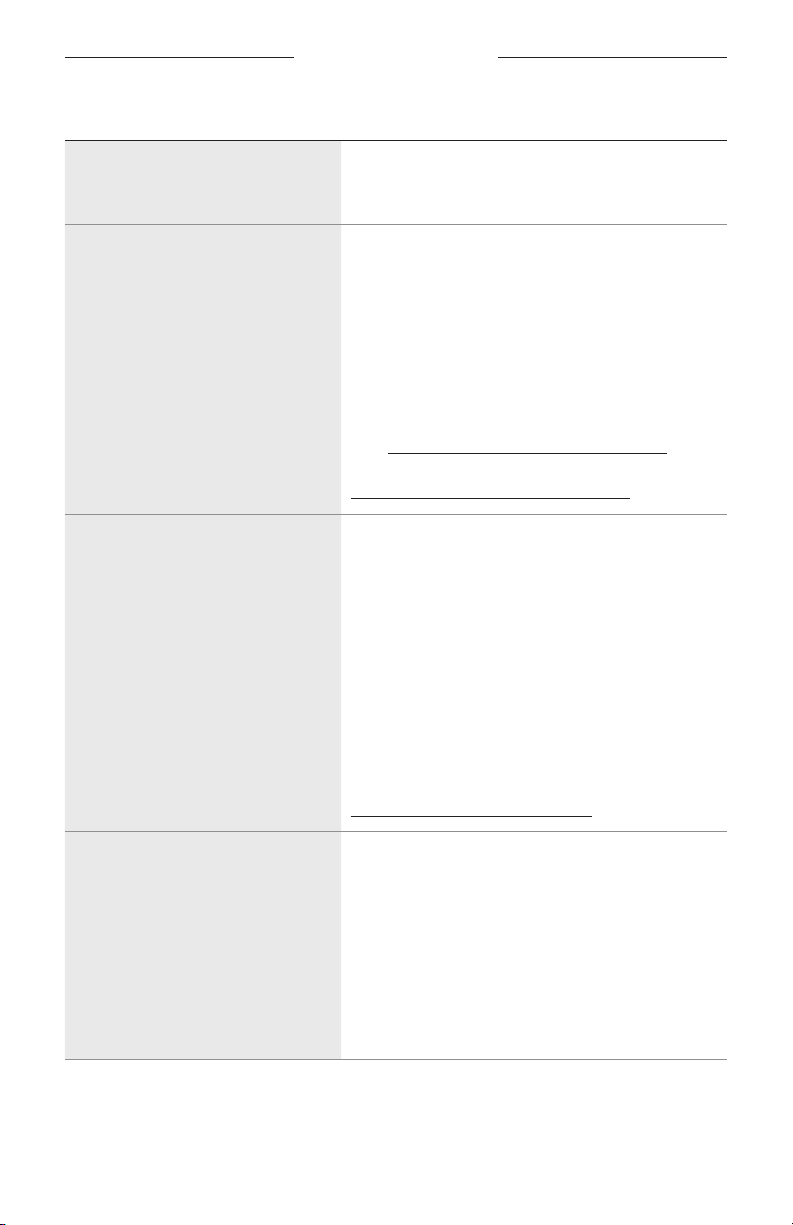
57
|
ENG
TROUBLESHOOTING
PROBLEM WHAT TO DO
Voice prompt language unavailable
To customize or disable voice prompts, use the
Bose Music app. You can access this option from the
Settings menu.
Google Assistant
doesn’t respond
Make sure Google Assistant has been set up using the
Bose Music app (see page 25).
Connect your mobile device to a Wi-Fi or cellular
data network.
Make sure you’re in a country where Google Assistant
is available.
Make sure you are using the most up-to-date version
of the Google Assistant app.
Make sure your mobile device is compatible.
Visit:
https://support.google.com/headphoneshttps://support.google.com/headphones
For additional support, visit:
https://support.google.com/headphoneshttps://support.google.com/headphones
Alexa doesn’t respond
Make sure Alexa has been set up using the Bose
Music app (see page 25).
Connect your mobile device to a Wi-Fi or cellular
data network.
Make sure you’re in a country where Alexa
is available.
Make sure the wake word is enabled
(see page 30).
Make sure you are using the most up-to-date version
of the Amazon Alexa app.
Make sure your mobile device is compatible.
For additional support, visit:
https://www.amazon.com/usealexahttps://www.amazon.com/usealexa
Tencent Xiaowei Assistant
doesn’t respond
Connect your mobile device to a Wi-Fi or cellular
data network.
Make sure the Voice Assistant button is set to Tencent
Xiaowei Assistant using the Bose Music app.
Make sure you’re in mainland China where Xiaowei
is available.
Make sure you are using the most up-to-date version
of the Tencent Xiaowei app.
For more information, use the Tencent Xiaowei app.
Loading ...
Loading ...
Loading ...
