Loading ...
Loading ...
Loading ...
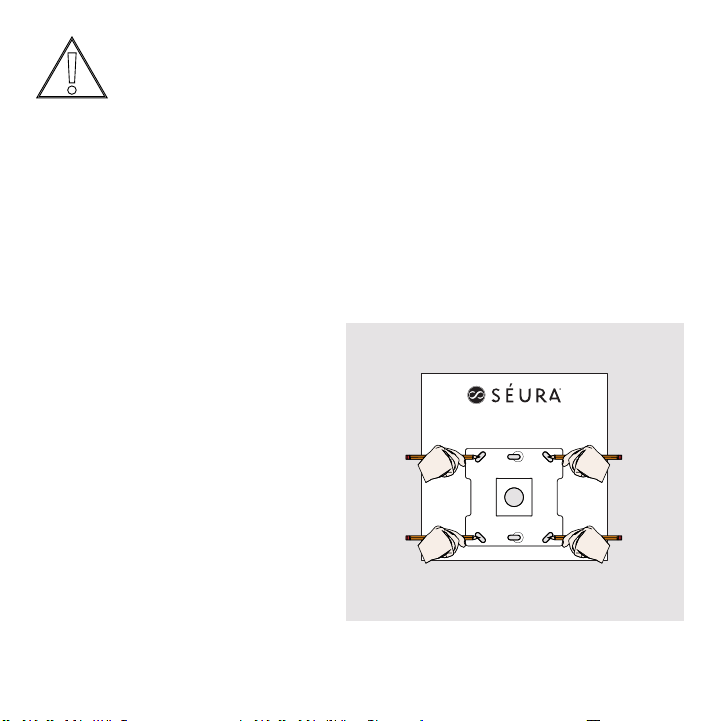
10
Installation
IMPORTANT: THIS PRODUCT MUST BE MOUNTED TO A PROPERLY RATED CEILING STRUCTURE. The structure
must be able to support ve times the weight of the television and the mount combined. A professional
installer or structural engineer should inspect or verify the requirements of the wall.
CEILING MOUNT TEMPLATE
Refer to the included Installation Guide for complete instructions
Optional: Usin g the keyhole loca tions, drill
the additional h oles for the suppo rt screws.
Insert and fas ten two screws wit hout
washers until approximately 1/2" remains.
O
p
t
i
o
n
a
l
K
e
y
h
o
l
e
S
l
o
t
O
p
t
i
o
n
a
l
K
e
y
h
o
l
e
S
l
o
t
IMPORTANT: HANDLE THE TV IN A VERTICAL POSITION TO AVOID DAMAGE TO THE
SCREEN. IF PLACING THE TV SCREEN-SIDE DOWN OR LEANING AGAINST A WALL DURING
INSTALLATION, COVER THE SCREEN WITH A PROTECTIVE CLOTH OR BLANKET.
Step 2: Mount Ceiling Plate to Ceiling
1. Choose mounting location
Place the template in the desired location on
the ceiling.
Wood Joist/Truss Mounting:
At least four hole locations must be fastened
to joists/trusses or an appropriately stabilized
structure. Verify the center of the wood beam
using an edge-to-edge stud nder. Mark all
hole locations in the template slots with a
pencil on the ceiling.
Concrete, Stone or Brick:
All six hole locations must be fastened. Mark
all hole locations in the template slots with a
pencil on the ceiling.
Loading ...
Loading ...
Loading ...
