Loading ...
Loading ...
Loading ...
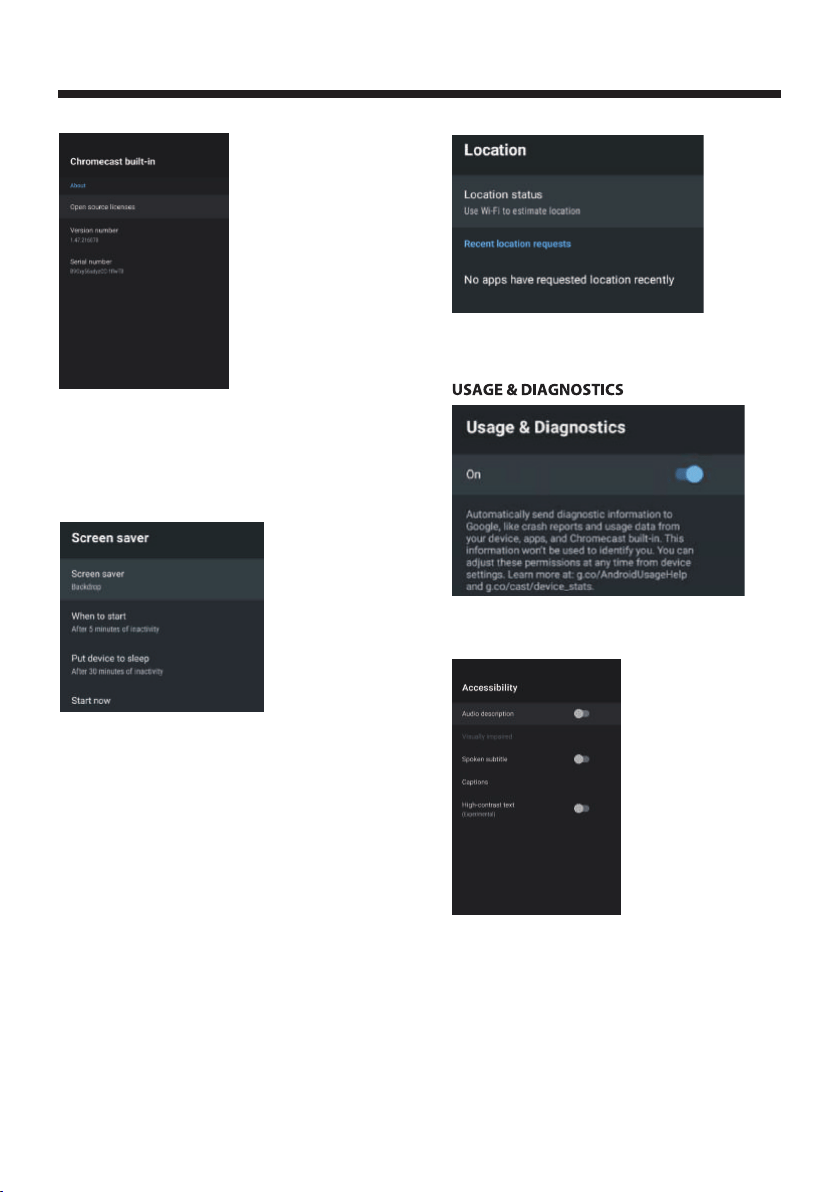
OPERATION
-20-
CHROMECAST BUILT-IN
In this menu, you can read the information and
settings of Chromecast.
1.Press
▼▲button to select what you want set.
2.Press ok button to adjust.
3.After finishing your adjustment,Press BACK
button to return to the previous menu.
SCREEN SAVER
Screen saver: Press button to select the option
then press OK button to enter the sub-menu.(Optional:
Turn screen off, Backdrop,Colors).
▼▲
When to Start: Press but
ton to select the option
then press OK button to enter the sub-menu.(Optional:
5 minutes,15 minutes,30 minutes,1 hour,2 hours).
▼▲
Put device to sleep: Press button to select the
option then press OK button to enter the sub-menu.
(Optional: 30 minutes,1 hour,3 hours,6 hours,12
hours,Never).
▼▲
Start now: Press button to select the option
then press OK button to enter screen saver.
▼▲
Usage & diagnostics-Press button to select the
option then press OK button to choose ON/OFF.
▼▲
ACCESSIBILITY
Audio Description: Press button to select the option
then press OK button to choose ON/OFF.
▼▲
Visually Impaired: Press button to select the option
then press OK button to enter the sub-menu.
▼▲
Spoken Subtitle: Press button to select the
option then press OK button to choose ON/OFF.
▼▲
LOCATION
Location status: Press button to select the option
then press OK button to enter the sub-menu.
(Optional:Use Wi-Fi to estimate location, Off).
▼▲
Loading ...
Loading ...
Loading ...