Loading ...
Loading ...
Loading ...
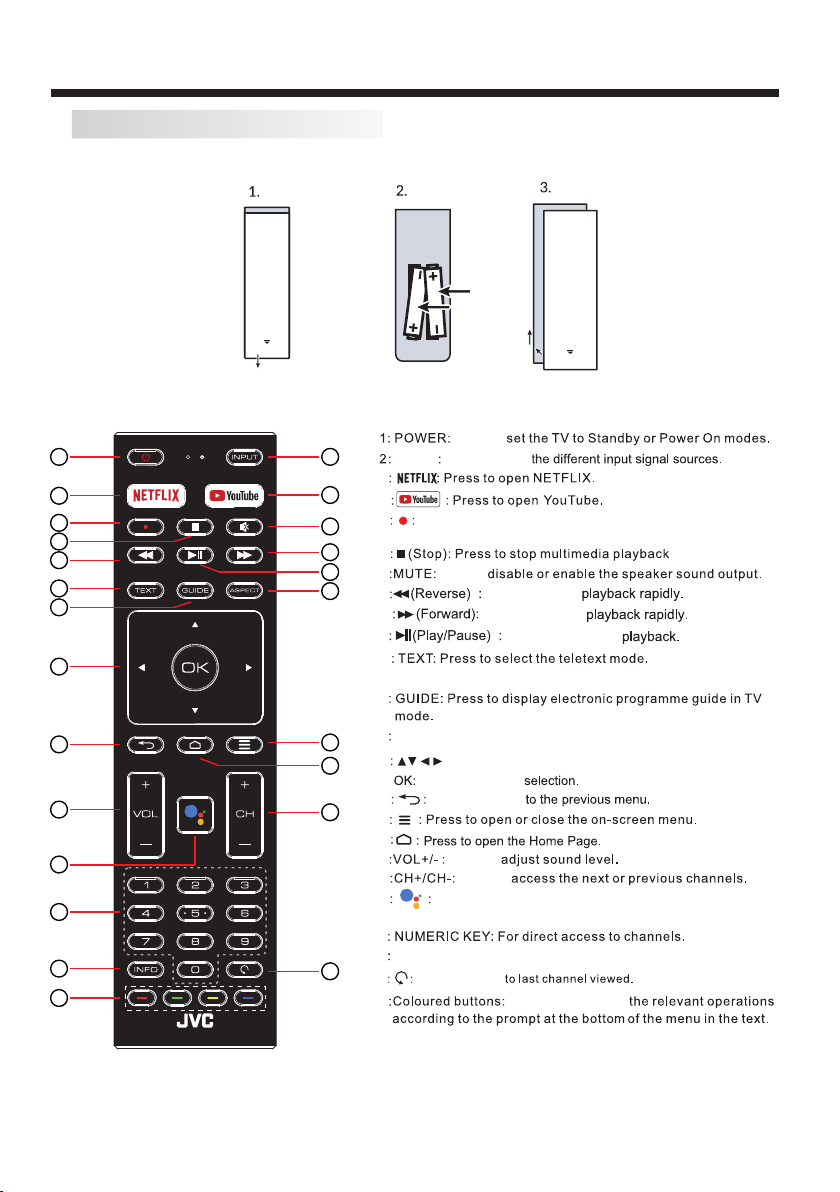
REMOTE CONTROL
REMOTE CONTROL
-12-
The remote control uses 2 x 'AAA' batteries (included)
.
Please ensure correct polarities when inserting batteries.
Note: Slide off the rear panel completely to access the battery compartment.
This is a Bluetooth remote control. In order to use all its features including voice control, please pair it with the
TV as explained in 'Initial Setup' in the next page.
RM-C3416
1 2
4
7
9
10
13
3
5
6
8
11
12
15
18
21
20
16
19
22
24
23
17
14
INPUT
ASPECT : Adjust Aspect ratio of the TV.
Note: Teletext functions are not available in Australia.
Press to confirm
Press to return
Press to
Press to
Press to start recording DTV Channel
(must have USB drive inserted)
INFO : Press to display channel information.
Press to jump
Press to implement
3
4
5
6
7
8
9
10
11
12
13
14
15
16
17
18
19
20 Activate Google Assistant voice command function.
See next page for pairing instructions.
21
: Press to navigate the on-screen menu.
22
23
24
Press to
Press to
Press to reverse
Press to advance
Press to start/pause
Press to select
Loading ...
Loading ...
Loading ...