Loading ...
Loading ...
Loading ...
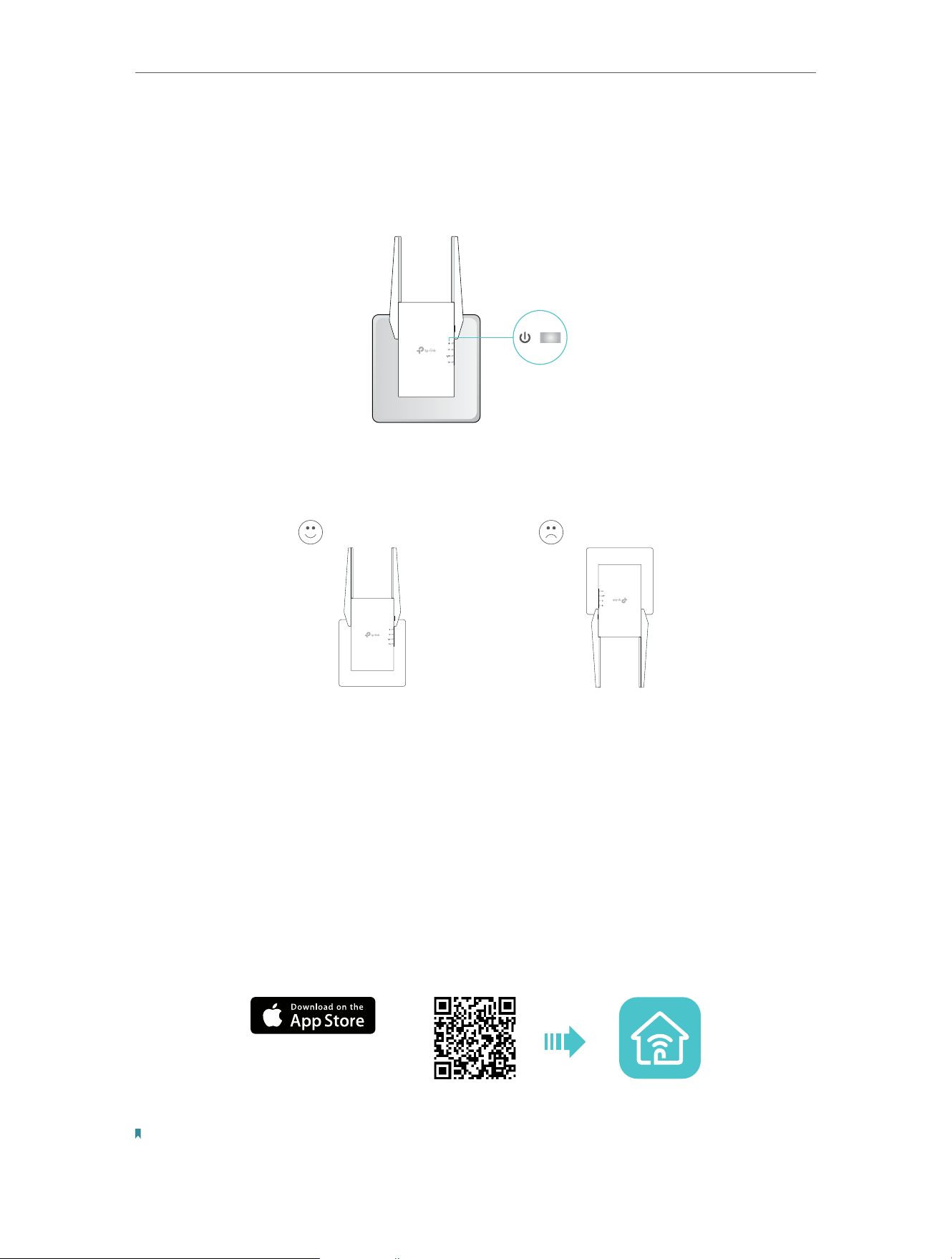
6
Chapter 2
Set Up Internet Connection
2 1 Power On the Extender
Plug the extender into an electrical outlet next to your router, and then wait until the
Power LED turns solid on.
Solid On
Attention:
For safety, only plug the extender in upright direction as shown below.
2 2 Set Up the Extender
There are three ways to set up the extender: via the TP-Link Tether app, via a web
browser, or via the WPS button.
2 2 1 Method 1: Via the TP-Link Tether App
1. Launch the Apple App Store or Google Play Store and search TP-Link Tether or simply
scan the QR code to download and install the app.
OR
2. Launch the Tether app and log in with your TP-Link ID.
Note: If you don’t have a TP-Link ID, create one first.
Loading ...
Loading ...
Loading ...
