Loading ...
Loading ...
Loading ...
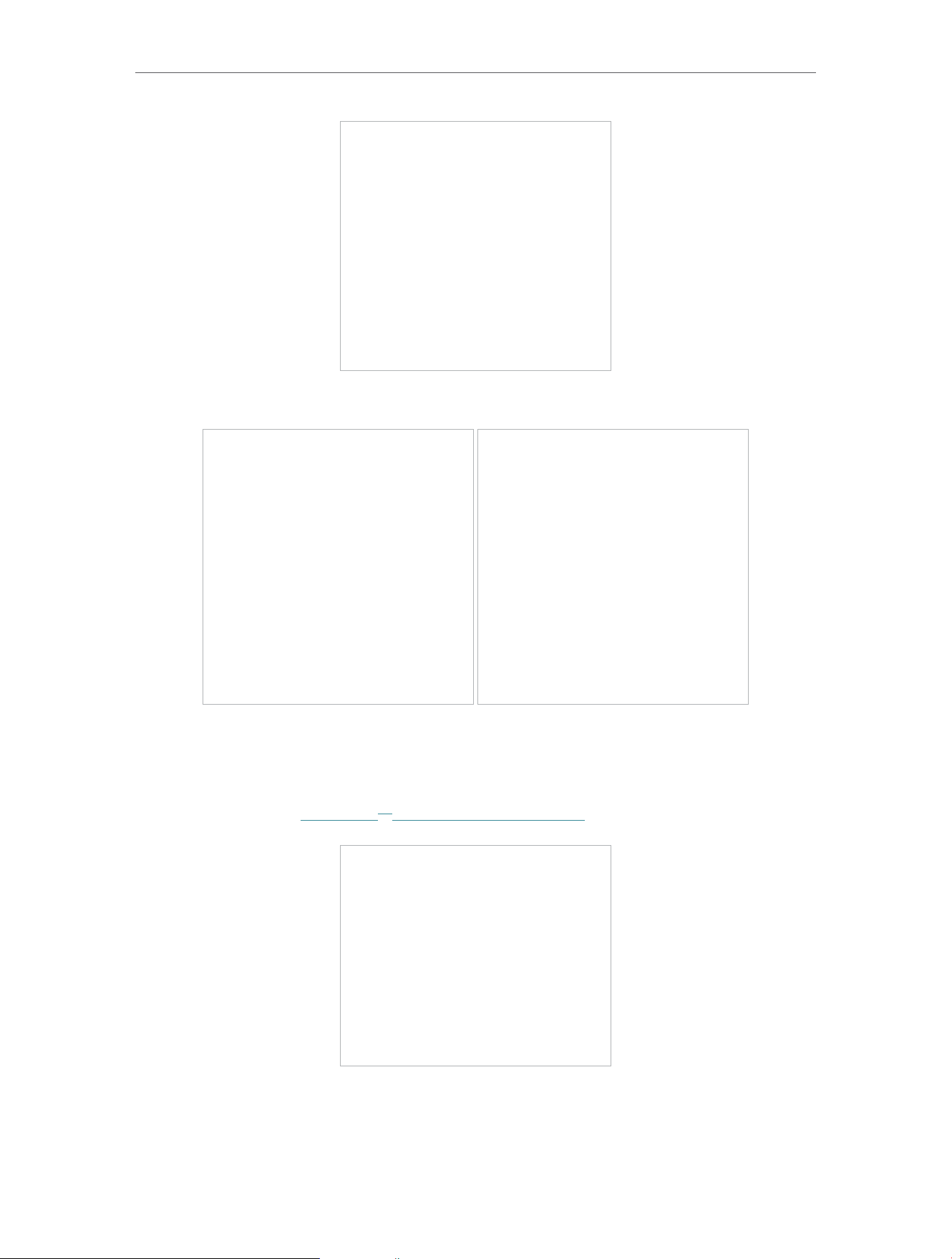
7
Chapter 2
Set Up Internet Connection
3. Tap the + icon on the upper-right corner and select Range Extender.
4. Follow app instructions to set up your extender.
5. (Optional) If your host router supports OneMesh, you can enable Join Onemesh to
copy the router’s wireless settings for seamless roaming. For more information about
Onemesh, refer to OneMesh
TM
with Seamless Roaming.
6. Relocate your extender to optimize Wi-Fi coverage and performance, and enjoy the
extended network.
Loading ...
Loading ...
Loading ...
