Loading ...
Loading ...
Loading ...
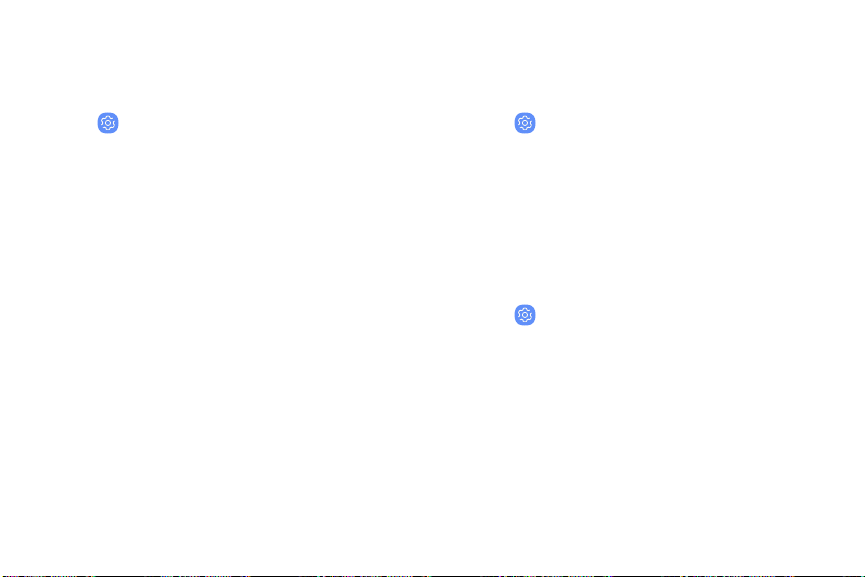
Screen quality
Customize the screen mode to match your viewing
preferences.
u
From Settings, tap Display to configure an
option:
l Tap Screen mode and choose Adaptive display
or a specific type of screen mode based on
what you are viewing.
l Tap Screen resolution to select a resolution.
LED indicator
Light up the LED indicator when charging, voice
recording, or receiving notifications.
u
From Settings, tap Display > LED indicator to
enable the feature.
Smart stay
Smart stay uses the front camera to detect your face
so that the screen stays on while you are looking at
it.
u
From Settings, tap Advanced features >
Smart stay, and tap On/Off to enable the feature.
Di
splay 152
Loading ...
Loading ...
Loading ...
