Loading ...
Loading ...
Loading ...
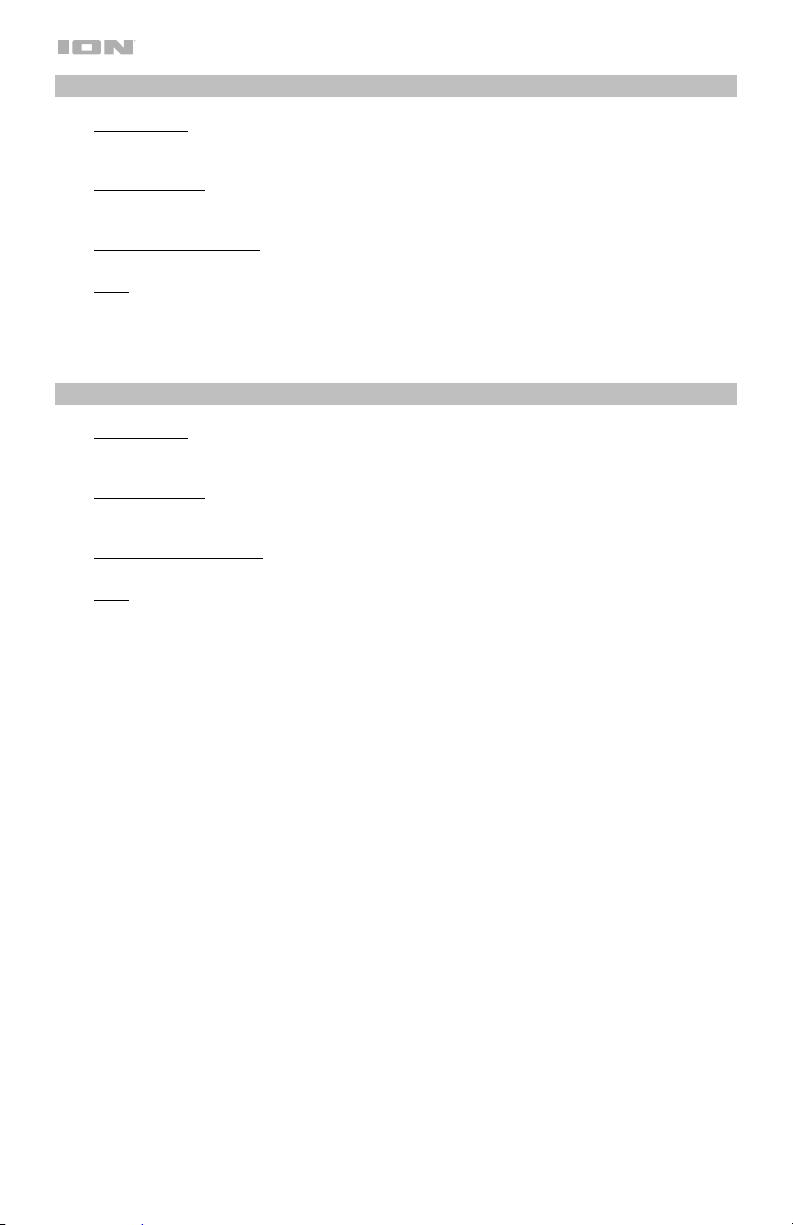
6
Setting Your Computer's Soundcard as the Default Playback Device
• Windows XP: Click Start Menu Control Panel (or Settings Control Panel in Classic View)
Sound and Audio Devices. Click the Audio tab and under Sound playback, select your
computer's soundcard as the default device.
• Windows Vista: Click Start Menu Control Panel (or Settings Control Panel in Classic
View) Hardware and Sound Sound. Click the Playback tab and select your computer's
soundcard as the default device.
• Windows 7/Windows 8: Click Start Menu Control Panel Sound. Click the Playback tab
and select your computer's soundcard as the default device.
• Mac: Click the upper-left "apple" icon then click System Preferences Sound. Click the
Output tab. From the menu, select Internal Speakers if you are using the computer's internal
speakers or select Headphones if you are using speakers or headphones attached to the
computer's 1/8" headphone output.
Setting Classic LP as the Default Recording Device
• Windows XP: Click Start Menu Control Panel (or Settings Control Panel in Classic View)
Sound and Audio Devices. Click the Audio tab and under Sound recording, select Classic
LP as the default device.
• Windows Vista: Click Start Menu Control Panel (or Settings Control Panel in Classic
View) Hardware and Sound Sound. Click the Recording tab and select Classic LP as the
default device.
• Windows 7/Windows 8: Click Start Menu Control Panel Sound. Click the Recording
tab and select Classic LP as the default device.
• Mac: Click the upper-left "apple" icon then click System Preferences Sound. Click the
Input tab. From the menu, select Classic LP as the device.
BEFORE RETURNING THE PRODUCT, please contact ION Audio or your retailer for technical
support. Contact information can be found in the Safety Instruction Booklet included with this
product.
ionaudio.com
Loading ...
Loading ...
Loading ...
