Loading ...
Loading ...
Loading ...
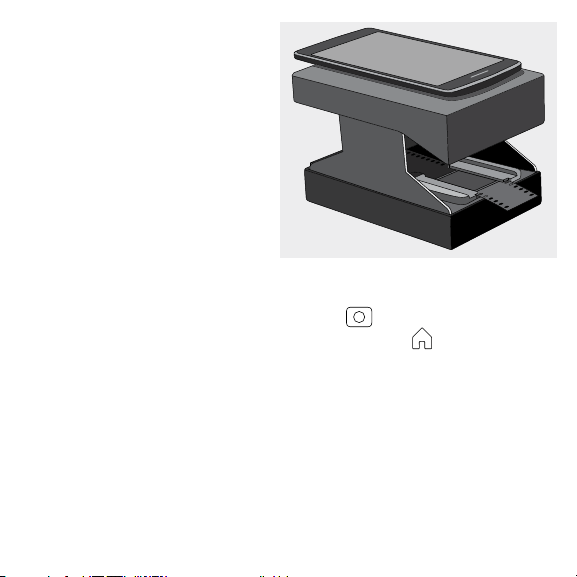
9
5. Place a phone on the phone
seat with the camera lens
sitting over the lens hole.
6. Adjust the image and phone
as needed, then take a picture
to scan your photo
6D. EDIT AND
SHARE PHOTOS
1. Use the built-in editing
features to crop, rotate, adjust, and add ilters to your photo.
2. When you inish editing, tap the “Done” button”
3. To save the photo, tap the “CAMERA” icon .
4. To return to the home screen, tap the “HOME” icon .
5. To share the photo to social media or any other sharing app, tap the
“SHARE” icon.
NOTE: For best results, we recommend editing scanned photos in a
separate photo processing program.
7. CUSTOMER SERVICE
Should you experience any problems with your product, please contact us
before returning the item to the place of purchase. We’re here to help!
U.S. Support: k[email protected], 8445161539
International Support: kodakintl@camarketing.com, 8445161540
Loading ...
Loading ...
Loading ...
