Loading ...
Loading ...
Loading ...
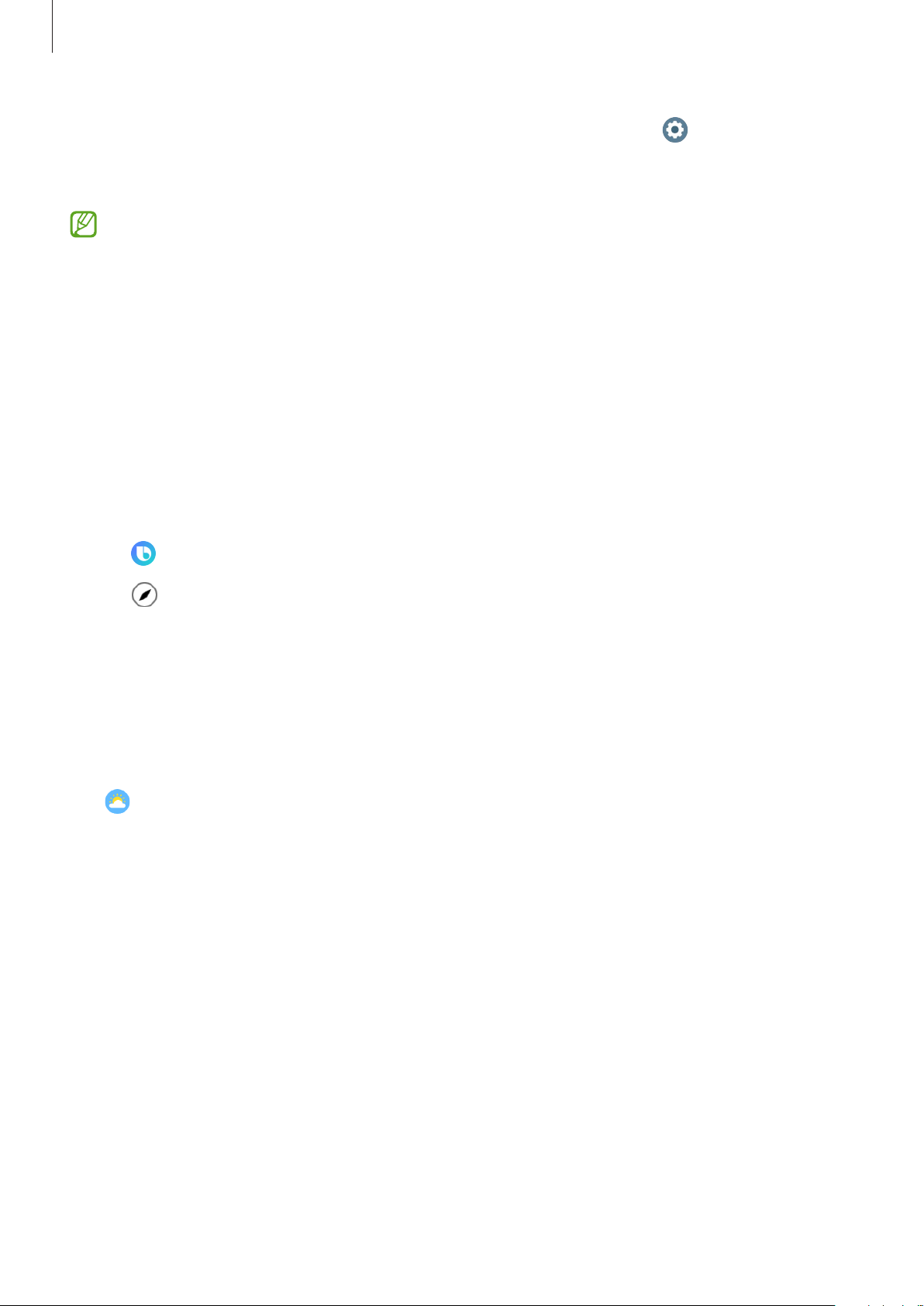
Apps and features
81
If you cannot launch Bixby with the Home key, on the Apps screen, tap (
Settings
)
→
Advanced features
→
Customise keys
, tap
Press and hold
under
Home key
, and then select
Bixby
.
Tips for better voice recognition
•
Speak clearly.
•
Speak in quiet places.
•
Do not use offensive or slang words.
•
Avoid speaking in dialectal accents.
The Watch may not recognise your commands or may perform unwanted commands
depending on your surroundings or how you speak.
Waking up Bixby using your voice
You can start a conversation with Bixby by saying “Hi, Bixby”.
1 Tap (
Bixby
) on the Apps screen.
2 Tap
→
Settings
→
Voice wake-up
.
3 Tap the
Voice wake-up
switch to activate it.
Weather
View weather information on the Watch for locations set on the connected smartphone.
Tap
(
Weather
) on the Apps screen.
To view the weather information, such as the time-specific weather or weekly information,
use the bezel or swipe upwards or downwards on the screen.
To add another city’s weather information, tap your current location at the top of the screen,
tap
Manage on phone
, and then add the city from the connected smartphone.
Loading ...
Loading ...
Loading ...
