Loading ...
Loading ...
Loading ...
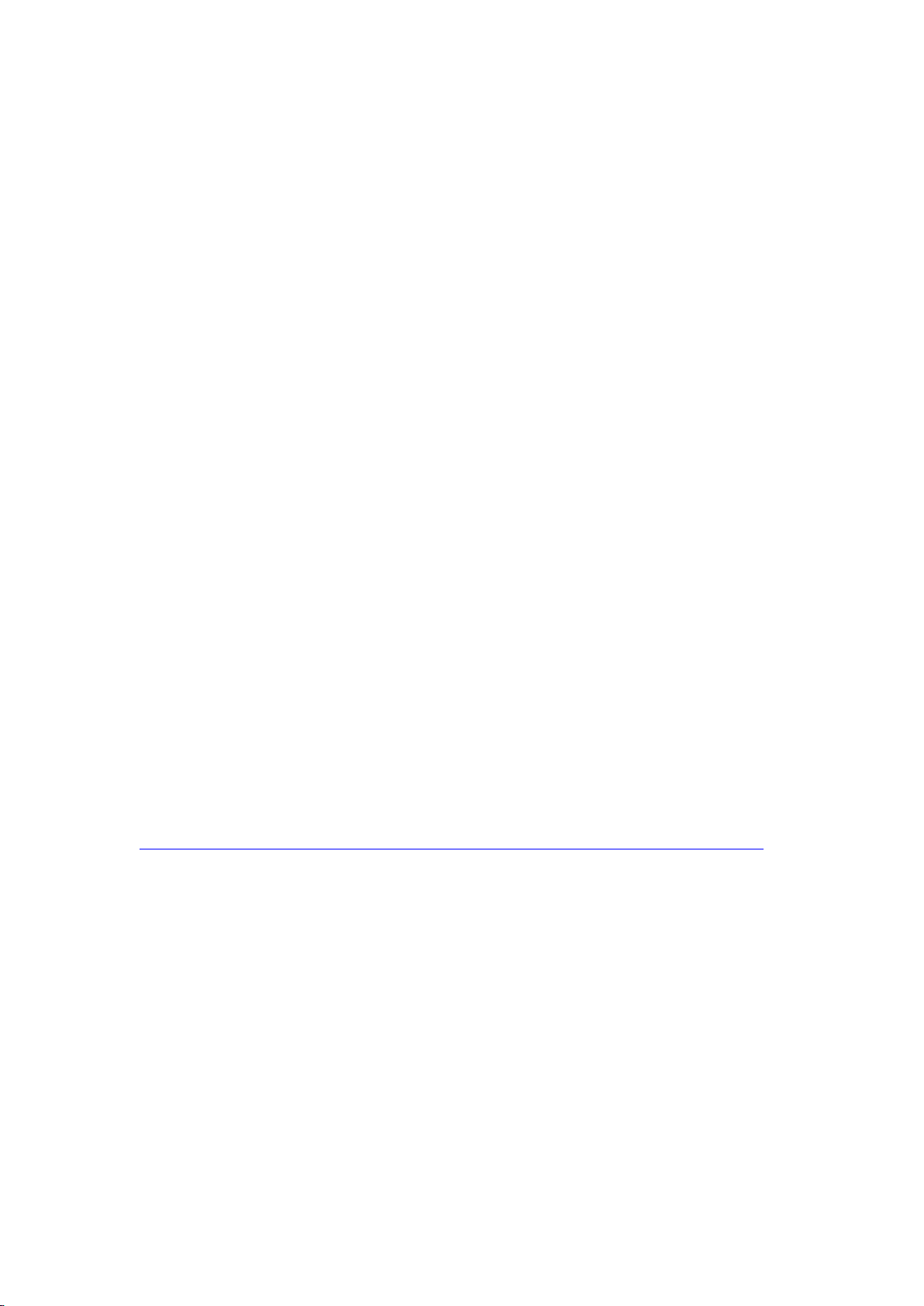
12
Technical Support
Diamond Technical Support staff is here to help resolve any issues that you may be
experiencing with the installation of the Diamond product. Prior to contacting
technical support please make sure you have the following information available.
1. Model #: (Printed on the bar code, located on the box)
2. Installation CD Version: (printed on the CD label)
3. The version of Windows that your system is running.
4. The manufacturer and model # of your computer.
5. CPU type and speed (example: Intel Pentium4 2.4GHZ)
6. A complete description of the problem that you are experiencing including any
steps that you have taken to
try to resolve the issue.
Technical Support Options
On-Line Chat:
Email:
Visit:
https://www.diamondmm.com/product/vc500mac-diamond-video-capture-usb-mac/
One Year Limited Warranty
The warranty described below is extended only to the original buyer and is not
transferable.
PLEASE NOTE THAT THE PRODUCT YOU HAVE PURCHASED IS
DISTRIBUTED AND WARRANTED BY DIAMOND
MULTIMEDIA ("DIAMOND") AS DESCRIBED BELOW. QUESTIONS
REGARDING THIS WARRANTY AND WARRANTY CLAIMS SHOULD BE
MADE TO DIAMOND.
Diamond warrants to the original purchaser of the hardware product, that the product
Loading ...
Loading ...
