Loading ...
Loading ...
Loading ...
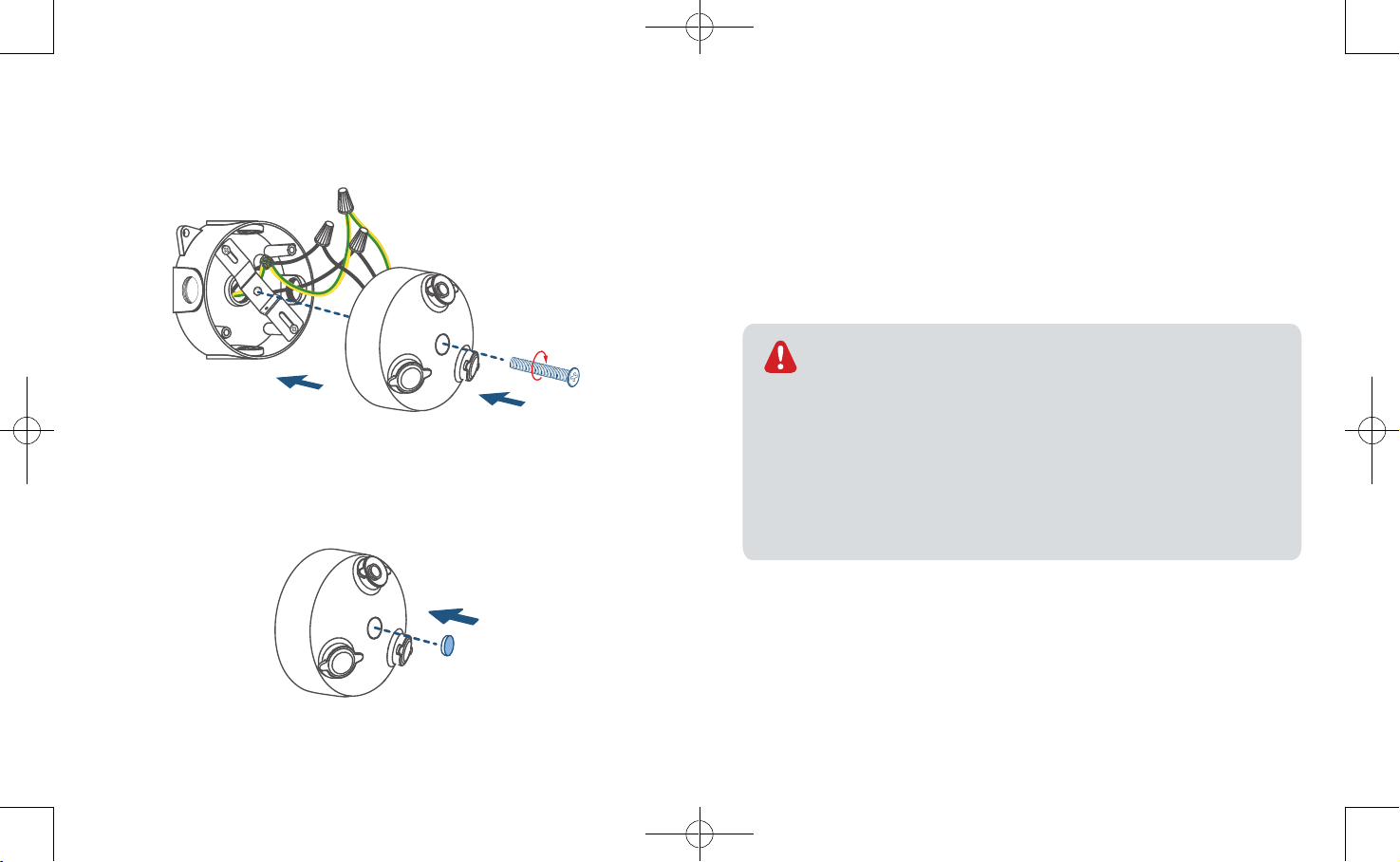
11 12
Step 7
Insert the central screw through the center of Floodlight Camera and screw it
tightly.
Use the central screw cap to cover the central screw to prevent the central
screw from rusting.
Step 8
After installation is complete, you can turn the camera knobs on Floodlight
Camera to adjust the camera to your desired angle.
Step 9
Switch on the main circuit breaker in the house.
To check whether Floodlight Camera is operating, check if the LED indicator
has turned solid white.
In case Floodlight Camera is not powered on, switch off the
circuit breaker before checking the wiring of Floodlight Camera.
To avoid risk of shock, injury or death, always be cautious when
working with electricity. Remember, do hire a professional
electrician if you’re uncomfortable working with electrical wiring.
In case Floodlight Camera keeps blinking red, it means the
floodlight is not connected to the Internet. Please make sure the
Wi-Fi signal is strong at the desired location. You may consider
moving the wireless router closer to Floodlight Camera or using
a Wi-Fi range extender.
For troubleshooting, check the Help section in the Eufy
Security app.
Refer to the app page for what the LED indicator status lights
mean.
Loading ...
Loading ...