Loading ...
Loading ...
Loading ...
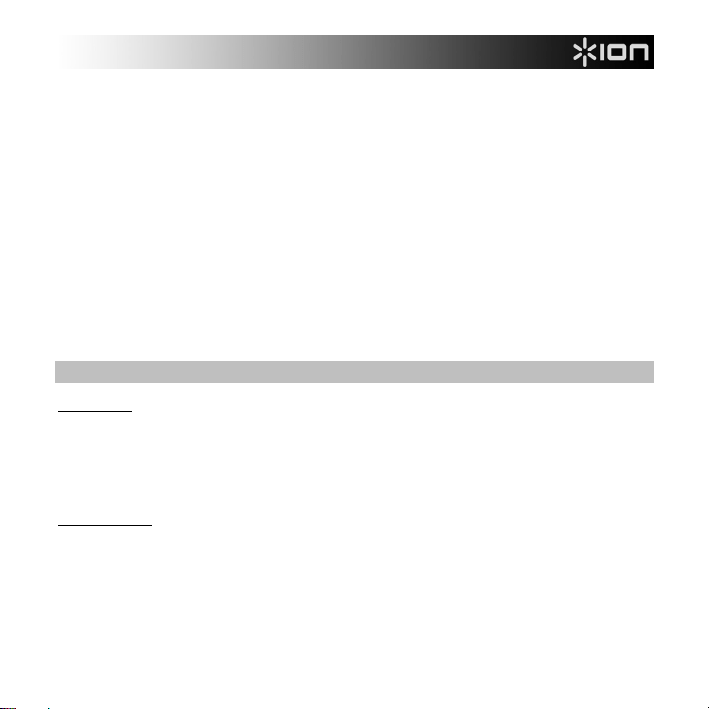
5
5. Power / Battery Light: Indicates whether Party Starter is powered on and shows the
state of the battery. If the party lights or LEDs appear dim, or if your music cuts out or
fails to play, your battery may require recharging. See the Party Starter LED Activity
section for more information on the LED states.
6. Micro-USB Charging Port: Connect the included micro-USB cable to connect Party
Starter to a USB power adapter connected to a power outlet or to your computer.
7. Aux Input: This stereo 1/8” input can be used to connect a smartphone, MP3 player, or
other audio sources. If an Aux cable is connected, Bluetooth audio will still play through.
8. Volume – / Previous Track: Press this button to skip to the beginning of the playing
track (or the previous track depending on the player or position in the song). Press and
hold this button to decrease the track volume.
9. Volume + / Next Track: Press this button to skip to the next track. Press and hold this
button to increase the volume.
10. Microphone: Speak here after answering an incoming phone call.
Party Starter LED Activity
Power LED:
Green LED = Party Starter is powered on
Orange LED = Battery is charging with the power on
Red LED = Battery is charging with the power off
Bluetooth LED:
Solid Blue LED = Paired to a Bluetooth device
No LED = Party Starter is unpaired/in pairing mode (but powered on)
Loading ...
Loading ...
Loading ...