Loading ...
Loading ...
Loading ...
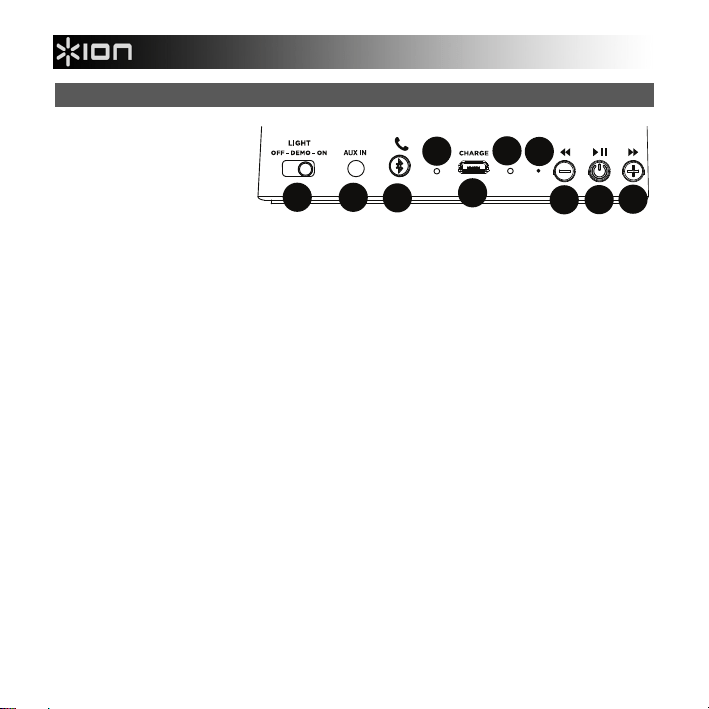
4
Party Starter Features
1. Power / Play / Pause:
Press and hold this
button for 2 seconds
to power Party Starter
on/off. Press this
button to play/pause a
paired Bluetooth device.
2. Bluetooth Pairing Light: When Party Starter is first powered on, the blue LED will blink
to indicate it is in pairing mode. When a Bluetooth connection has been made, the LED
will be solid blue.
3. Bluetooth Reset / Call Answer: When there is no incoming phone call, or no call is
active, press this button to disconnect a previously paired Bluetooth device. To receive
an incoming phone call, press this button to answer the call. To end an active call, press
the button again. When a call is incoming, a ring tone plays and repeats until the call is
answered, or is no longer incoming.
4. Party Light Switch: This 3-position switch turns the LED lights on and off, or puts Party
Starter into Demo mode.
• Off: LEDs are not lit. Party Starter will power off after 5 minutes if no audio is being
played.
• On: LEDs are lit immediately when powered on. LED lightshow synchronizes to the
music. Party Starter will power off after 15 minutes if no audio is being played.
• Demo: LEDs are lit immediately when powered on. LED lightshow synchronizes to
the music. Party Starter will power off after 2 minutes if no audio is being played.
Note: Party Starter ships in Demo mode to test the sound and lights in stores. Adjust this
switch to the desired setting.
1
2
3
4
5
6
7
8
9
10
Loading ...
Loading ...
Loading ...