Loading ...
Loading ...
Loading ...
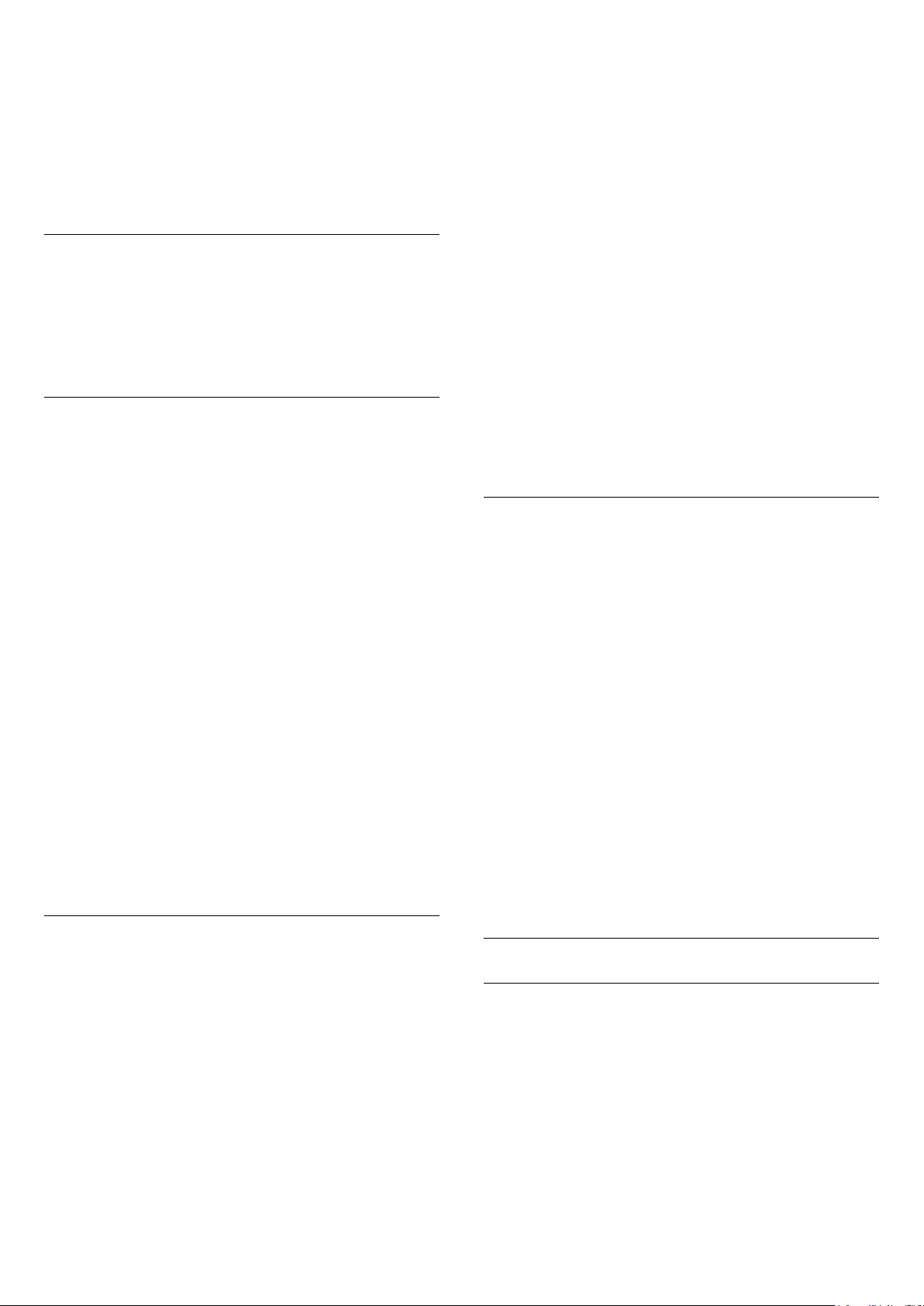
Gamma
(Home) > Settings > Picture >
Advanced > Contrast > Gamma
Press the arrows (up) or (down) to set a non-
linear setting for picture luminance and contrast.
Super Resolution
(Home) > Settings > Picture > Advanced >
Sharpness > Super Resolution
Select On to have a superior sharpness in line edges
and details.
Picture Clean
(Home) > Settings > Picture > Advanced >
Picture clean
Noise reduction
(Home) > Settings > Picture >
Advanced > Picture clean > Noise reduction
Select Maximum, Medium, Minimum to set the
level for removing the noise in video content.
Noise is mostly visible as small moving dots in on-
screen picture.
MPEG Artefact Reduction
(Home) > Settings > Picture >
Advanced > Picture clean > MPEG artefact
reduction
Select On to smoothen the digital transitions in the
picture.
MPEG artefacts are mostly visible as small blocks or
jagged edges in on-screen images.
Motion Settings
(Home) > Settings > Picture >
Advanced > Motion
Motion Styles
(Home) > Settings > Picture >
Advanced > Motion > Motion Styles
Motion styles provides optimised motion setting
modes for different video content.
Select one of the motion styles to have better viewing
experience.
(Movie, Sports, Standard, Smooth or Personal)
Not available for below cases:
- (Home) > Settings > Picture >
Advanced > Computer > On
- (Home) > Settings > Picture > Picture style
> Game.
Natural Motion
(Home) > Settings > Picture >
Advanced > Motion > Natural Motion
Natural Motion makes any movement smooth and
fluent.
Select Maximum, Medium, Minimum to have
different degress for reducing the motion judder,
visible in movies on TV.
Select Minimum or Off when noise appears in
playing moving picture on-screen.
Note: Only available when Motion styles set
to Personal.
Format and Edges
(Home) > Settings > Picture > Format and
edges
Picture format
(Home) > Settings > Picture > Format and
edges > Picture format
If black bars appear on top and bottom or on both
sides of the picture, you can adjust the picture format
to a format that fills the screen.
Screen Edges
(Home) > Settings > Picture > Format and
edges > Picture format > Screen edges
With Screen edges, you can slightly enlarge the
picture to hide distorted edges.
Sound Settings
Sound Style
Select a style
For easy sound adjustment, you can select a preset
sound style.
(Home) > Settings > Sound > Sound style
The available sound styles are ...
- Personal - The sound preferences you set during
the first start up.
40
Loading ...
Loading ...
Loading ...