Loading ...
Loading ...
Loading ...
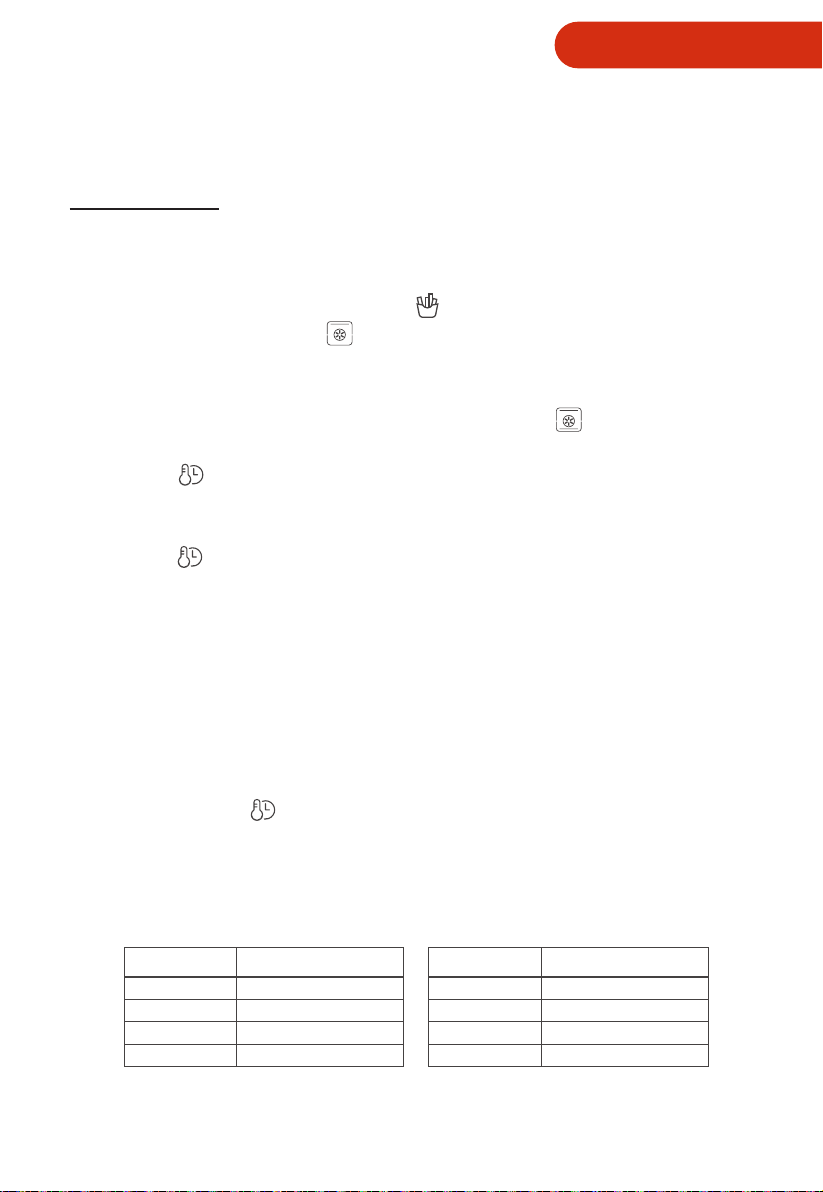
OPERATION
EN-9
AIRFRY MENU
1. When the function is AirFry, press the “ ” button once, it will into the AirFry
menu. “ AIRFRY”, A01” and “ ” will display on the display screen.
2. Rotate the “OK/START/PAUSE” knob and you can choose functions from
A01-A08 in the menu. The default function is A01 (Chicken nuggets).
Note: if you choose A08 (frozen French fries), “A08”and “ ” will display on
the display screen.
3. Press the “ ” button and rotate the “OK/START/PAUSE” knob to adjust the
temperature. The default temperature of A01 is 410˚F. This temperature is the
cooking temperature after preheating.
4. Press the “ ” button and rotate the “OK/START/PAUSE” knob to set the
cooking time. The default cooking time of A01 is 15 minutes 30 seconds. This
time is the cooking time after preheating.
5. Press the “OK/START/PAUSE” button to preheat.
6. After preheating, put the food into the cooking machine and close the door. Press
the “OK/START/PAUSE” button to start cooking. (If you choose A08 function, put
French fries on the bottom of the fry basket. You are recommended to select
the temperature and time shown on the menu. You also can adjust them after
the cooking starts.)
7. You can press the “ ” button and rotate the “OK/START/PAUSE” knob to adjust
the temperature and the time during cooking process.
8. After the cooking nishes, the machine will beep 3 times and the display screen
will show “End”. Pay attention to the high temperature of both the food and the
machine when you take out the food.
Display
A01
A02
A03
A04
AIR FRY Menu
Chicken nuggets
Breaded squid rings
Breaded cod sticks
Spring rolls
AIR FRY Menu
Potato cheese strips
Vegetables
Chicken leg
Frozen french fries
Display
A05
A06
A07
A08
INSTRUCTION FOR USE
Loading ...
Loading ...
Loading ...