Loading ...
Loading ...
Loading ...
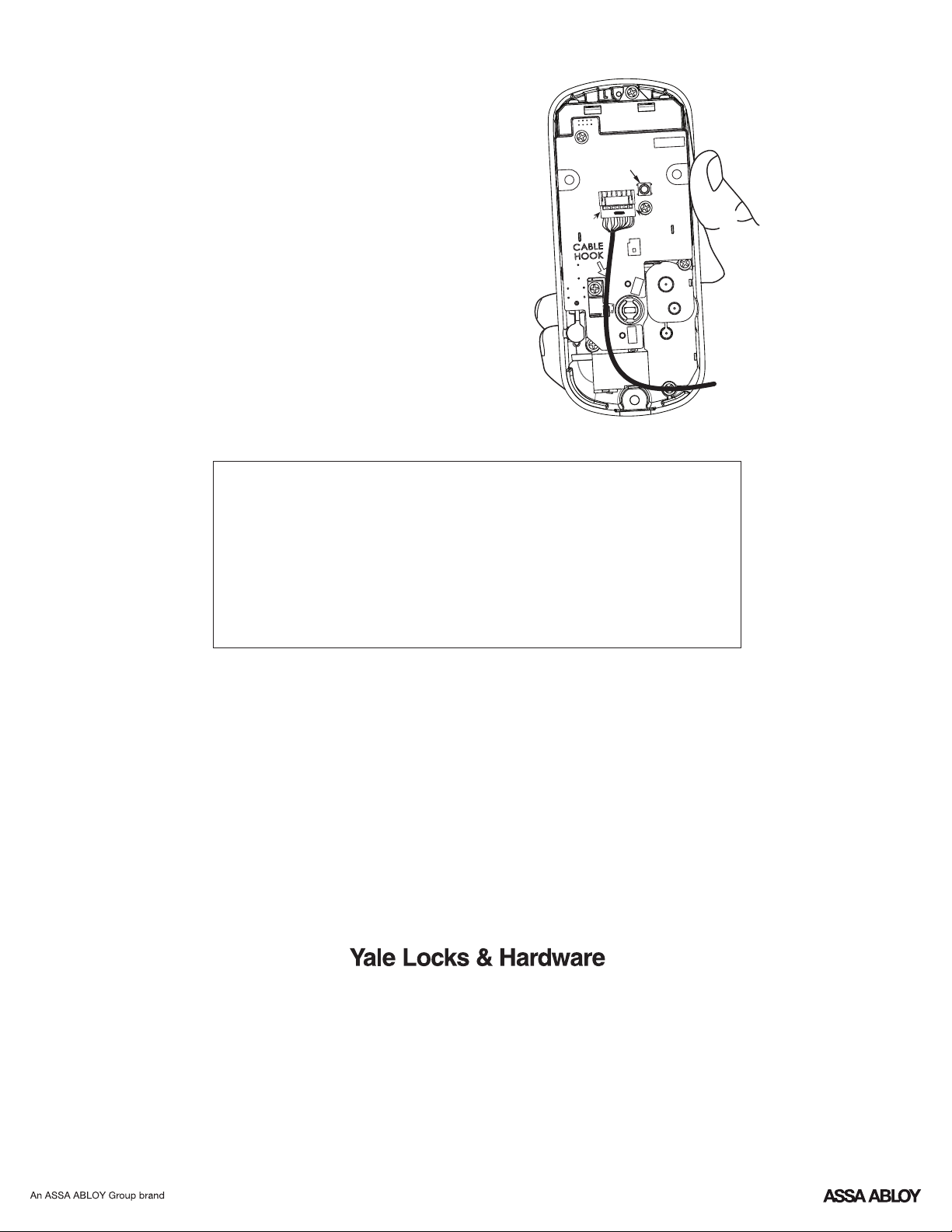
P/N YRD256-MNL-0003 Rev E
22
Product Support Tel 1-855-213-5841 • www.yalehome.com
FCC:
Class B Equipment
This equipment has been tested and found to comply with the limits for a Class B digital
device, pursuant to Part 15 of the FCC Rules. These limits are designed to provide reasonable protection against harmful interference in a residential installation. This
equipment generates, uses, and can radiate radio frequency energy and, if not installed and used in accordance with the instructions, may cause harmful interference to
radio communications. However, there is no guarantee that interference will not occur in a particular installation. If this equipment does cause harmful Interference to radio
or television reception, which can be determined by turning the equipment off and on, the user is encouraged to try to correct the interference by one or more of the
following measures:
Ÿ Connect the equipment into an outlet on a circuit different from that to which the receiver is connected.
Cet appareillage numérique de la classe A répond à toutes les exigences de l'interférence canadienne causant des règlements d'équipement.
Industry Canada:
Ÿ Reorient or relocate the receiving antenna.
Ÿ Increase the separation between the equipment and receiver.
This Class A digital apparatus meets all requirements of the Canadian Interference Causing Equipment Regulations.
Warning: Changes or modifications to this device, not expressly approved by ASSA ABLOY Residential Group could void the user's authority to operate the equipment.
Ÿ Consult the dealer or an experienced radio/TV technician for help.
Yale®, Yale Real Living® and Assure Lock® are registered trademarks of ASSA ABLOY Residential Group. Other
products' brand names may be trademarks or registered trademarks of their respective owners and are mentioned for
reference purposes only. © Copyright 2018, 2019. All rights reserved. Reproduction in whole or in part without the
express written permission of ASSA ABLOY Residential Group is prohibited.
NOTE TO INSTALLER AND CONSUMER
®
While Yale has included several features to prevent lockout
(9-Volt battery jumper, low battery warnings), it is still possible
for a lockout situation to occur. Because this product does not
®
have a mechanical override (a key), Yale recommends to use
this product in an environment where there are additional
entry points into the dwelling.
Resetting Lock to Factory Default
Reset
Button
Interior Lock
3. The reset button (see image at right) is located beside
the cable adapter.
When lock is reset to factory defaults all user codes
(including the Master Entry code*) are deleted and all
programming features are reset to original default settings
(see below).
2. Remove the interior side of the lock to access the
reset button.
1. Remove the battery cover and batteries.
4. While pressing the reset button (minimum of 3 seconds)
reinstall batteries. Release reset button.
5. Replace battery cover.
Upon reset, Master Entry Code creation is the only option
available and must be performed prior to any other
programming of the lock.