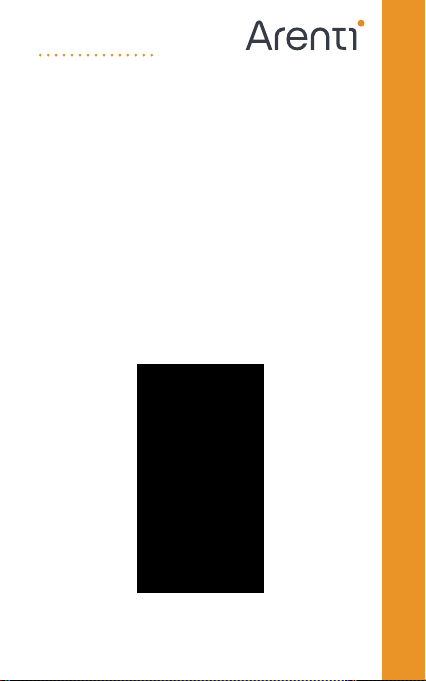
EN Smart Indoor Wi-Fi Camera
DE Intelligente WLAN-Innenkamera
FR Caméra Wi-Fi intérieure intelligente
NL Slimme Binnen wifi-camera
IT Telecamera Wi-Fi Smart per interni
ES Cámara inteligente Wi-Fi para interiores
PT Câmera Wi-Fi inteligente
RU Умная крытая камера Wi-Fi
TU Akıllı Kapalı Wi-Fi Kamera
QUICK GUIDE
IN1(IN1T)
Compatible with Amazon Alexa & Google Assistant
Loading ...
Loading ...
Loading ...
